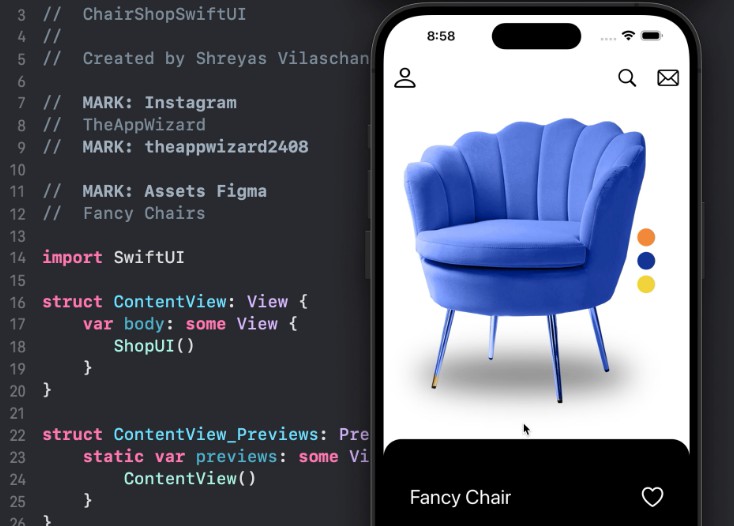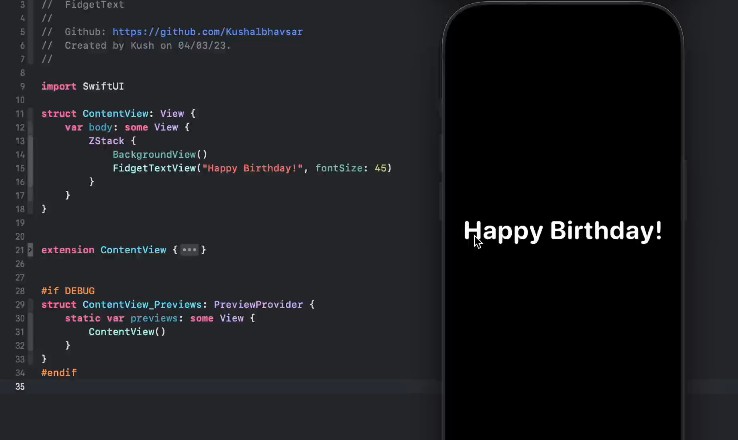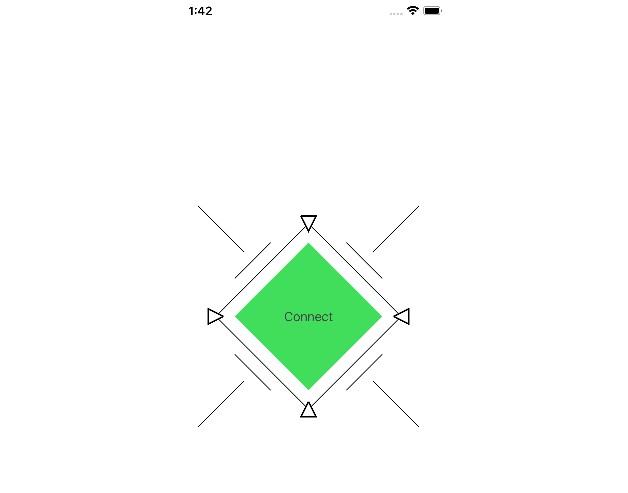SwiftUIButton
An introduction to handling SwiftUI Buttons! ⬇️
How to use
You can use the style on a button like so:
Button {
print("The button is tapped!")
} label: {
Text("Tap me!")
}
.buttonStyle(BaseButtonStyle(icon: .leading(.init(systemName: "circle")),
size: .normal(cornerRadius: 15),
theme: DefaultButtonTheme()))
For details see the Example app.