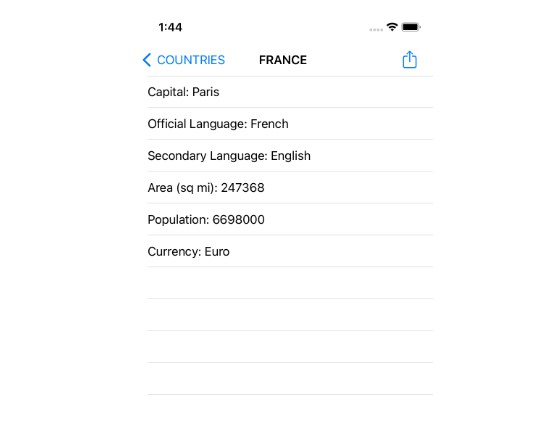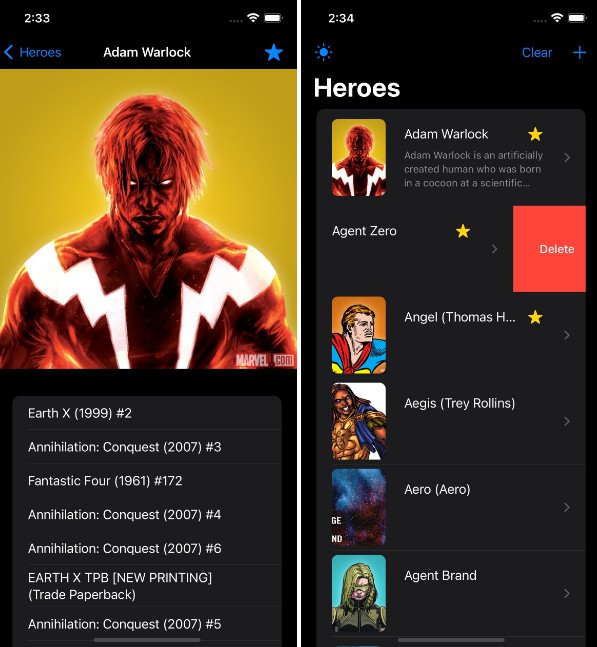BottomSheet
An iOS library for SwiftUI to create draggable sheet experiences similar to iOS applications like Maps and Stocks.
Feature overview
The library currently supports;
- Unlimited snap positions
- A realtime position callback
- Manual positioning
- Customizable animation parameters
- A draggable sticky header
- Works with a scrollview and without a scrollview
How to install
Currently BottomSheet is only available through the Swift Package Manager or manual install.
-
Installation through Swift Package Manager can be done by going to
File > Swift Packages > Add Package Dependency. Then enter the following line; -
Manual installation can be done by cloning this repository and dragging all assets into your Xcode Project.
How to use
-
Import BottomSheet
-
Create a custom enum with all snap positions. Order does not matter. It should look something like this;
enum BottomSheetPosition: CGFloat, CaseIterable {
case bottom = 182
case middle = 320
case top = 700
}
- Create a state property that contains the bottom sheet start position;
@State var position: BottomSheetPosition = .middle
- Add the
BottomSheetViewto your SwiftUI view hierachy;
BottomSheetView(
position: $position,
header: { }
content: { }
}
- Optionally tweak the animation curve with a view modifier, or receive the current panel position with a callback;
BottomSheetView(
position: $position,
header: { }
content: { }
}
.animationCurve(mass: 1, stiffness: 250)
.onBottomSheetDrag { translation in
print("Translation", translation)
}
Example
To give you an idea of how to use this library you can use the example that is attached to this repo. Simply clone it and run the BottomSheetExample target.