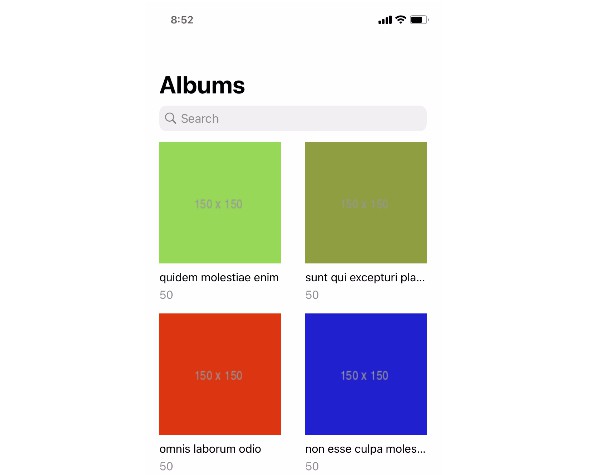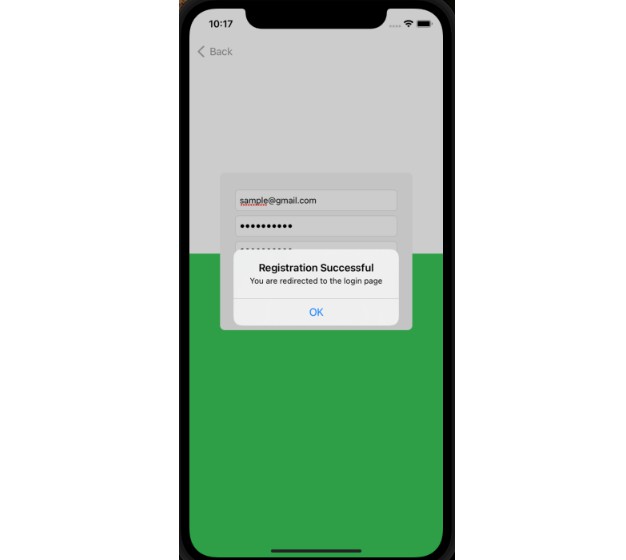Swift-Auth0-poc
This app is an poc to make a login using Auth0. If you want to try it yourself here is a small tutorial on how to do it.
1. Configure Auth0
Get your application keys. You can get these keys when creating a new application on Auth0.com. With this link below you can login and go to applications to create a new one.
2. Configure callback URL and logout URL
You can change these URLs in the application settings. The product_bundle_identifier is located in the settings on your application in Xcode.
Product bundle identifier:
com.company.myapp://company.auth0.com/ios/com.company.myapp/callback
Callback and logout URL:
{PRODUCT_BUNDLE_IDENTIFIER}://{YOUR_ACCOUNT}.us.auth0.com/ios/{PRODUCT_BUNDLE_IDENTIFIER}/callback
3. Start authentication
To be able to use Auth0 we need some dependencies. To get these you can add a package to the Swift Package manager. This is the URL for it:
4. Implement Login and logout
Add the code below to the file where you want to present the login page:
import Auth0
Then add the following code to add the login and logout button:
struct Homeview: View {
@State private var myToken = ""
@State private var status = false
var body: some View {
VStack {
Text("Status: " + (status ? "Logged in" : "Not logged in"))
.padding()
Button {
Auth0
.webAuth()
.scope("openid profile")
.audience("https://dev-nbbojs57.us.auth0.com/userinfo")
.start { result in
switch result {
case .failure(let error):
// Handle the error
print("Auth- Error: \(error)")
case .success(let credentials):
// Do something with credentials e.g.: save them.
// Auth0 will automatically dismiss the login page
print("Auth0 Credentials: \(credentials)")
if let token = credentials.accessToken {
myToken = token
}
status = true
}
}
} label: {
Text("Login with Auth0")
.padding()
}
Button {
Auth0
.webAuth()
.clearSession(federated: false) { result in
if result {
// Session cleared
print("Logged out")
}
status = false
}
} label: {
Text("Logout")
.padding()
}
}
}
}
struct ContentView_Previews: PreviewProvider {
static var previews: some View {
Homeview()
.previewInterfaceOrientation(.portrait)
}
}