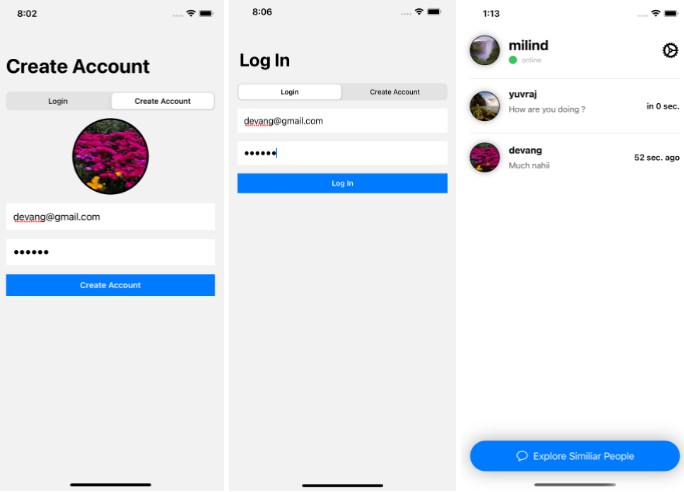Create an infinite scrolling iOS application in Swift, backed by a NoSQL database
In this code pattern, you will create an infinite scrolling iOS application, similar to the user experience you’d find in popular apps like Twitter or Instagram. Instead of building a paginated list of data, data will be continuously pulled from a Cloudant NoSQL database.
When you have completed this code pattern, you will understand how to:
- Provision and integrate a Cloudant NoSQL database
- Enable infinite scrolling in the application
- Connect to additional IBM Cloud services
Steps
As an alternative to the steps below, you can create this project as a starter kit on IBM Cloud, which automatically provisions required services, and injects service credentials into a custom fork of this pattern. Then, you can skip directly to step 4 below.
- Install developer tools
- Install dependencies
- Create a Cloudant service instance
- Load sample data
- Run in Xcode
1. Install developer tools
Ensure you have the required developer tools installed from Apple:
- iOS 9.0+
- Xcode 9.0
- Swift 4.0
2. Install dependencies
This pattern uses the IBM Cloud Mobile services and Cloudant SDKs in order to use the functionality of the Mobile Analytics, Push Notifications, and Cloudant services.
The IBM Cloud Mobile services SDK uses CocoaPods to manage and configure dependencies.
You can install CocoaPods using the following command:
sudo gem install cocoapods
If the CocoaPods repository is not configured, run the following command (this may take a long time depending on your network connection and installation state):
pod setup
A pre-configured Podfile has been included in this repository. To download and install the required dependencies, run the following command from your project directory:
pod install
If you run into any issues during the pod install, it is recommended to run a pod update by using the following commands:
pod update
pod install
Finally, open the Xcode workspace: {APP_Name}.xcworkspace.
3. Create a Cloudant service instance
Use the IBM Cloud Catalog to create a Cloudant service instance on the Lite plan. Make sure to select Use both legacy credentials and IAM to receive the proper credential set for the Cloudant SDK.
When the service has been created, navigate to the Service credentials tab, and create a New credential ⊕ with the default options. Click View credentials. Edit iosinfinitescrollingcloudant/BMSCredentials.plist in your Xcode project to configure your application with your Cloudant credentials.
4. Load sample data
To help demonstrate the infinite scrolling capability, we need to load a dataset large enough to require scrolling into our NoSQL database. This repository contains a file called countries.json which contains 245 documents, each with the names of a country. From the root of the repository, run:
sh setup_cloudant.sh
This script will use your credentials from iosinfinitescrollingcloudant/BMSCredentials.plist to load the data.
5. Run in Xcode
In Xcode, click Product > Run to start the iOS application. The app will default to displaying the first database and field it finds.
License
This code pattern is licensed under the Apache License, Version 2. Separate third-party code objects invoked within this code pattern are licensed by their respective providers pursuant to their own separate licenses. Contributions are subject to the Developer Certificate of Origin, Version 1.1 and the Apache License, Version 2.