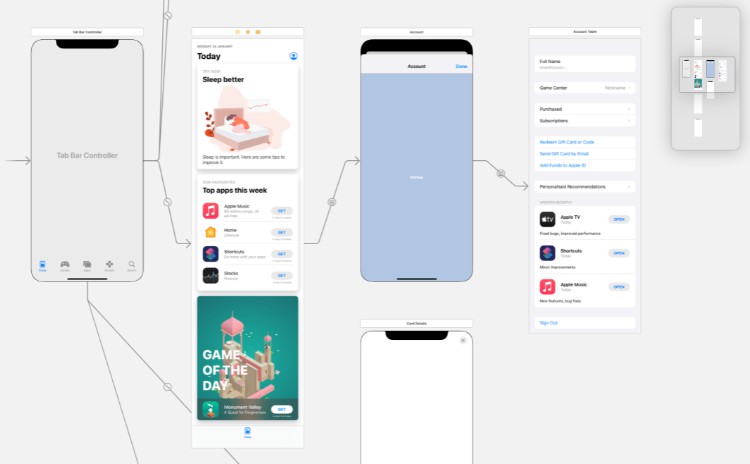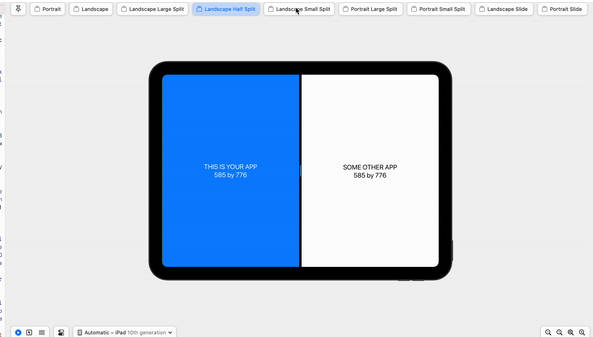ViewLayout
ViewLayout is an UIView-associated manager for anchors, using layout guides to resolve constraints.
Swift Package Manager
Add dependencies
Add the ViewLayout package to the dependencies within your application’s Package.swift file. Substitute "x.x.x" with the latest ViewLayout release.
.package(url: "https://github.com/bogue89/ViewLayoutPackage.git", from: "x.x.x")
Add ViewLayout to your target’s dependencies:
.target(name: "example", dependencies: ["ViewLayout"]),
Import package(?)
import ViewLayout
Uses
let view = UIView()
let layout: ViewLayout = view.layout // this lazily initialize the ViewLayout manager for this view instance
Swift version
The latest version of ViewLayout requires Swift 5.0 or later. You can download this version of the Swift binaries by following this link. iOS v.11 is required for anchoring layout composition.