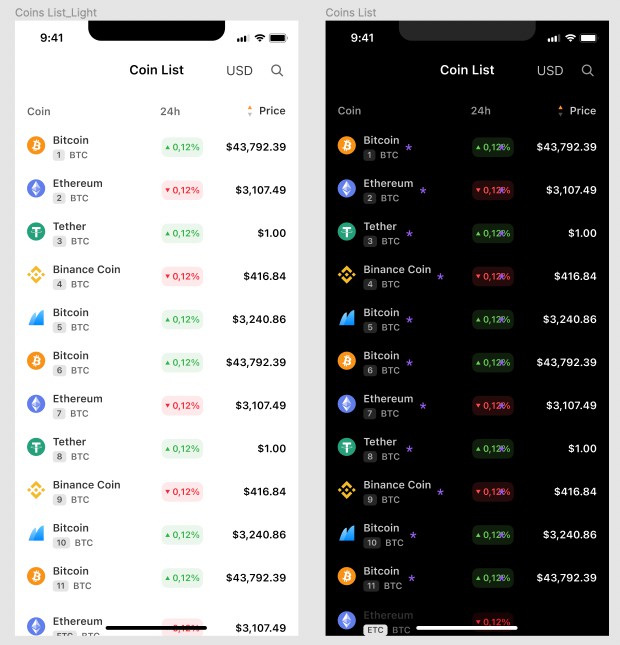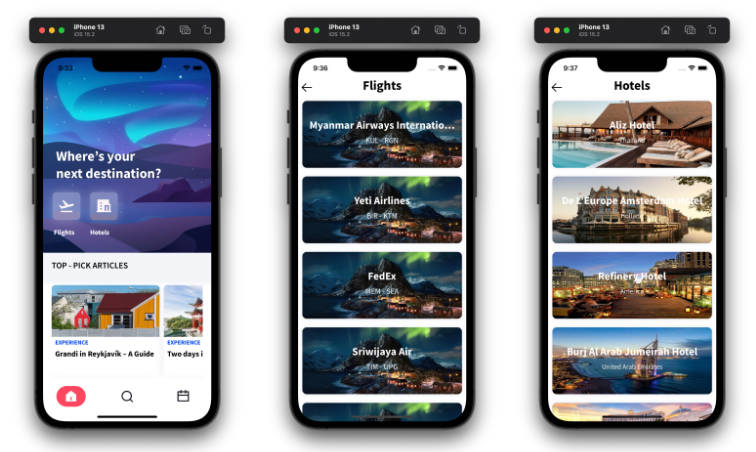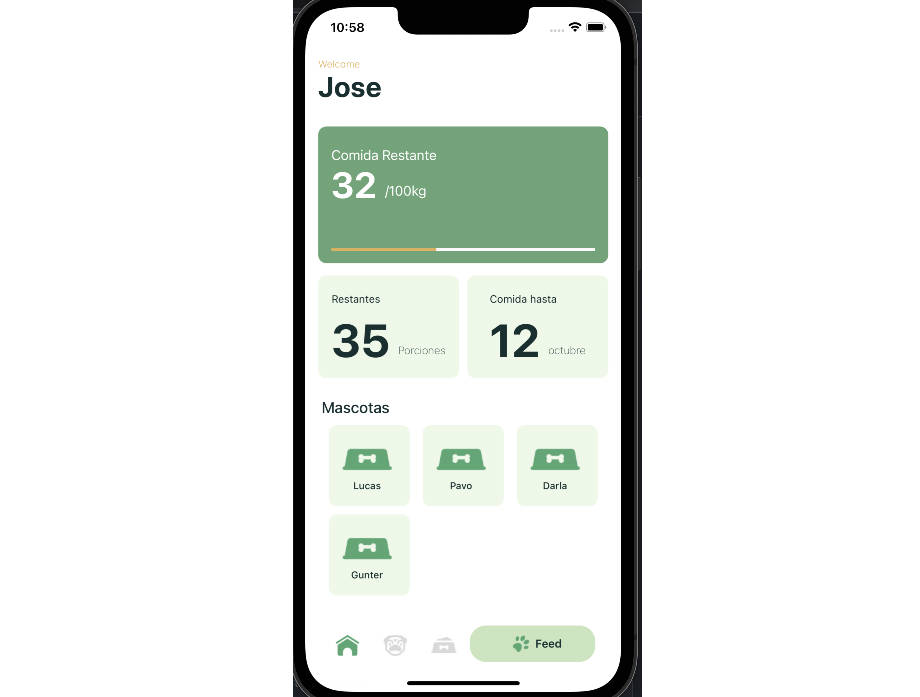Analog Watch for Apple Application Platform
Getting Started
You’ll need Xcode 13.1 (or later) which you can download from the App Store.
How Do You Test It In Your App
- Install Xcode from the App Store making sure it’s at least the version noted above. You do not need to install or run anything else.
- Launch the simulator at
/Applications/Xcode.app/Contents/Developer/Applications/Simulator.appor in Xcode under the Xcode menu > Open Developer Tool. - Open a simulator under File > Open Simulator. You can install older versions of iOS in Xcode’s Components preferences.
- Drag the result
.appon drop it on top of the simulator. - Locate the app on the home screen and click it to launch.
- Ship of your coffee ?