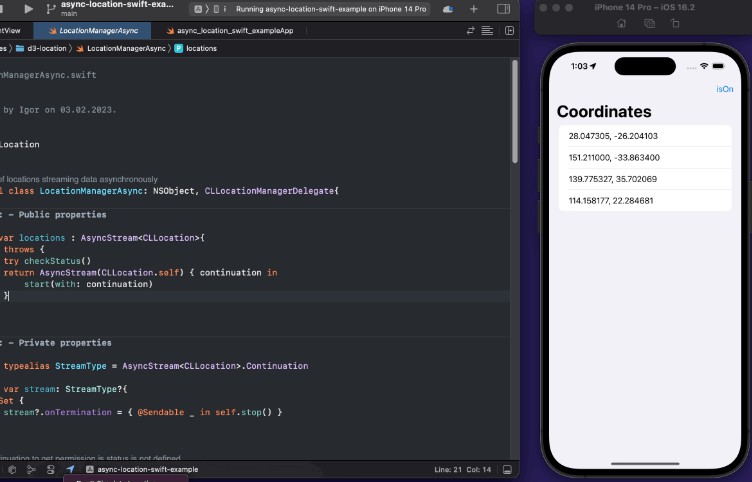CollectionConcurrencyKit
Welcome to CollectionConcurrencyKit, a lightweight Swift package that adds asynchronous and concurrent versions of the standard map, flatMap, compactMap, and forEach APIs to all Swift collections that conform to the Sequence protocol. That includes built-in types, like Array, Set and, Dictionary, as well as any custom collections that conform to that protocol.
CollectionConcurrencyKit can be used to implement high-performance data processing and algorithms in a way that fully utilizes Swift’s built-in concurrency system. It’s heavily unit tested, fully documented, and used in production to generate swiftbysundell.com.
Asynchronous iterations
The async variants of CollectionConcurrencyKit’s APIs enable you to call async-marked functions within your various mapping and forEach iterations, while still maintaining a completely predictable, sequential execution order.
For example, here’s how we could use asyncMap to download a series of HTML strings from a collection of URLs:
let urls = [
URL(string: "https://apple.com")!,
URL(string: "https://swift.org")!,
URL(string: "https://swiftbysundell.com")!
]
let htmlStrings = try await urls.asyncMap { url -> String in
let (data, _) = try await URLSession.shared.data(from: url)
return String(decoding: data, as: UTF8.self)
}
And here’s how we could use asyncCompactMap to ignore any download that failed, by returning an optional value, rather than throwing an error:
let htmlStrings = await urls.asyncCompactMap { url -> String? in
do {
let (data, _) = try await URLSession.shared.data(from: url)
return String(decoding: data, as: UTF8.self)
} catch {
return nil
}
}
Each of CollectionConcurrencyKit’s APIs come in both throwing and non-throwing variants, so since the above call to asyncCompactMap doesn’t throw, we don’t need to use try when calling it.
Concurrency
CollectionConcurrencyKit also includes concurrent variants of forEach, map, flatMap, and compactMap, which perform their iterations in parallel, while still maintaining a predictable order when producing their results.
For example, since our above HTML downloading code consists of completely separate operations, we could instead use concurrentMap to perform each of those operations in parallel for a significant speed boost:
let htmlStrings = try await urls.concurrentMap { url -> String in
let (data, _) = try await URLSession.shared.data(from: url)
return String(decoding: data, as: UTF8.self)
}
And if we instead wanted to parallelize our asyncCompactMap-based variant of the above code, then we could do so by using concurrentCompactMap:
let htmlStrings = await urls.concurrentCompactMap { url -> String? in
do {
let (data, _) = try await URLSession.shared.data(from: url)
return String(decoding: data, as: UTF8.self)
} catch {
return nil
}
}
Regardless of whether we choose the async or concurrent versions of CollectionConcurrencyKit’s APIs, the order of the returned results is always guaranteed to be the exact same as when calling the standard library’s non-async versions of those APIs. So, the order of the htmlStrings array will be identical across all of the above four code samples (ignoring any nil values produced by the compactMap-variants).
System requirements
CollectionConcurrencyKit works on all operating system versions that support Swift’s concurrency system, which currently includes iOS 15, macOS 12, watchOS 8, and tvOS 15, as well as Linux (when using a Swift toolchain of version 5.5 or higher).
Apple is currently working on adding backward compatibility to Swift’s concurrency system, and once that feature has become fully available (it’s currently in beta, as part of Xcode 13.2), then CollectionConcurrencyKit will be updated to support earlier OS versions as well.
Installation
CollectionConcurrencyKit is distributed using the Swift Package Manager. To install it within another Swift package, add it as a dependency within your Package.swift manifest:
let package = Package(
...
dependencies: [
.package(url: "https://github.com/JohnSundell/CollectionConcurrencyKit.git", from: "0.1.0")
],
...
)
If you’d like to use CollectionConcurrencyKit within an iOS, macOS, watchOS or tvOS app, then use Xcode’s File > Add Packages... menu command to add it to your project.
Then import CollectionConcurrencyKit wherever you’d like to use it:
import CollectionConcurrencyKit
For more information on how to use the Swift Package Manager, check out this article, or its official documentation.
Support and contributions
CollectionConcurrencyKit has been made freely available to the entire Swift community under the very permissive MIT license, but please note that it doesn’t come with any official support channels, such as GitHub issues, or Twitter/email-based support. So, before you start using CollectionConcurrencyKit within one of your projects, it’s highly recommended that you spend some time familiarizing yourself with its implementation, in case you’ll run into any issues that you’ll need to debug.
If you’ve found a bug, documentation typo, or if you want to propose a performance improvement, then feel free to open a Pull Request (even if it just contains a unit test that reproduces a given issue). While all sorts of fixes and tweaks are more than welcome, CollectionConcurrencyKit is meant to be a very small, focused library, so it’s considered more or less feature-complete. So, if you’d like to add any significant new features to the library, then it’s recommended that you fork it, which will let you extend and customize it to fit your needs.
Hope you’ll enjoy using CollectionConcurrencyKit!