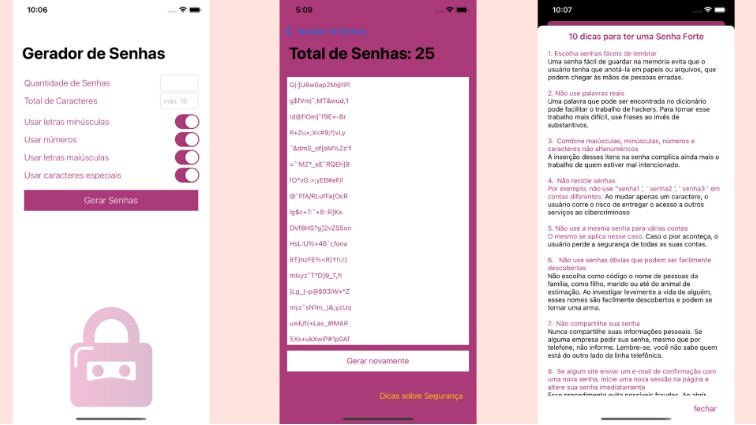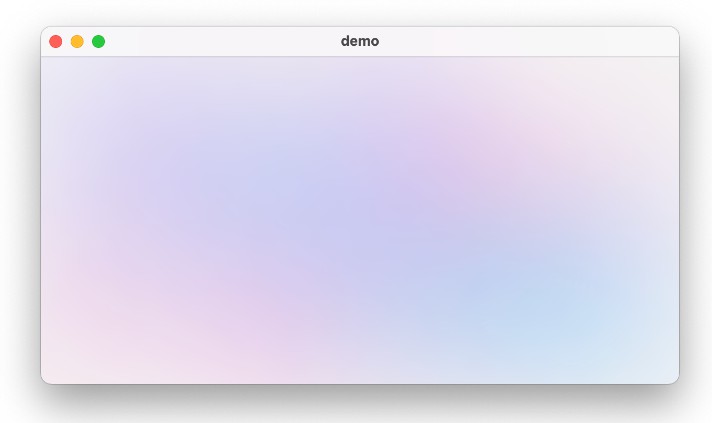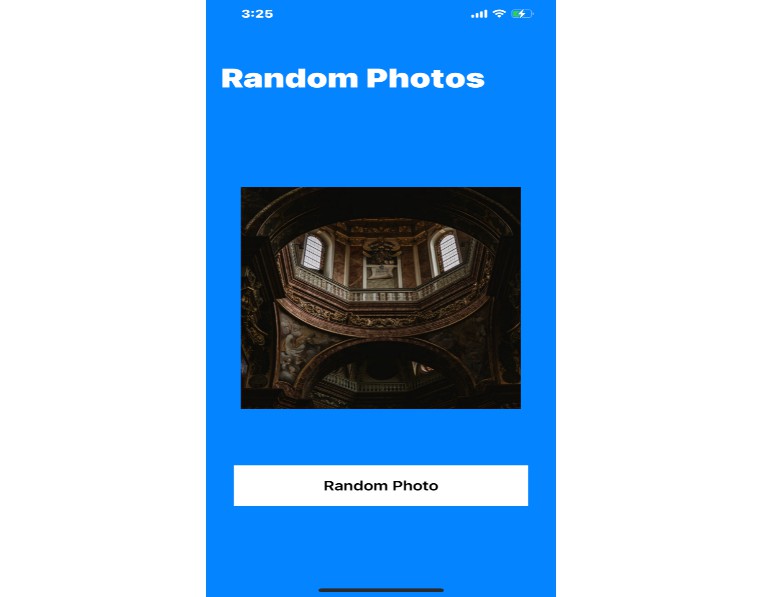FoggyColors
Example
To run the example project, clone the repo, and run pod install from the Example directory first.
Or execute pod try FoggyColors
import SwiftUI
import FoggyColors
struct ContentView: View {
var body: some View {
FoggyColorsView(
blurRadius: 64,
globalOpacity: 0.6,
elementOpacity: 0.4,
animated: true,
numberShapes: 5
)
.ignoresSafeArea()
}
}
Installation
CocoaPods
FoggyColors is available through CocoaPods. To install
it, simply add the following line to your Podfile:
pod 'FoggyColors'
Swift PM
Just add this repository to your project in Xcode
Author
alexdremov, [email protected]
License
FoggyColors is available under the MIT license. See the LICENSE file for more info.