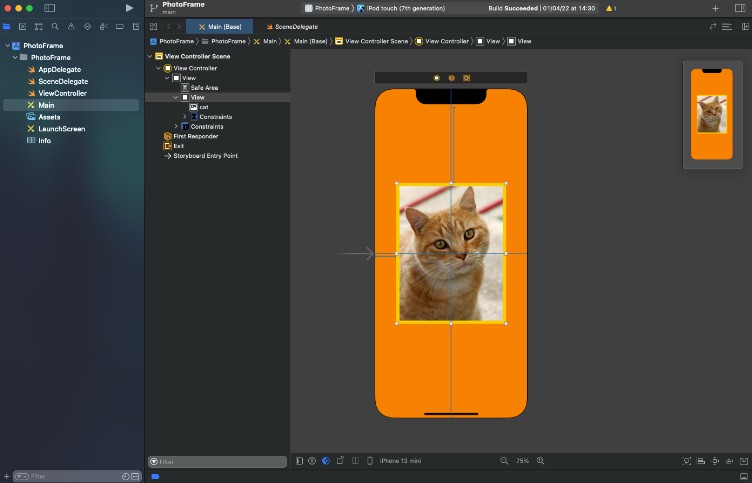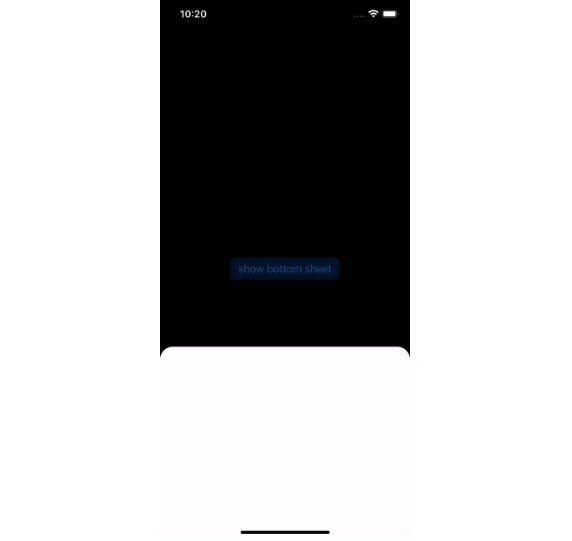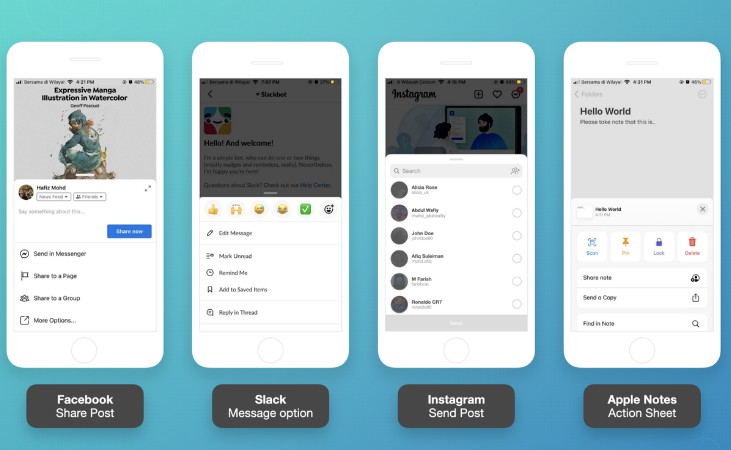BCSComponent
This Source code provide a bottom sheet which allow you custom own cell,you able to show it on the bottom sheet
Get started
First thing first you have to implement frame work look like this into your project
import BottomSheetComponent
Inherit from protocol look like this
import Foundation
import BottomSheetComponent
class UserModel:PopupSectionModel {
var isSelected: Bool = false
var accountName:String?
var typeAccount:String?
static func == (lhs: UserModel, rhs: UserModel) -> Bool {
return lhs.accountName == rhs.accountName
}
func search(with text: String) -> Bool { // in order to use search func
return self.accountName == text
}
init(isSelected:Bool,
accountName:String,
typeAccount:String?
) {
self.isSelected = isSelected
self.accountName = accountName
self.typeAccount = typeAccount
}
}
Next Step you declare array with object with UserModel is delared above
let dataSource = [UserModel.init(isSelected: false, accountName: "1010102002", typeAccount: "test"),
UserModel.init(isSelected: false, accountName: "1010102002", typeAccount: "test"),
UserModel.init(isSelected: false, accountName: "1010102002", typeAccount: "test"),
UserModel.init(isSelected: false, accountName: "1010102002", typeAccount: "test")]
In viewController you want to use you can call func to show BCSComponent look like this
let vc = SheetViewController()
vc.configurePopUp(title: "Account", canSearch: false, cellClass:BillSimpleCell.self , dataSource: dataSource) { [weak self] cell, model, index in
cell.label.text = model.accountName // show items on cell
} onSelectItem: { model, index in
print("test selected \(model.accountName)") // handler when you select item on the list
}
self.present(vc, animated: true)
Checklist ?
- Show cell custom
- [] Panel to drag smoothly
- [] Search on a list
- [] Show recently used emoji section on top
- [] Dark mode
- [] Clean code