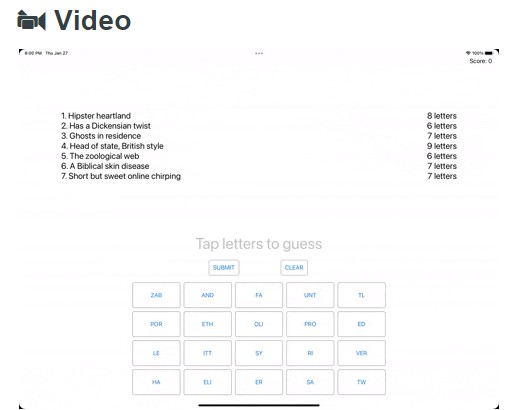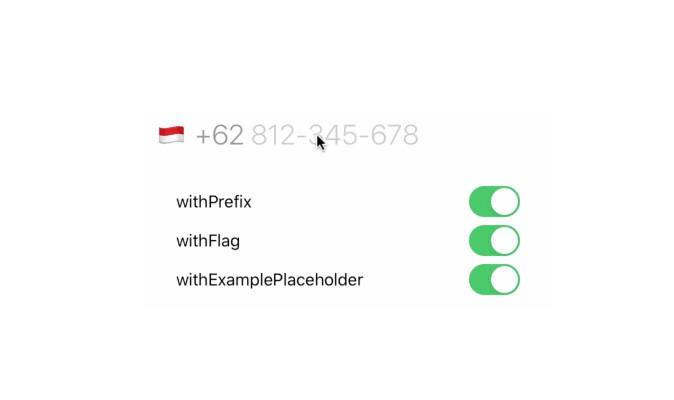⏳moment.swift
A lightweight Swift date library for parsing, validating, manipulating, and formatting dates based on moment.js.
Under the hood
The goal of this project is to help developers leverage the power of moment.js in their Swift applications. Moment.swift uses the JavaScriptCore Framework to run moment.js from within Swift. Under the hood, moment.swift is simply a wrapper around the moment.js library. By sharing the same code base, moment.swift can benefit from years of testing and bug fixes and can be easily updated every time moment.js is updated.
Usage
Drag and drop moment.swift and moment-with-locales.min.js into your Xcode project and you’re good to go.
Supported version 2.19.1
Multiple locale support
Out of the box, moment.swift supports a total of 239 locales. See the moment.js website for a list of all supported locales.
Documentation
The official moment.js documentation can be used with moment.swift. Just make sure to take into account the few syntax variations between the JavaScript and Swift versions.
Syntax differences
The syntax of moment.swift is almost identical to its JavaScript counterpart, thanks to the similarities between the two languages. Almost all methods have been implemented without affecting the syntax. Below is a list of syntax differences between the JavaScript and Swift versions. The official documentation of moment.js can be used by taking into account the following variations:
Objects
The main difference is in the way objects are declared in Swift, { hour:15, minute:10 } becomes [ "hour":15, "minute":10 ]:
let today = moment([ "hour":15, "minute":10 ])
null
The JavaScript null data type becomes NSNull():
let isBetween = moment("2016-10-30").isBetween("2016-10-30", "2016-12-30", NSNull(), "()")
Date() objects
Moment.swift supports the native Swift Date() object. When passing a Date() to moment.swift, it is automatically converted to its JavaScript counterpart and vice versa:
let today = moment(Date())
let dateObj = today.toDate()
Functions
To use a Swift closure with moment.swift, declare it with the @convention(block) attribute:
let closure: @convention(block) (String) -> String = { now in
// Do something
}
moment().calendar(NSNull(), [
"sameDay": closure
])
Built with
- moment.js – Parse, validate, manipulate, and display dates in javascript.
- Swift – The powerful programming language that is also easy to learn.
- JavaScriptCore Framework – Evaluate JavaScript programs from within your Swift app.
Contributing
When contributing to this repository, please first discuss the change you wish to make via issue, email, or any other method with the owners of this repository before making a change.
Update the README.md with details of changes to the library.
Update the tests by demonstrating the changes to the library.
Build the project and test all the features before submitting your pull request.
Authors
-
Olabisi Oduola
-
A big thanks to Iskren Ivov Chernev and all the moment.js contributors.
License
This project is licensed under the MIT License – see the LICENSE file for details.