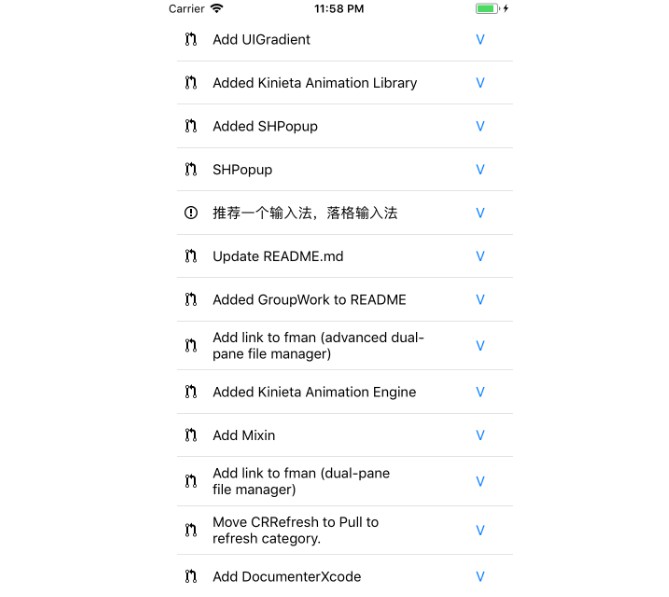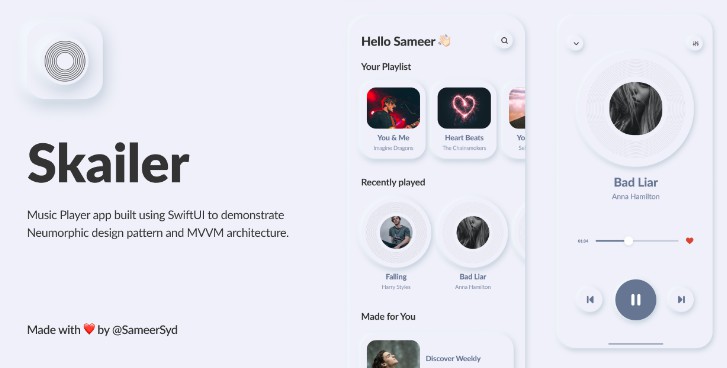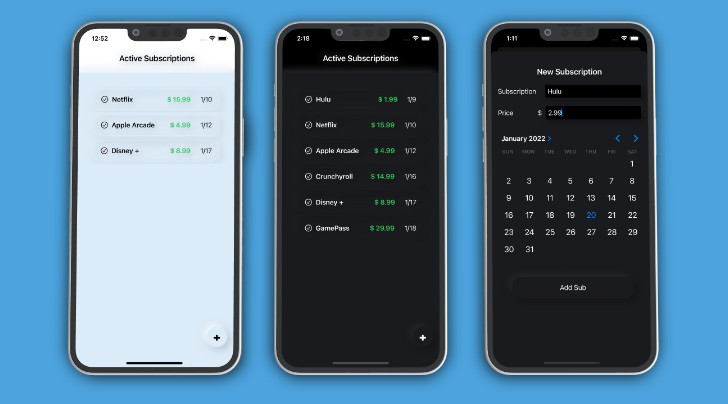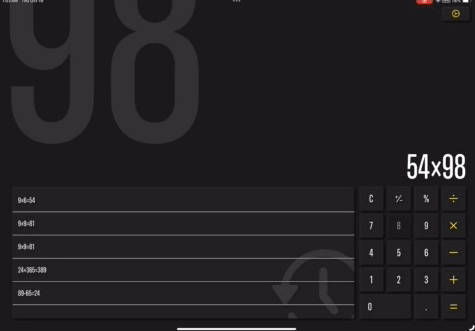Neumorphism Label
Neumorphism was born from skeuomorphism and went on to create an entire new UX style. Imagine you want to apply neuomorphism design to label , Neumorphism Label is the one you are looking for.?
Installation
Requirements
.iOS(.v11)
Swift Package Manager
- In Xcode, open your project and navigate to File → Swift Packages → Add Package Dependency.
- Paste the repository URL (https://github.com/RichYourMind/Neumorphism-Label.git) and click Next.
- For Rules, select version.
- Click Finish.
Swift Package
.package(url: "https://github.com/RichYourMind/Neumorphism-Label.git")
Usage
Import Neumorphism_Label package to your class.
import Neumorphism_Label
Simply drag view to your stroyboard and change its class to NeumorphismLabel.
Customize
Modify label font and text directrly from your class. Just make outlet from view to your code.
Simply use .font and .title properties to set font and title for label.
neumorphismLabel.font = UIFont.systemFont(ofSize: 85)
neumorphismLabel.title = "3,600"