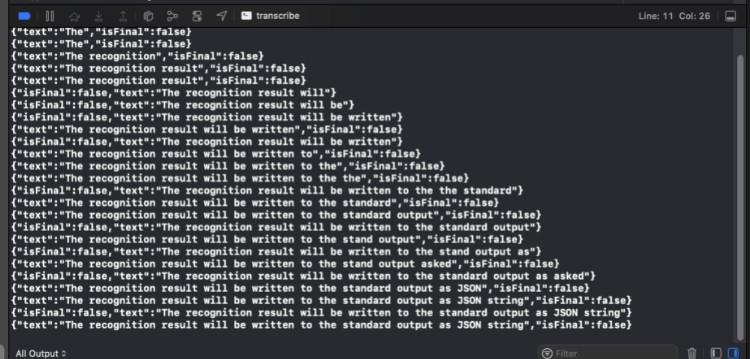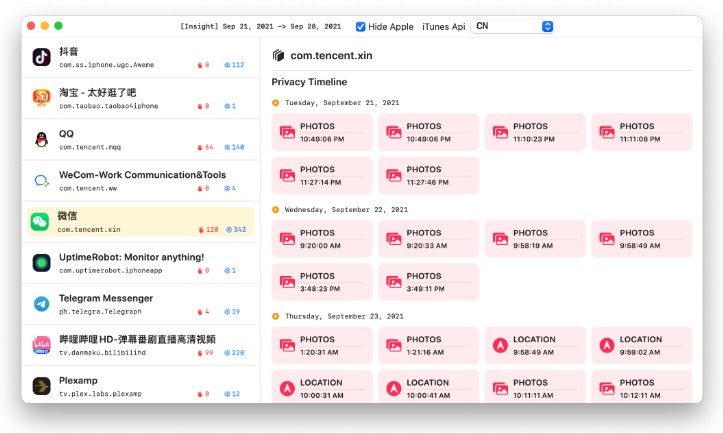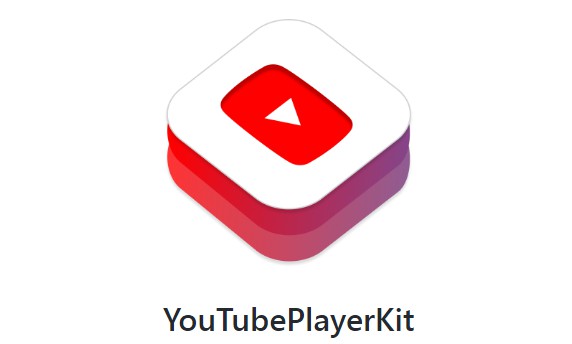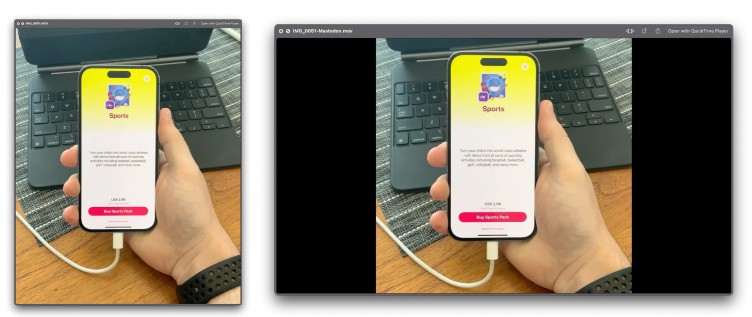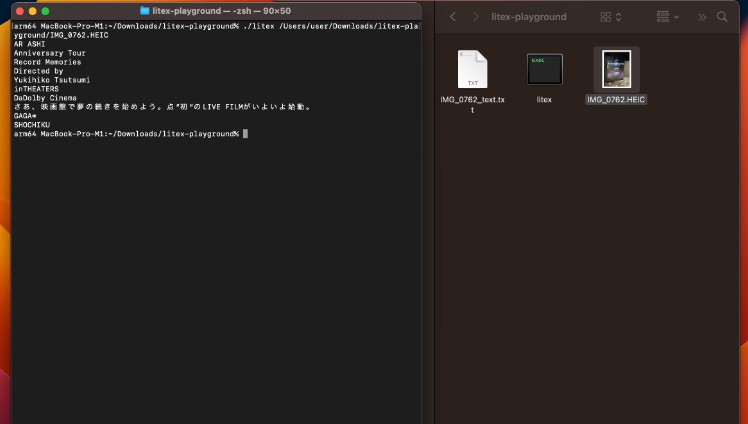transcriber
CLI tool for macOS that uses SFSpeechRecognizer to transcribe speech from the microphone. The recognition result will be written to the standard output as JSON string.
⚠️ ? WARNING: ? code ahead ? ⚠️
HELP WANTED
- I am a Swift noob. I don’t know how to turn this code into binary… I click run on Xcode and it kinda works, but if I run the binary from the terminal, it crashes.
- There is no error handling here, sometimes it doesn’t work. I don’t know why.
Some help would be appreciated.
How to use
Open the Xcode project and click Run. Make sure Dictation feature is enabled in your system preferences, easiest way to enable this is by enabling Siri.
Change the language
Add a locale to the source code like this and run:
- private let speechRecognizer = SFSpeechRecognizer()
+ private let speechRecognizer = SFSpeechRecognizer(locale: Locale(identifier: "th"))
Ideas
- Add CLI argument to allow the user to specify the language. Maybe using ArgumentParser? Not sure.
- Turn this into an HTTP speech recognition server that streams out server-sent events, so other apps can integrate with it, I guess?