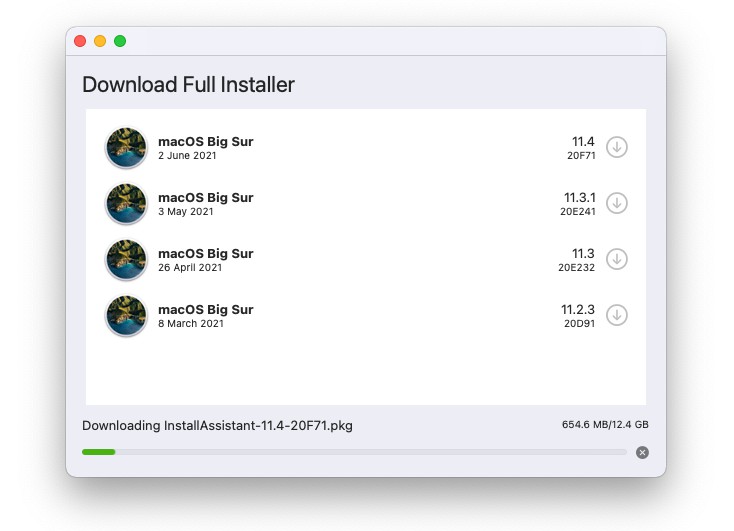? SwiftOnTap
Complete SwiftUI Docs with Examples.
Get Started |
How It Works |
Add Docs
Get Started
To get started,
- Go to swiftontap.com ?.
- Press
/and search for astruct,enum,func, or any other SwiftUI symbol. - Press
return.
We’ve got it all on tap. ??
If you’re new to SwiftUI ?
We get it, docs are overwhelming at first. To start, we recommend these resources (in order!)
- Apple’s Swift book (if you’re new to the language)
- Apple’s SwiftUI tutorials, which are quite good!
- SwiftOnTap (these docs) once you get moving ?
How It Works
Who wrote all these docs?
A bunch of us SwiftUI developers have been hard at work filling Apple’s documentation hole ?. You can also edit these docs!
Where do the docs live?
All the docs live in one file called SwiftUI.swift. It’s just a regular .swift file with lots of documentation comments ??. Whenever anyone edits this file on GitHub, we automatically scan for the comments. Then it goes live to swiftontap.com!
Could this work for any .swift file?
Theoretically, yes! We’ve just been focused writing SwiftUI docs for now. Let us know ? if you want to generate your own sweet documentation site.
Add Docs
To add or edit docs,
- Open a pull request from github.com/SwiftOnTap/Docs. (See here to learn how!)
- See this Apple guide for writing great documentation comments.
- Sit back ?, and watch your work go live!