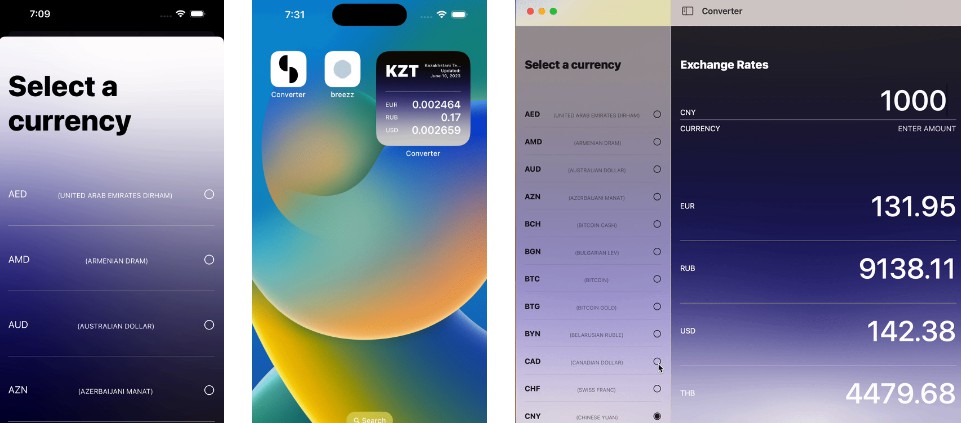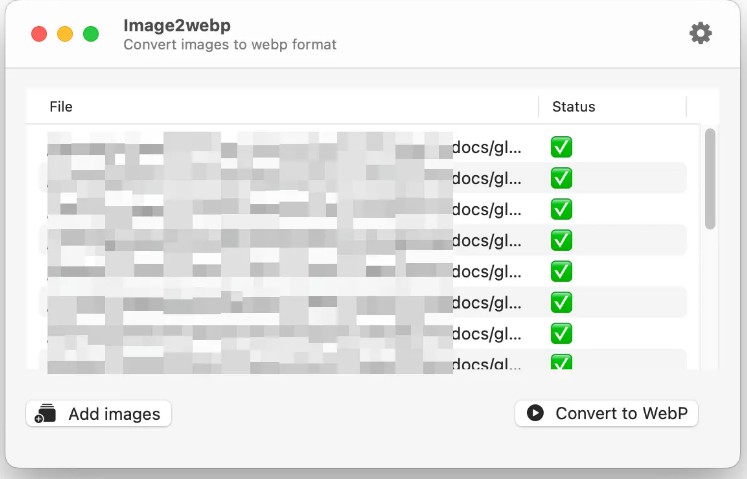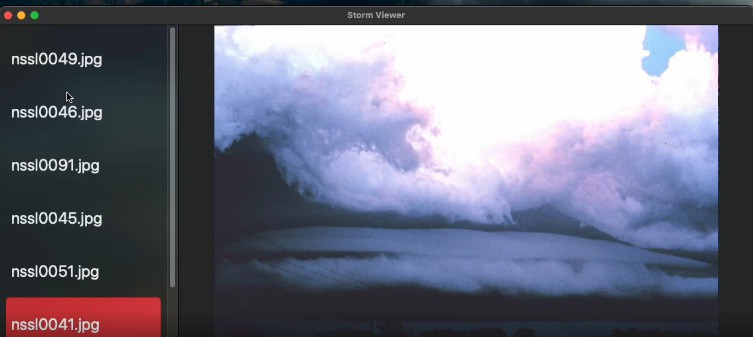heic2jpeg
Convert HEIC images to JPEG format on the Mac
A basic tool to convert Apple’s obnoxious HEIC format images (as the default photo format for the iPhone or iPad camera) into proper cross-platform JPEGs. Since it uses Apple’s CoreImage framework, you do not need to worry about infringing the many patents on this particularly encumbered format, as you are riding on Apple’s license. The flip side is this will not run on Linux or other platforms.
Usage
Running:
heic2jpeg foo.HEIC bar.HEIC ...
will convert foo.HEIC to foo.jpg, bar.HEIC to bar.jpg and so on. If the destination files already exist, they will not be overwritten. There are no options, the JPEG files will be created using 90% quality, which is more than good enough for smartphones with their low-quality sensors. Since it is using CoreImage, all the image metadata will be carried over, including iPhone geoloc data, so if you want to scrub that, you will need to use another tool like jhead -purejpg or my own jpegstrip.
To convert an entire directory with HEIC images, while using all the cores on my system, I use the command:
find $HOME/Pictures -name \*.HEIC -print0 | xargs -0 -P 12 -t -n 10 heic2jpeg
Where it will run 12 processes in parallel, consuming 10 files each. I find the optimal setting to be 150% to 200% of the actual cores on your system (not including Intel’s fake Hyperthreading cores, which don’t count).
Building
You need to have Swift installed on your machine, e.g. by installing Xcode.
Then simply check out this repo, and inside it run make
Note
This project has nothing to do with github.com/crb912/heic2jpeg other than sharing a name. That project is cross-platform, this tool only works on the Mac. Unfortunately, that project is also subject to patent issues. Just another reason to shun the HEIF/HEIC format.