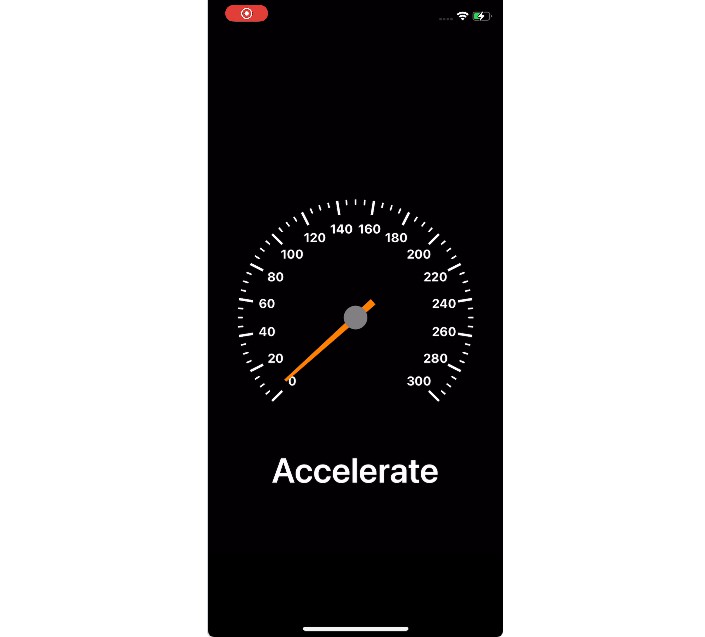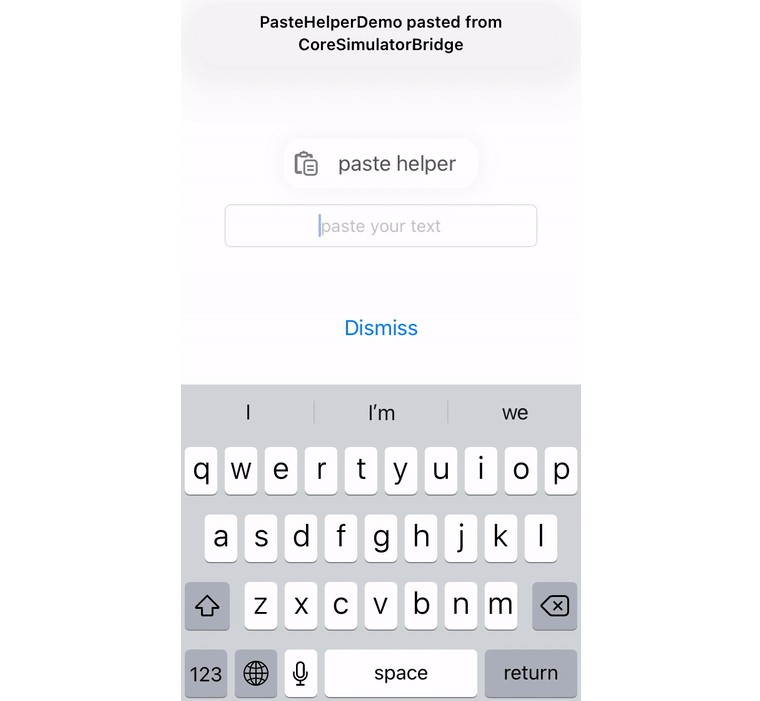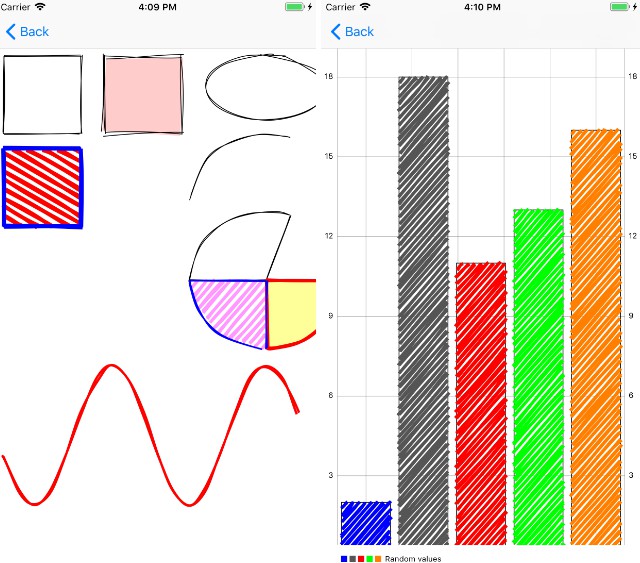Swift Graphics
Cross-platform 2D drawing library for Swift based on Cairo.
Example
// Create a new image and a graphics context
let image = try Image(width: 300, height: 300)
let graphics = CairoGraphics(fromImage: image)
// Draw some shapes
graphics.draw(LineSegment(fromX: 20, y: 20, toX: 50, y: 30))
graphics.draw(Rectangle(fromX: 80, y: 90, width: 10, height: 40, color: Colors.yellow))
graphics.draw(Text("Test", at: Vec2(x: 0, y: 15)))
graphics.draw(Ellipse(centerX: 150, y: 80, radius: 40))
// Encode the image to a byte buffer
let data = try image.pngEncoded()
System Dependencies
- Swift 5.2+
Linux
sudo apt-get install libcairo2-dev- If Swift cannot find the Freetype headers despite
libfreetype6-devbeing installed, you may need to add symlinks:mkdir /usr/include/freetype2/freetypeln -s /usr/include/freetype2/freetype.h /usr/include/freetype2/freetype/freetype.hln -s /usr/include/freetype2/tttables.h /usr/include/freetype2/freetype/tttables.h
- Note that you might need to
apt-get install clangseparately on a Raspberry Pi
- If Swift cannot find the Freetype headers despite
macOS
brew install cairo
Building
swift build
Testing
swift test