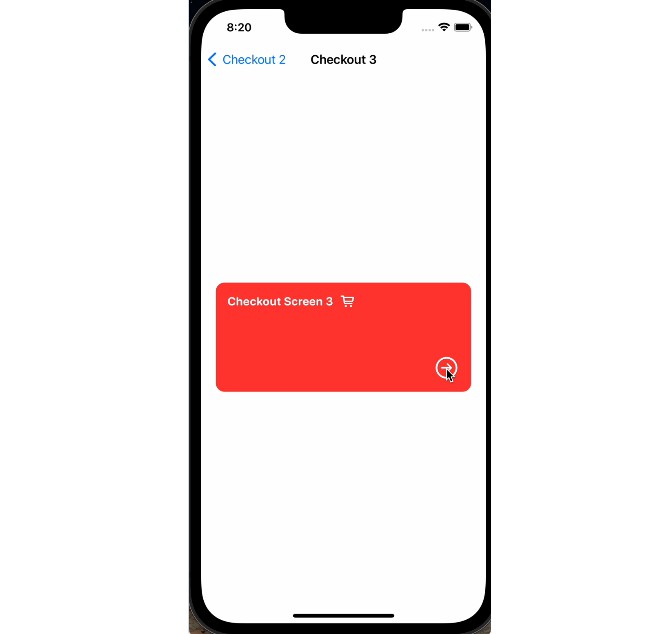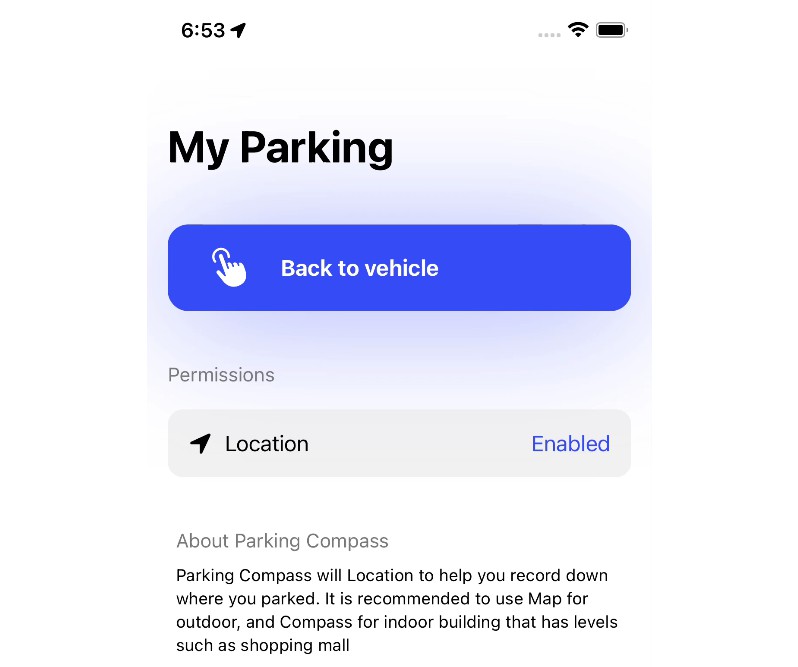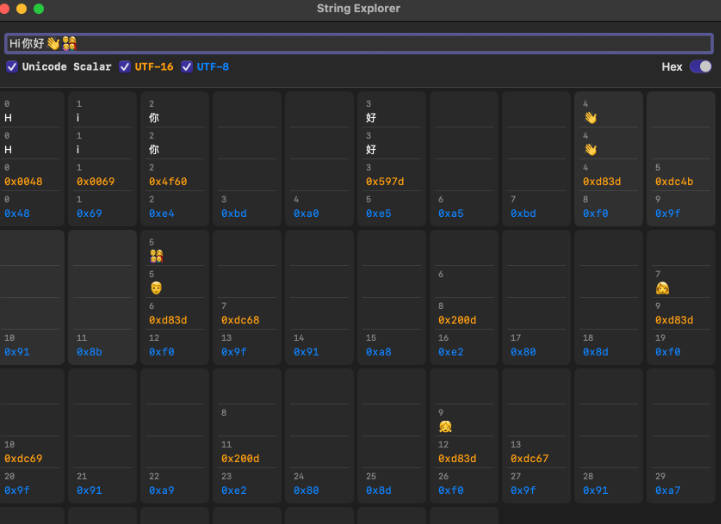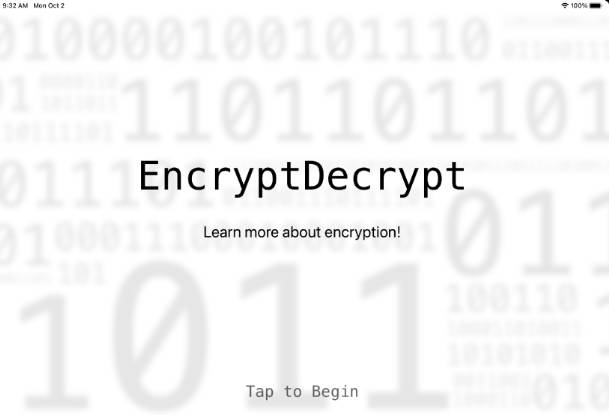flutter_string_encryption
Cross-platform string encryption using common best-practices (AES/CBC/PKCS5/Random IVs/HMAC-SHA256 Integrity Check).
It uses the format described in this article.
It currently uses Native Platform implementations, which are (we all hope) constantly vetted and updated by Apple and Google, with some really tiny library wrappers to ease some of the tedious work.
For the Android side, I used the following library (coming from the same authors of the article above): https://github.com/tozny/java-aes-crypto
For the iOS side, I implemented the format described in the article directly inside the native plugin, and used the following library to help me with Apple’s CommonCrypto functions which are not really easy to interact with otherwise: https://github.com/sgl0v/SCrypto
Support
In order to work on iOS, you need to bump the iOS support version up to 9.0. This can be done inside your ios project Podfile by uncommenting the very first line of the file:
# Uncomment this line to define a global platform for your project
platform :ios, '9.0'
Usage
final cryptor = new PlatformStringCryptor();
Generate A Secret Key
Randomly
Generate it and store it in a safe place – e.g. the Keychain/KeyStore
final String key = await cryptor.generateRandomKey();
Password-Based
Generate and (safely) store the salt, and then generate the key with a user-provided password before encrypting/decrypting your strings.
final password = "user_provided_password";
final String salt = await cryptor.generateSalt();
final String key = await cryptor.generateKeyFromPassword(password, salt);
Encrypt A String
final String encrypted = await cryptor.encrypt("A string to encrypt.", key);
Decrypt A String
try {
final String decrypted = await cryptor.decrypt(encrypted, key);
print(decrypted); // - A string to encrypt.
} on MacMismatchException {
// unable to decrypt (wrong key or forged data)
}
License
MIT (both this plugin and the used helper libraries).