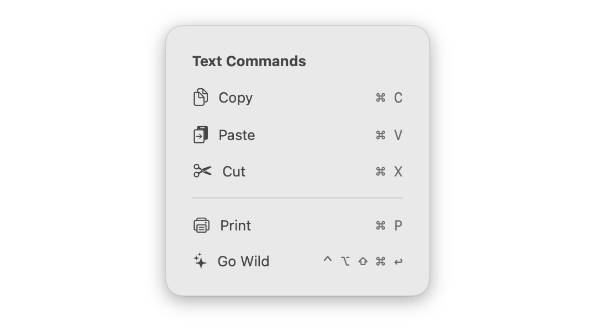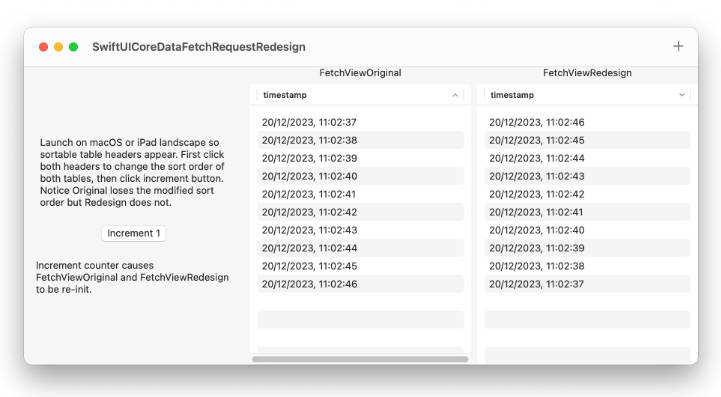CheatSheetOverlay
Customizable keyboard shortcut cheat sheet overlay for SwiftUI

Requirements
CheatSheetOverlay requires macOS 13.0 or later.
Installation
CheatSheetOverlay can be added to a project as a Swift package.
.package(url: "https://github.com/ryanslikesocool/CheatSheetOverlay", from: "0.2.0"),
Usage
Use Label to create an item in the cheat sheet.
Label("Copy", systemImage: "doc.on.doc")
Add a .keyboardShortcut() modifier with the desired shortcut to a Label to make it appear in the cheat sheet.
Label("Copy", systemImage: "doc.on.doc")
.keyboardShortcut("c")
Use GroupBox to group multiple Labels.
GroupBox("Text Commands") {
Label("Copy", systemImage: "doc.on.doc")
.keyboardShortcut("c")
Label("Paste", systemImage: "arrow.right.doc.on.clipboard")
.keyboardShortcut("v")
Label("Cut", systemImage: "scissors")
.keyboardShortcut("x")
}
The cheat sheet can be added to a view with the .cheatSheet view modifier. It takes a view as a parameter. CheatSheetOverlay will apply styles the provided views.
ContentView()
.cheatSheet {
GroupBox("Text Commands") {
Label("Copy", systemImage: "doc.on.doc")
.keyboardShortcut("c")
Label("Paste", systemImage: "arrow.right.doc.on.clipboard")
.keyboardShortcut("v")
Label("Cut", systemImage: "scissors")
.keyboardShortcut("x")
}
Divider()
Label("Print", systemImage: "printer")
.keyboardShortcut("p")
Label("Go Wild", systemImage: "sparkles")
.keyboardShortcut(.return, modifiers: [.control, .option, .shift, .command])
}
The delay between when the activation key is held and when the cheat sheet appears can be changed by setting the revealDelay parameter on the cheatSheet modifier.
This value is set to 0.75 by default.
ContentView()
.cheatSheet(revealDelay: 0.75) { /* ... */ }
The activation key that must be pressed for the cheat sheet to appear can be changed by setting the activationKey parameter on the cheatSheet modifier. This can be set to a single value or a combination of values.
This value is set to .command (the ⌘ key) by default.
ContentView()
.cheatSheet(activationKey: .command) { /* ... */ }