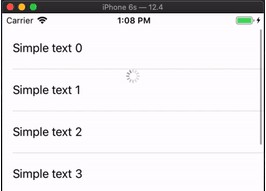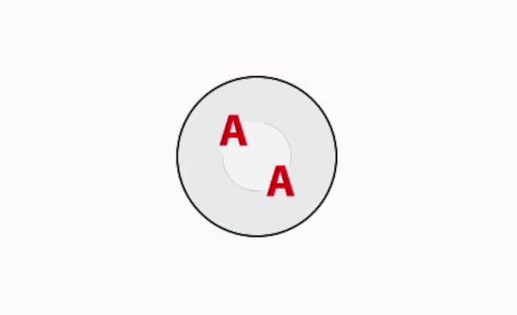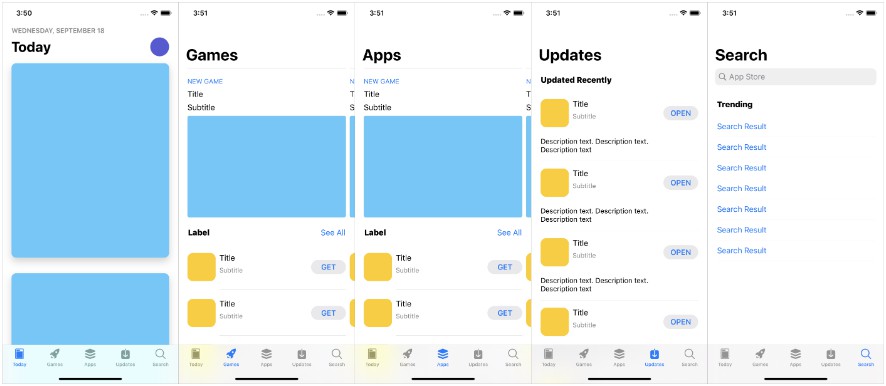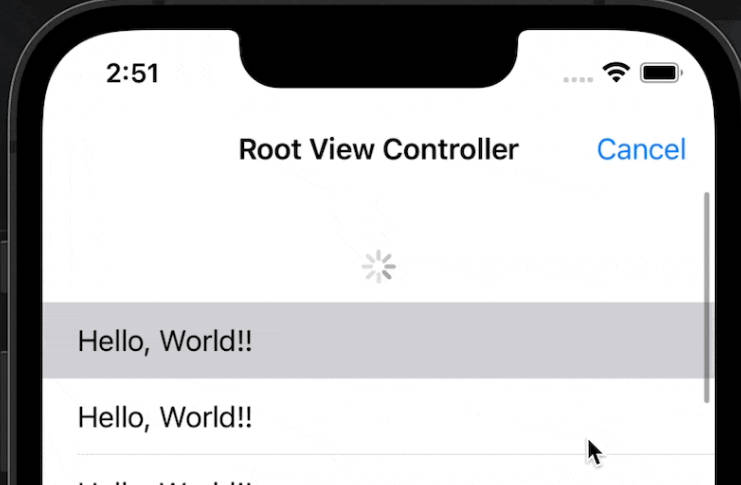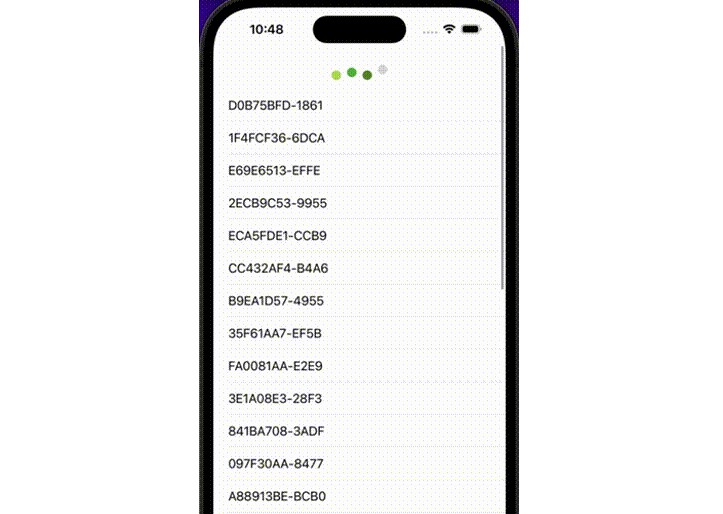NSVPullToRefresh
PullToRefresh for any kind of view.
Example
To run the example project, clone the repo, and run pod install from the Example directory first.
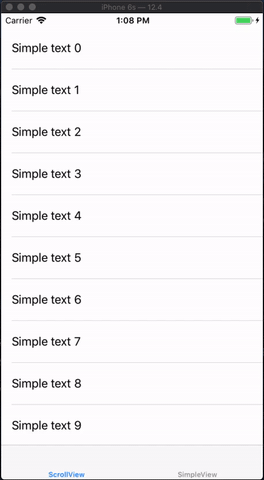
Requirements
Swift 5.0
Installation
NSVPullToRefresh is available through CocoaPods. To install
it, simply add the following line to your Podfile:
pod 'NSVPullToRefresh'
Usage
import NSVPullToRefresh
import NSVPullToRefresh
In a simple case you will just need to add PullToRefresh to your main view, it will automatically handle child ScrollView(TableView,CollectionView), if there is one, without blocking other gestures added to the view.
view.addPullToRefresh { [weak self] in
guard let strongSelf = self else {
return
}
your code here
DispatchQueue.main.asyncAfter(deadline: .now() + 2, execute: {
strongSelf.view.hidePullToRefresh()
})
}
⚠️ Don't forget to weakly capture self, to avoid reference cycling!
for hiding just call
hidePullToRefresh()
on that view.
Creating custom PullToRefresh
Default it uses UIActivityIndicatorView, for customizing you will need to create any UIView which will implement LoadingView protocol. You will need to specify size of refresher, topOffset, and also implement startLoading and stopLoading methods. Optionally there is a speed property with default value of 1.
Progress of Refreshing
You can get the progress of refreshing by adding this callback. It will give value from 0 to 1.
view.onProgress = { [weak self] progress in
print(progress)
}
Author
Narek1994, [email protected]