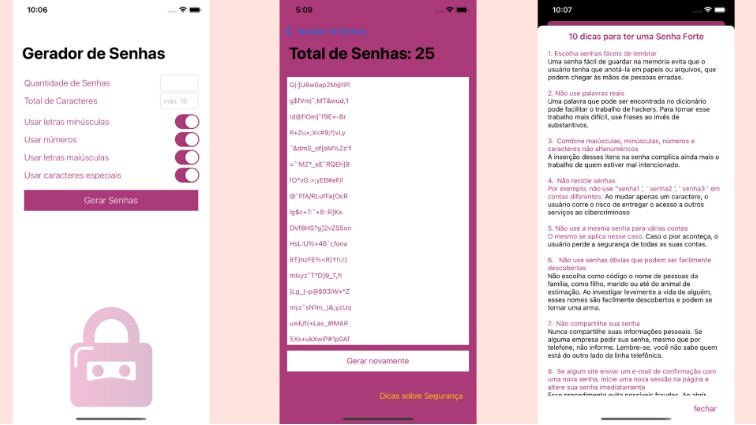ScriptLib
Early and in progress scripting suite for Swift apps.
The goal is to create an API like AppleScript’s standard suite, except implement using an embedded JavaScriptCore context. Manny macOS apps use this approach, but it looks like everyone is building their own solution. (Please let me know if there are open source solutions that I’ve missed). Here are some apps and related JavaScript API’s to be inspired by:
To try out what’s here:
-
Open and run the Example app.
Each app window has a text area that acts as a very simple script console. You can type the follow scripts into that window. On the other hand you’ll have a much better experience if you setup Safari’s script console to do this instead of using the in app script console. You setup Safari’s script console like this:
-
Open Safari
-
Open the preferences and enable under “Advanced” the “Develop menu bar
-
You should now see a new “Develop” menu item in Safari. Check the options “Automatically Show Web Inspector for JSContexts” and “Automatically Pause Connecting to JSContexts”. With these options a new Safari window will open when you open the example app.
You can also choose to open an existing context manually from Safari. When the example app is running there will be a context named “Scriptable ScriptContext” in Safari’s “Develop” menu. Choose that to open the console.
-
Now when you run the example app Safari should open a JavaScript console for the example apps script context. The following instructions should work about the same, but you’ll have a nicer experience with autocomplete and better ways to inspect objects.
-
-
Type
app.versionin the apps window (on Safari Console) and press Return. You should see1.0. -
Enter
app.beep(). It should beep! -
Enter
app.documents[0].fileURL. You should see “undefined” if you haven’t yet saved, or a URL object if you have saved. -
Enter
app.documents[0].text. You should see “Hello World”. -
Enter
app.documents[0].text = "Hello, Hello World". You have assigned a new text value to the document.
That’s about it! ?
But there are a number of basic design decision made.
-
ScriptLib provides some behavior for free. For example the demo app didn’t have to implement
app.version,app.documents,app.windows, etc. -
ScriptLib makes it possible to extend this default scripting support. For example
document.textis a custom property added by the demo app.
Generally scripting support is added by:
-
Wrapping “Swift” objects inside a “JS” wrapper object. (Generally the “JS” object should weakly hold big reference types such as windows and documents so scripts don’t create leaks).
-
The scripting API is then exposed on that wrapper object by implementing protocol rooted at
JSExport.
Todos
-
Implement features from AppleScript Standard Suite, combined with whatever useful standards can be understood by looking at existing app scripting APIs.
-
Add features for interacting with user. For example
showAlert,getInput,chooseFromList, etc. These features consist of define JavaScript API and then native Swift implementation. -
Add support for plugins. Generally plugins are just scripts that are automatically loaded and run.
- Define plugin format
- API to find plugins in common locations
- API to load those plugins into a ScriptContext and call lifecycle events
- API to allow plugins to subscribe to events such as documents and windows opening and closing.
- API for plugins to contribute “commands”. Maybe even standard UI that apps can use to browse and execute plugin contributed commands.
- Note sure these ideas all make sense, but it would be pretty great to just include a lib and get all this for free.
-
Figure out some sane way to generate documentation. Ideally each
JSExportprotocol can be documented in Swift and then a script can extract that documentation and export in form suitable for JavaScript development.
Notes
-
There is mention in the code of iOS support. This would be nice eventually, but goal right now is just macOS.
-
This is all in exploratory phase. Maybe better way to do things. Let me know!