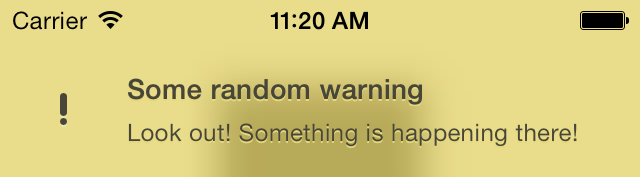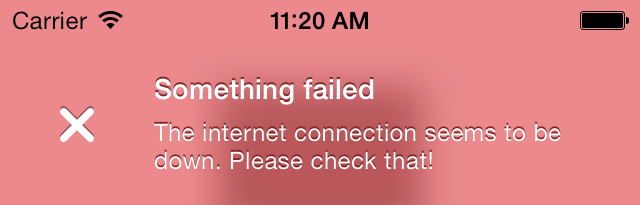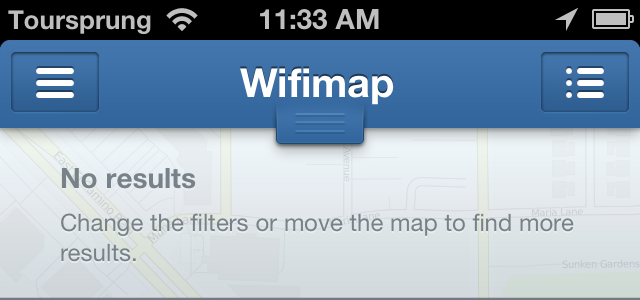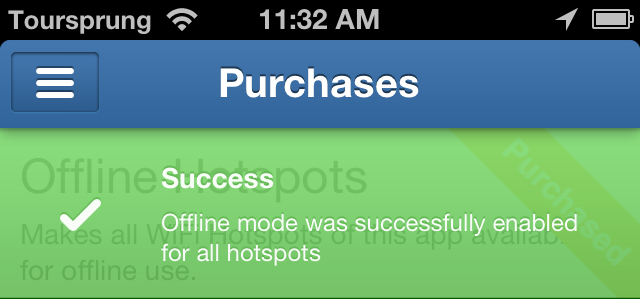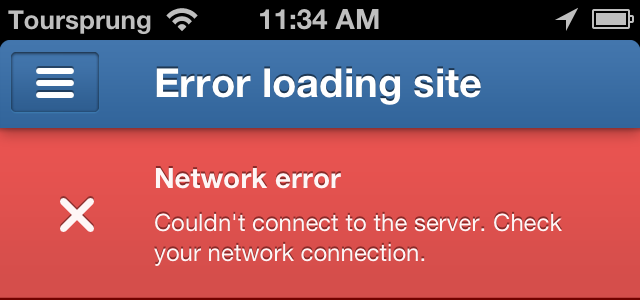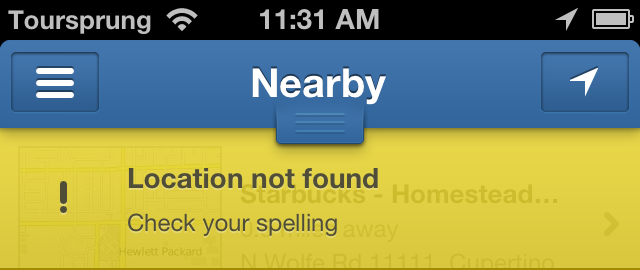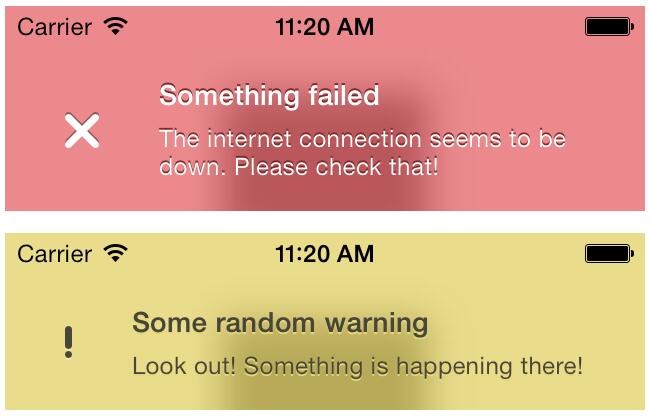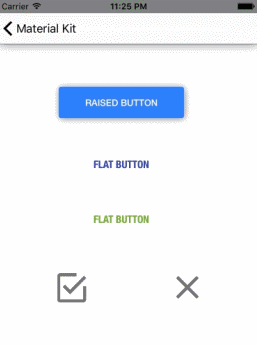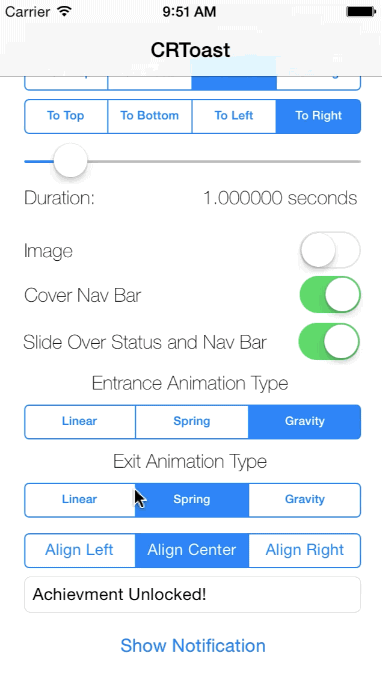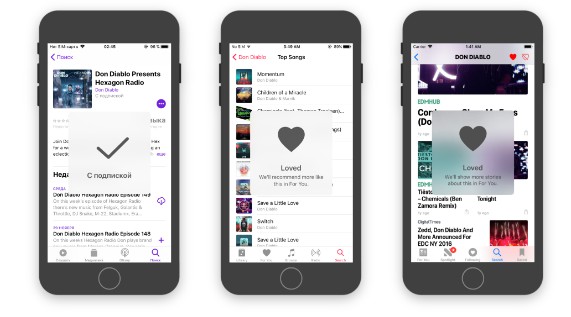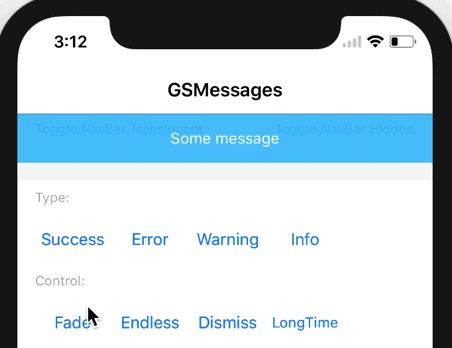TSMessages
This library provides an easy to use class to show little notification views on the top of the screen. (à la Tweetbot).
The notification moves from the top of the screen underneath the navigation bar and stays there for a few seconds, depending on the length of the displayed text. To dismiss a notification before the time runs out, the user can swipe it to the top or just tap it.
There are 4 different types already set up for you: Success, Error, Warning, Message (take a look at the screenshots)
It is very easy to add new notification types with a different design. Add the new type to the notificationType enum, add the needed design properties to the configuration file and set the name of the theme (used in the config file and images) in TSMessagesView.m inside the switch case.
Take a look at the Example project to see how to use this library. You have to open the workspace, not the project file, since the Example project uses cocoapods.
Get in contact with the developer on Twitter: KrauseFx (Felix Krause)
If you currently rely on the ability to embed a UIButton in TSMessages feel free to continue using TSMessages as you see fit until RMessage implements this feature.
This repository will be kept as is for those who want to continue using TSMessages or are in the process of migrating. If an issue you submitted to TSMessages still applies to RMessage feel free to create a new issue in RMessage's repository.
Screenshots