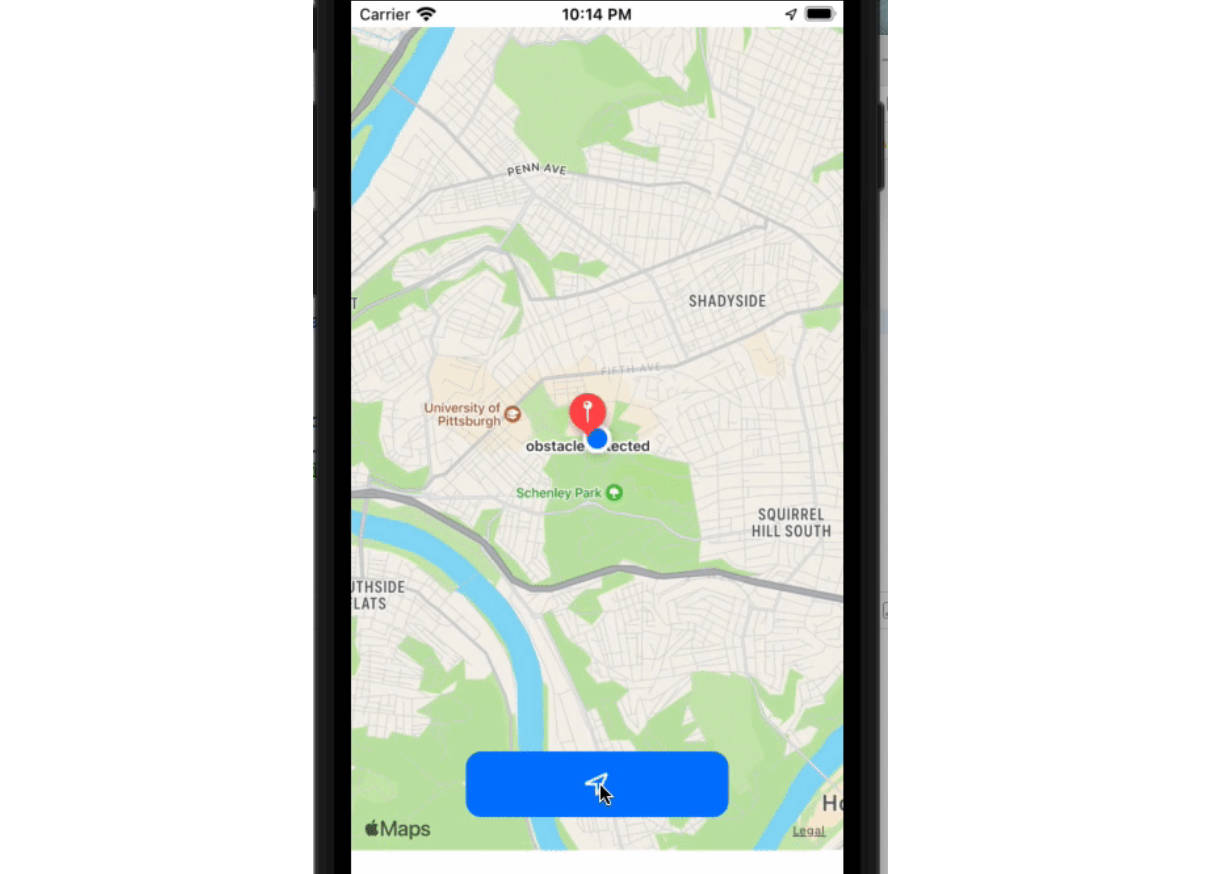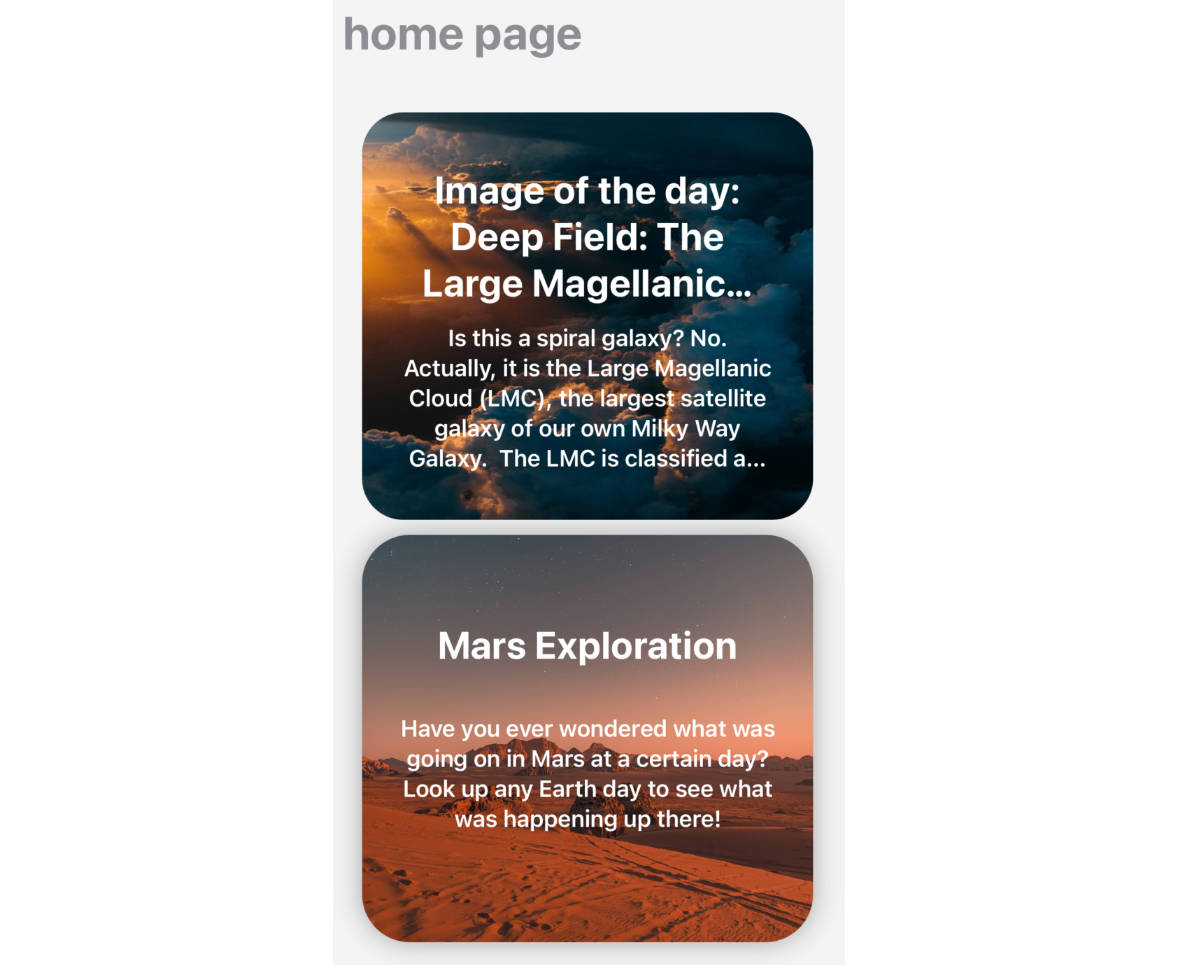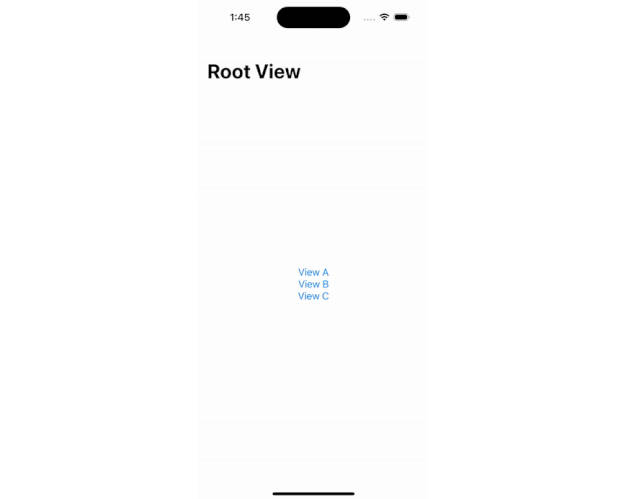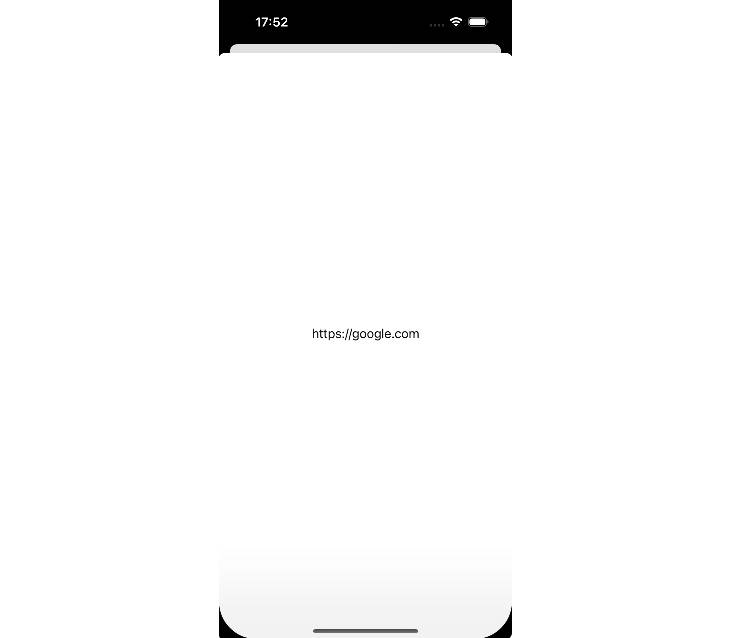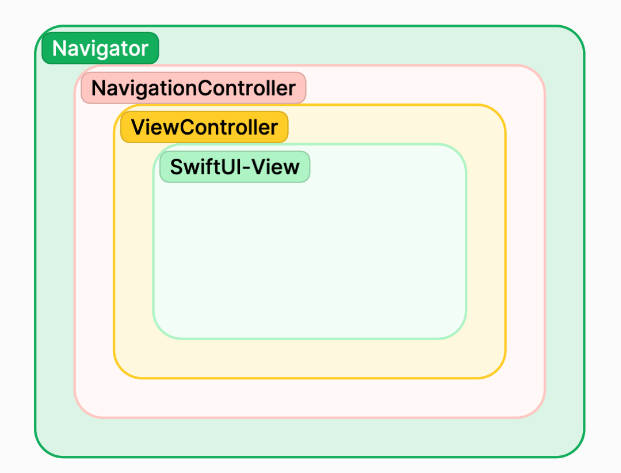OpenBytesNavigation
OpenBytesNavigation is a SwiftUI library that provides a flexible and easy-to-use navigation system for your SwiftUI apps. It allows you to navigate between views, show modal views, display alerts and action sheets, and show toast notifications.
Usage
To use OpenBytesNavigation, you need to create an instance of OpenBytesNavigationPath, which keeps track of the navigation state. You can then use the OpenBytesNavigationView view to display your content and provide navigation functionality.
import OpenBytesNavigation
import SwiftUI
struct ContentView: View {
@ObservedObject private var path = OpenBytesNavigationPath(id: "path_id")
var body: some View {
OpenBytesNavigationView(path: path) {
// your content here
}
}
}
Navigation Examples
SwiftUI Previews
Call the preview function on OpenBytesNavigationView to create a preview of your navigation stack. This is useful for SwiftUI previews as the path won’t be able to save.
struct ExampleView_Previews: PreviewProvider {
static var previews: some View {
OpenBytesNavigationView.preview {
// your content here
}
}
}
Action Sheet
path.actionSheet(
title: "Delete Item?",
actions: {
Button("Delete", role: .destructive) {
// Delete item
}
},
message: {
Text("Are you sure you want to delete this item?")
}
)
Alert
path.alert(
title: Text("Error"),
message: Text("An error occurred. Please try again."),
primaryButton: .default(Text("OK")),
secondaryButton: .cancel()
)
Modal
path.modal(
body: {
Text("Modal body")
}
)
Toast
path.toast(
title: "Success",
message: "Item saved successfully",
style: .success
)
Push
.navigationDestination(for: Date.self, destination: { DateView(date: $0) })
...
path.push(Date())
Pop
path.pop()
Save and Load
let id = "test"
let path = OpenBytesNavigationPath(id: id, isPreview: false)
XCTAssertEqual(path.navigation.count, 0)
path.push("Value")
XCTAssertEqual(path.navigation.count, 1)
path.save()
let loadedPath = OpenBytesNavigationPath.load(id: id)
XCTAssertEqual(loadedPath.navigation.count, path.navigation.count)