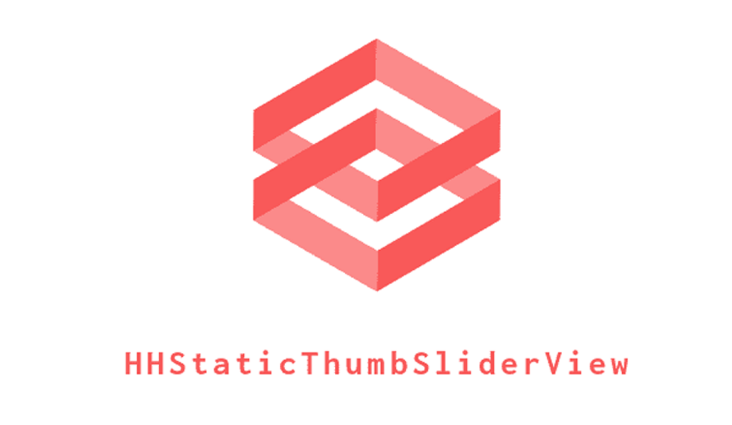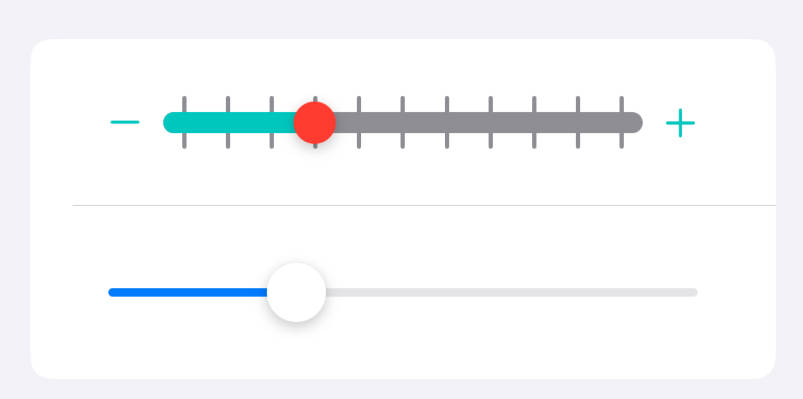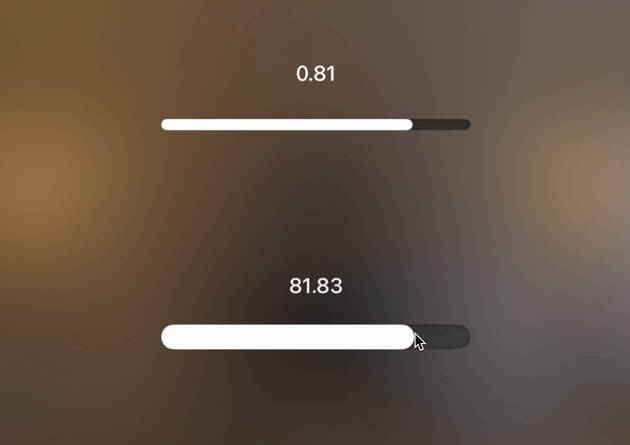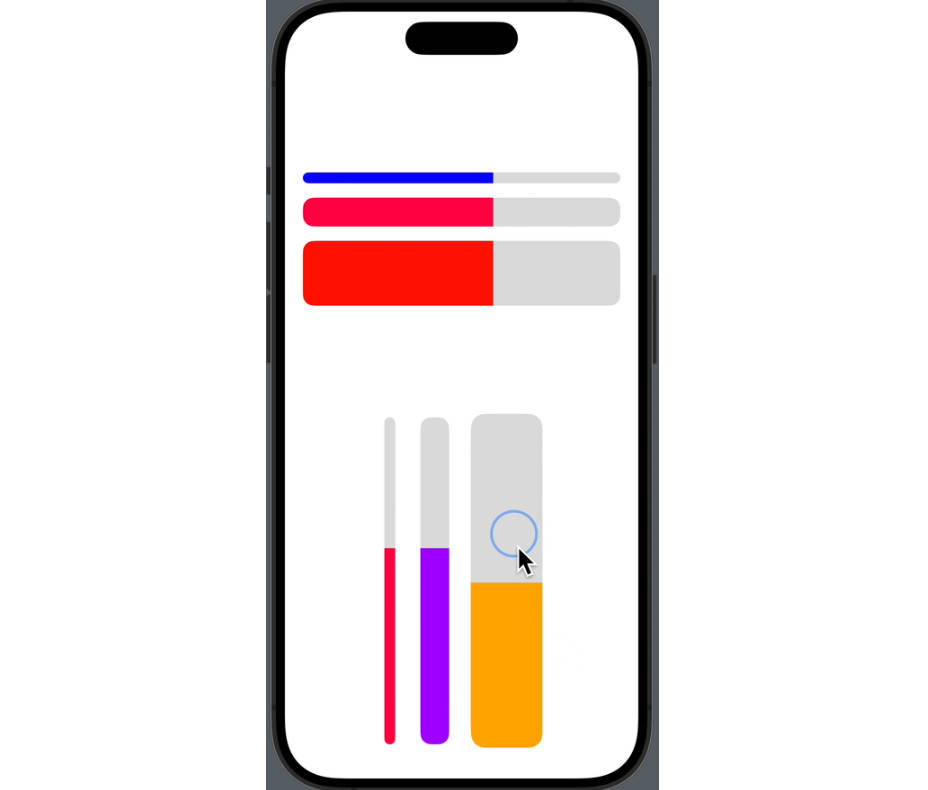HHStaticThumbSliderView
Easy to use static Thumb Slider with multiple thumbs.
Example
To run the example project, clone the repo, and run pod install from the Example directory first.
Installation
HHStaticThumbSliderView is available through CocoaPods. To install
it, simply add the following line to your Podfile:
pod 'HHStaticThumbSliderView'
Preview
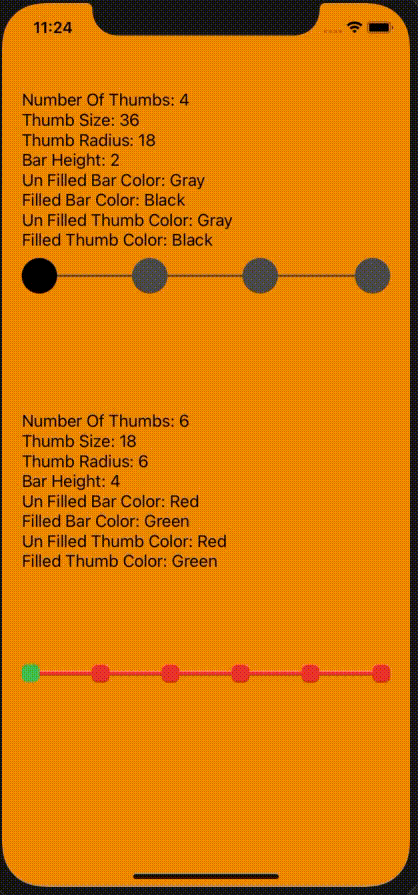
How to use
-
Drop a UIView in UIViewController
-
Assign
HHStaticThumbSliderViewas Class to that view
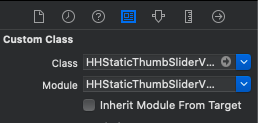
- Assign properties in
HHStaticThumbSliderViewinspector
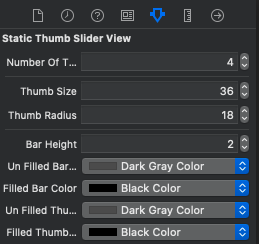
- To get tap on thumbs, first import
HHStaticThumbSliderand assign outlet in your view controller's class
import HHStaticThumbSliderView
@IBOutlet weak var hhStaticSliderViewWithBlackThumb: HHStaticThumbSliderView!
- In
viewDidLoadassign a method to "onSelect" property ofHHStaticThumbSliderView
override func viewDidLoad() {
super.viewDidLoad()
hhStaticSliderViewWithBlackThumb.onSelect = onBlackThumbSelect
}
func onBlackThumbSelect(index: Int) {
print("Black thumb tapped with index: \(index)")
}
Author
Hamza Hasan, shamzahasan88, [email protected]