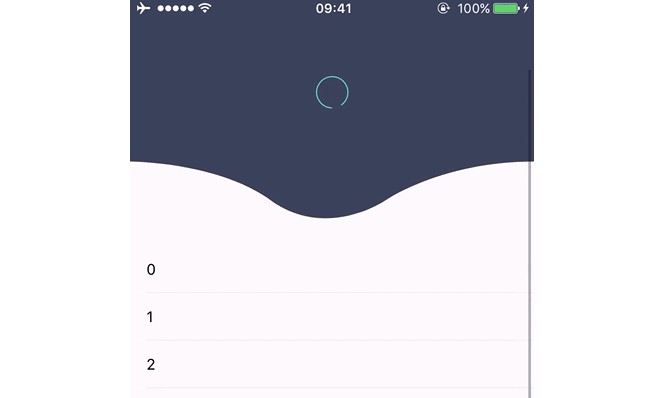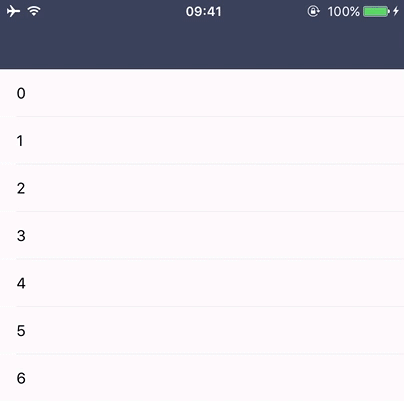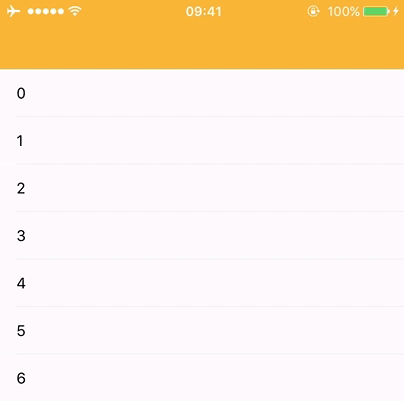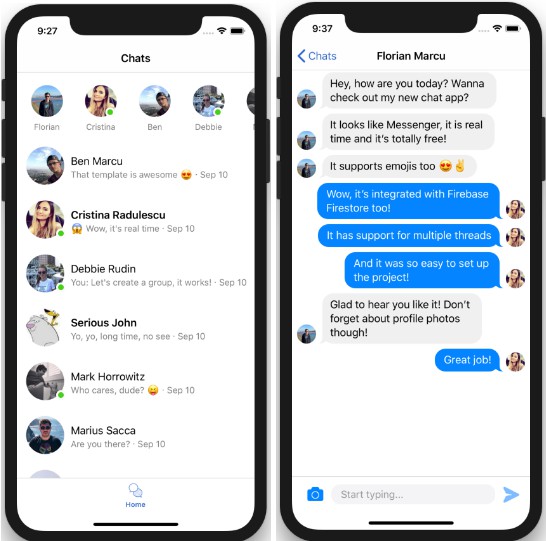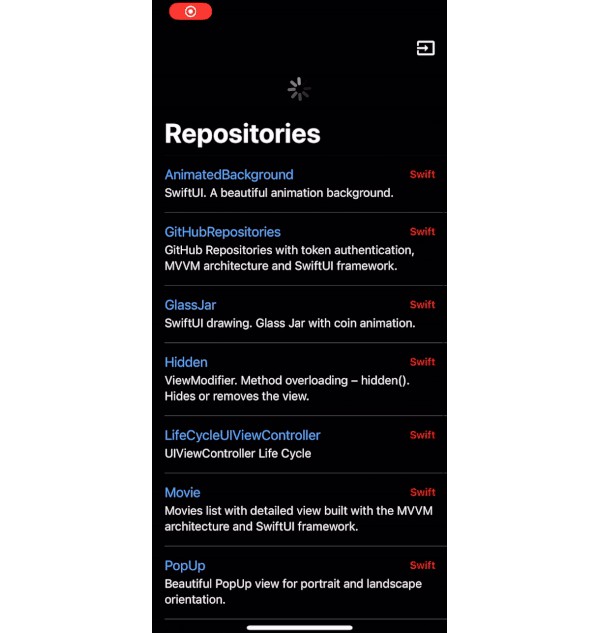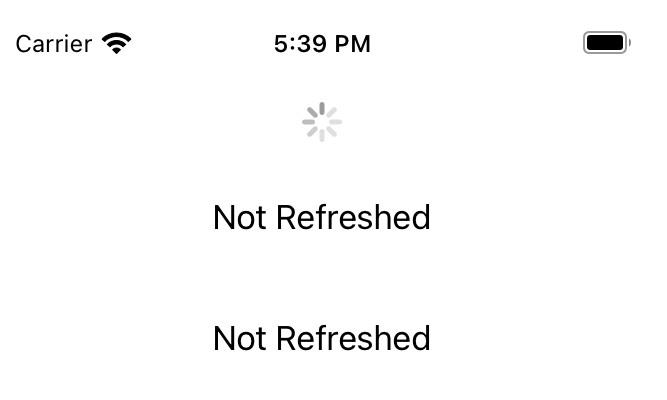DGElasticPullToRefresh
Elastic pull to refresh compontent developed in Swift
Inspired by this Dribbble post: Pull Down to Refresh by Hoang Nguyen
Tutorial on how this bounce effect was achieved can be found here.
Requirements
- Xcode 7 or higher
- iOS 8.0 or higher (may work on previous versions, just did not test it)
- ARC
- Swift 3.0
Demo
Open and run the DGElasticPullToRefreshExample project in Xcode to see DGElasticPullToRefresh in action.
Installation
CocoaPods
pod 'DGElasticPullToRefresh'
Manual
Add DGElasticPullToRefresh folder into your project.
Example usage
// Initialize tableView
let loadingView = DGElasticPullToRefreshLoadingViewCircle()
loadingView.tintColor = UIColor(red: 78/255.0, green: 221/255.0, blue: 200/255.0, alpha: 1.0)
tableView.dg_addPullToRefreshWithActionHandler({ [weak self] () -> Void in
// Add your logic here
// Do not forget to call dg_stopLoading() at the end
self?.tableView.dg_stopLoading()
}, loadingView: loadingView)
tableView.dg_setPullToRefreshFillColor(UIColor(red: 57/255.0, green: 67/255.0, blue: 89/255.0, alpha: 1.0))
tableView.dg_setPullToRefreshBackgroundColor(tableView.backgroundColor!)
Do not forget to remove pull to refresh on view controller deinit. It is a temporary solution.
deinit {
tableView.dg_removePullToRefresh()
}
Description
Add pull to refresh without loading view:
func dg_addPullToRefreshWithActionHandler(_ actionHandler: @escaping () -> Void)
Add pull to refresh with loading view:
func dg_addPullToRefreshWithActionHandler(_ actionHandler: @escaping () -> Void, loadingView: DGElasticPullToRefreshLoadingView?)
You can use built-in DGElasticPullToRefreshLoadingViewCircle or create your own by subclassing DGElasticPullToRefreshLoadingView and implementing these methods:
func setPullProgress(_ progress: CGFloat)
func startAnimating()
func stopLoading()
Remove pull to refresh:
func dg_removePullToRefresh()
Set auto start loading:
func dg_startLoading()
Change pull to refresh background color:
func dg_setPullToRefreshBackgroundColor(_ color: UIColor)
Change pull to refresh fill color:
func dg_setPullToRefreshFillColor(_ color: UIColor)
Contribution
Please feel free to submit pull requests. Cannot wait to see your custom loading views for this pull to refresh.
Contact
Danil Gontovnik
License
The MIT License (MIT)
Copyright (c) 2015 Danil Gontovnik
Permission is hereby granted, free of charge, to any person obtaining a copy
of this software and associated documentation files (the “Software”), to deal
in the Software without restriction, including without limitation the rights
to use, copy, modify, merge, publish, distribute, sublicense, and/or sell
copies of the Software, and to permit persons to whom the Software is
furnished to do so, subject to the following conditions:
The above copyright notice and this permission notice shall be included in all
copies or substantial portions of the Software.
THE SOFTWARE IS PROVIDED “AS IS”, WITHOUT WARRANTY OF ANY KIND, EXPRESS OR
IMPLIED, INCLUDING BUT NOT LIMITED TO THE WARRANTIES OF MERCHANTABILITY,
FITNESS FOR A PARTICULAR PURPOSE AND NONINFRINGEMENT. IN NO EVENT SHALL THE
AUTHORS OR COPYRIGHT HOLDERS BE LIABLE FOR ANY CLAIM, DAMAGES OR OTHER
LIABILITY, WHETHER IN AN ACTION OF CONTRACT, TORT OR OTHERWISE, ARISING FROM,
OUT OF OR IN CONNECTION WITH THE SOFTWARE OR THE USE OR OTHER DEALINGS IN THE
SOFTWARE.