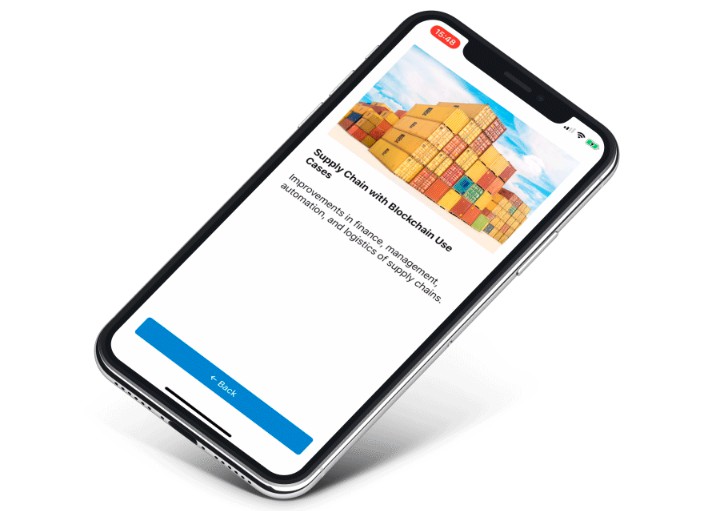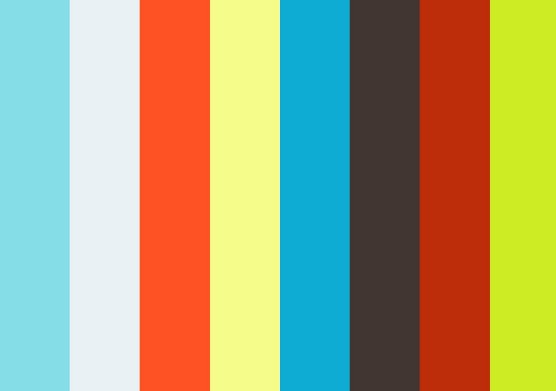ResourceKit
Enable autocomplete use resources in swift project.
まだハードコードで消耗してるの? ResourceKitで安全コーディング!
How does ResourceKit work?
ResouceKit makes your code that uses write for resources:
Becomes clear, nessary to cast and guessing easy what a method will return.Checked, the mistaken character doesn't enter your app code.Autocompleted, never have to exist hard code when using resource.
Standard use resources.
// Get ViewController
let storyboard = UIStoryboard(name: "Storyboard", bundle: nil)
let viewController = storyboard.instantiateViewController(withIdentifier: "XXXX") as! ViewController
// PerformSegue
performSegue(withIdentifier: "Open", sender: sender)
// Nib
let nib = UINib(nibName: "TableViewCell", bundle: nil)
let cell = nib.instantiate(withOwner: nil, options: nil)[0] as! TableViewCell
Please see ResouceKitDemo for more information, or Examples.md
Use ResourceKit.
// Get ViewController
let viewController = ViewController.instanceFromStoryboard() // <- viewController is ViewController class.
// PerformSegue
performSegueOpen() // <- can write to use autocomplete.
// Nib
let cell = TableViewCell.Xib.view() // <- easy get instance.
Features
After installing ResourceKit into your project, and build it.
ResourceKit will correct any missing/changed/added resources.
ResouceKit supports resource types.
Installation
CocoaPods is the recommended way of installation, as this avoids including any binary files into your project.
Cocoapods
- Add
pod 'ResourceKit'to your Podfile and run pod install. - In Xcode: Click on your project in the file list, choose your target under TARGETS, click the Build Phases tab and add a New Run Script Phase by clicking the little plus icon in the top left.
- Drag the new Run Script phase above the Compile Sources phase and below Check Pods Manifest.lock, expand it and paste the following script:
"$PODS_ROOT/ResourceKit/ResourceKit" - Build your project, in Finder you will now see a ResourceKit.generated.swift in the $SRCROOT-folder, drag the ResourceKit.generated.swift files into your project and uncheck Copy items if needed
Manual
- Download a ResourceKit , unzip it and put it your source root directory.
- In Xcode: Click on your project in the file list, choose your target under TARGETS, click the Build Phases tab and add a New Run Script Phase by clicking the little plus icon in the top left
- Drag the new Run Script phase above the Compile Sources phase, expand it and paste the following script: "$SRCROOT/ResourceKit"
- Build your project, in Finder you will now see a
ResourceKit.generated.swiftin the $SRCROOT-folder, drag theResourceKit.generated.swiftfiles into your project and uncheck Copy items if needed.
TODO:
- [x] Cocoapods support.
- [x] Images support.
- [x] LocaliazedString Support.
- [x] Adjust indent.
- [x] Collaboration SegueAddition.
- [x] User Chose Generate Resource Support.
Help:
Q.When want to use a Third party UI Library, how should it be done
A. You can write import CustomView to ResourceKit.generated.swift.
And build again, but It's left import CustomView!
License
ResourceKit is released under the MIT license. See LICENSE.txt for details.