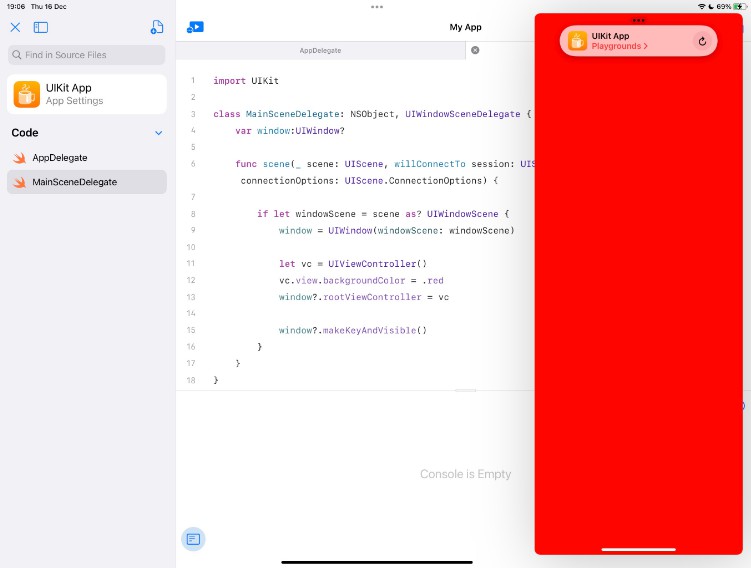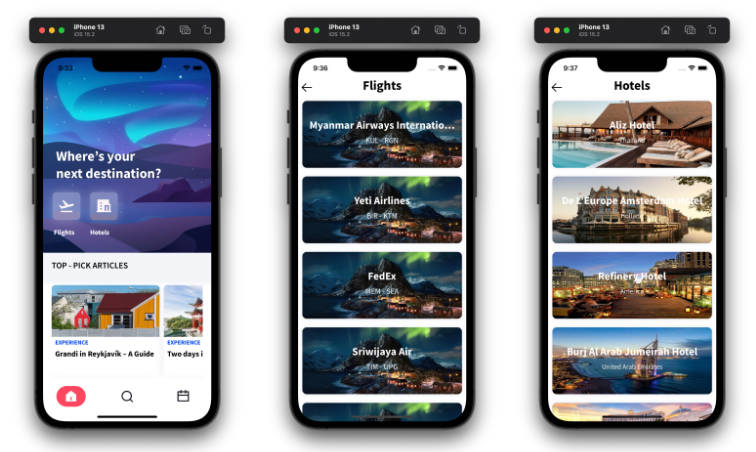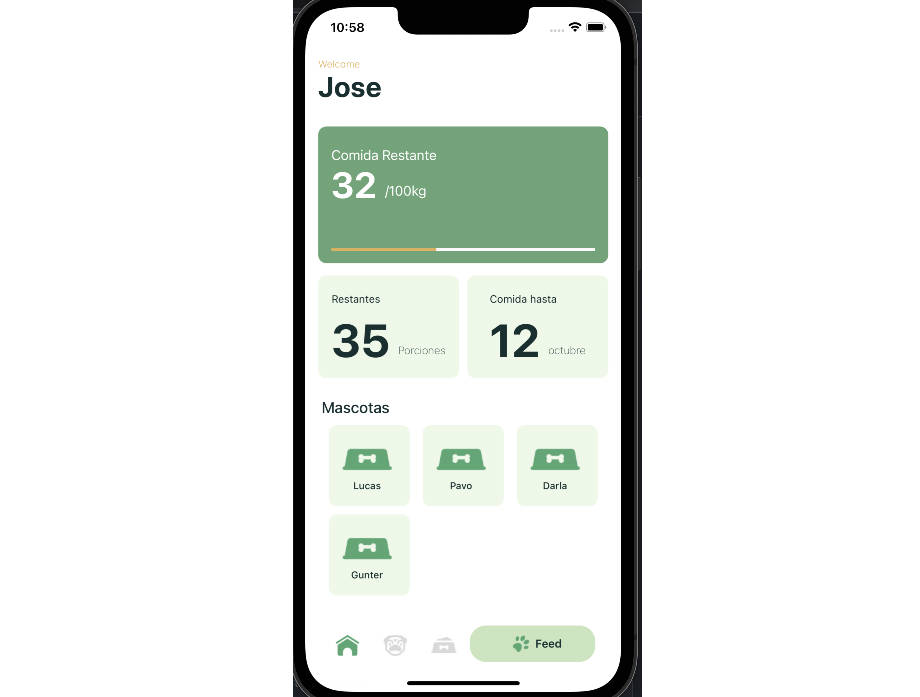Fin4teen
Aplicativo de Educação Financeira com foco em jovens.
Tópicos
Conteúdo:
Descrição do Projeto
No aplicativo, há sessões de videoaulas, recomendações, que recomenda livros, filmes, séries e programas de TV.
Construção
Aplicação foi desenvolvida em Swift por meio da IDE Xcode.
Possíveis Melhorias
Expansões: Adicionar sessão de programas de TV e Séries no app.
Responsividade: Adequar layout responsivel para visualização em diferentes dispositivos mobile Apple.
Testes: Aplicação de testes unitários.
Build
Necessário ter Xcode instalado.
Dependências
Firebase/Auth
CoreFramework
Projeto gerado com Xcode version 12.5.
Componentes disponíveis:
TeenButton
Init:
–init(title: String, font: UIFont? = UIFont.teenRegularFont.withSize(16), backgroundColor: UIColor, textColor: UIColor, accessibilityTitle: String, action: Action?)
Exemplo de uso:
private lazy var loginButton: TeenButton = {
let button = TeenButton(title: "Enviar",
font: UIFont.teenSemiBoldFontButton,
backgroundColor: UIColor.TeenColor.blackColor,
textColor: UIColor.TeenColor.whiteStandart,
accessibilityTitle: "Enviar",
action: { [weak self] in
print("enviar tapped")
self?.didTapSendRecovery?()
})
button.translatesAutoresizingMaskIntoConstraints = false
return button
}()
TeenButtonIcon
Init:
–init(image: UIImage? = nil, backgroundColor: UIColor, colorButton: UIColor? = nil, accessibility: String, action: Action?)
Exemplo de uso:
private lazy var backButton: TeenButtonIcon = {
let button = TeenButtonIcon(image: UIImage(named: Image.angleLeft.rawValue),
backgroundColor: UIColor.clear,
colorButton: UIColor.TeenColor.grayLight,
accessibility: "Voltar",
action: { [weak self] in
print("back button tapped")
self?.didTapBack?()
})
button.translatesAutoresizingMaskIntoConstraints = false
return button
}()
TeenViewAction
Métodos públicos:
–public func setup(title: String, image: UIImage? = nil, backgroundColor: UIColor, action: @escaping Action)
Exemplo de uso:
private lazy var recoveryPassLabel: TeenViewAction = {
let button = TeenViewAction()
button.setup(title: "Esqueceu a senha?",
backgroundColor: .clear,
action: { [weak self] in
self?.didTapRecoveryPass?()
})
button.translatesAutoresizingMaskIntoConstraints = false
return button
}()
TeenCellView
Métodos públicos:
–public func setup(title: String, font: UIFont? = UIFont.teenRegularFont.withSize(16), colorFont: UIColor? = nil, icon: UIImage? = nil, colorHorizontalLine: UIColor? = UIColor.TeenColor.grayLight, notifyCount: String? = "", notifyIsHidden: Bool, action: Action?)
Exemplo de uso:
private lazy var headerView: TeenCellView = {
let view = TeenCellView()
view.setup(title: "Fin4teen",
font: UIFont.teenSemiBoldFontButton.withSize(24),
colorFont: UIColor.systemGreen,
icon: UIImage(named: Image.menuSanduiche.rawValue),
notifyIsHidden: true,
action: { [weak self] in
self?.didTapMenu?()
})
view.translatesAutoresizingMaskIntoConstraints = false
return view
}()