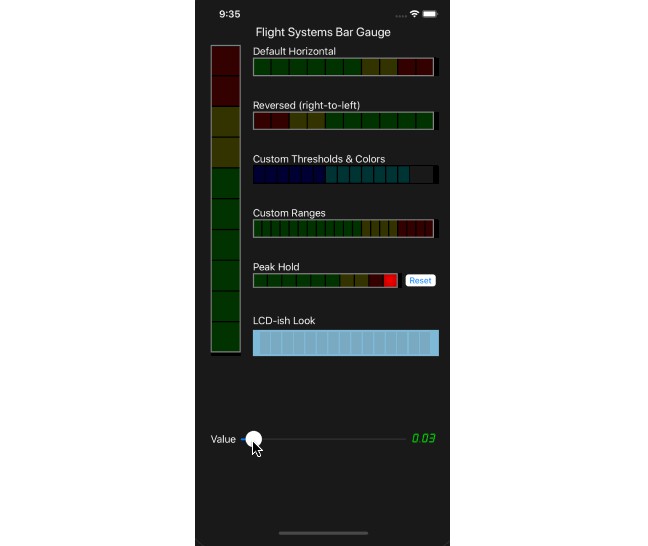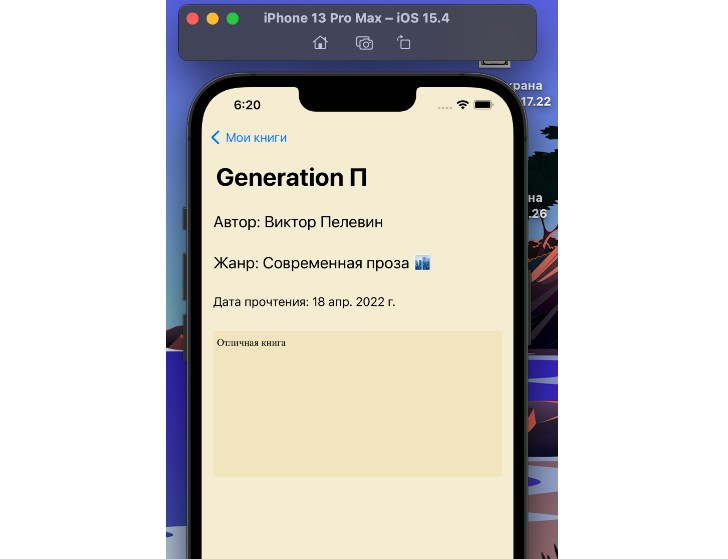Submitting Issues
Click HERE to get started with filing a bug report. Please use this template to ensure that your issue doesn't get closed due to lack of information.
Submitting Feature Requests
Click HERE to get started with filing a feature request. Please use this template to ensure that your feature request doesn't get denied due to lack of information. Also please keep in mind that while we desire to make this work as well as possible for everyone we won't be able to accomodate all feature requests due to lack of time or alignment with the direction of the plugin, and you may need to consider contributing even if we agree that a feature would benefit the plugin.
Demo



Requirements
- Xcode 10+
- Swift 4.2+
- iOS 10.0+
Still wanna use iOS7 and swift 2.2 or 2.3?
-> You can use 1.4.0 instead.
Installation
CocoaPods
Add the following line to your Podfile:
use_frameworks!
target 'YOUR_TARGET_NAME' do
pod 'Former'
end
Carthage
Add the following line to your Cartfile:
github "ra1028/Former"
Usage
You can set the cell's appearance and events-callback at the same time.
ViewController and Cell do not need to override the provided defaults.
Simple Example
import Former
final class ViewController: FormViewController {
override func viewDidLoad() {
super.viewDidLoad()
let labelRow = LabelRowFormer<FormLabelCell>()
.configure { row in
row.text = "Label Cell"
}.onSelected { row in
// Do Something
}
let inlinePickerRow = InlinePickerRowFormer<FormInlinePickerCell, Int>() {
$0.titleLabel.text = "Inline Picker Cell"
}.configure { row in
row.pickerItems = (1...5).map {
InlinePickerItem(title: "Option\($0)", value: Int($0))
}
}.onValueChanged { item in
// Do Something
}
let header = LabelViewFormer<FormLabelHeaderView>() { view in
view.titleLabel.text = "Label Header"
}
let section = SectionFormer(rowFormer: labelRow, inlinePickerRow)
.set(headerViewFormer: header)
former.append(sectionFormer: section)
}
}
RowFormer
RowFormer is the base class of the class that manages the cell.
A cell that is managed by the RowFormer class should conform to the corresponding protocol.
Each of the RowFormer classes exposes event handling in functions named "on*" (e.g., onSelected, onValueChanged, etc...)
Default provided RowFormer classes and the protocols that corresponding to it are listed below.
| Demo | Class | Protocol | Default provided cell |
|---|---|---|---|
| Free | CustomRowFormer | None | None |
 |
LabelRowFormer | LabelFormableRow | FormLabelCell |
 |
TextFieldRowFormer | TextFieldFormableRow | FormTextFieldCell |
 |
TextViewRowFormer | TextViewFormableRow | FormTextViewCell |
 |
CheckRowFormer | CheckFormableRow | FormCheckCell |
 |
SwitchRowFormer | SwitchFormableRow | FormSwitchCell |
 |
StepperRowFormer | StepperFormableRow | FormStepperCell |
 |
SegmentedRowFormer | SegmentedFormableRow | FormSegmentedCell |
 |
SliderRowFormer | SliderFormableRow | FormSliderCell |
 |
PickerRowFormer | PickerFormableRow | FormPickerCell |
 |
DatePickerRowFormer | DatePickerFormableRow | FormDatePickerCell |
 |
SelectorPickerRowFormer | SelectorPickerFormableRow | FormSelectorPickerCell |
 |
SelectorDatePickerRowFormer | SelectorDatePickerFormableRow | FormSelectorDatePickerCell |
 |
InlinePickerRowFormer | InlinePickerFormableRow | FormInlinePickerCell |
 |
InlineDatePickerRowFormer | InlineDatePickerFormableRow | FormInlineDatePickerCell |
example with LabelRowFormer
let labelRow = LabelRowFormer<YourLabelCell>(instantiateType: .Nib(nibName: "YourLabelCell")) {
$0.titleLabel.textColor = .blackColor()
}.configure { row in
row.rowHeight = 44
row.text = "Label Cell"
}.onSelected { row in
print("\(row.text) Selected !!")
}
update the cell
row.update()
row.update { row in
row.text = "Updated title"
}
row.cellUpdate { cell in
cell.titleLabel.textColor = .redColor()
}
get cell instance
let cell = row.cell
print(cell.titleLabel.text)
set dynamic row height
row.dynamicRowHeight { tableView, indexPath -> CGFloat in
return 100
}
ViewFormer
ViewFormer is base class of the class that manages the HeaderFooterView.
A HeaderFooterView that is managed by the ViewFormer class should conform to the corresponding protocol.
Default provided ViewFormer classes and the protocols that correspond to it are listed below.
| Demo | Class | Protocol | Default provided cell |
|---|---|---|---|
| Free | CustomViewFormer | None | None |
 |
LabelViewFormer | LabelFormableView | FormLabelHeaderView FormLabelFooterView |
example with LabelViewFormer
let headerView = LabelViewFormer<YourLabelView>(instantiateType: .Nib(nibName: "YourLabelView")) {
$0.titleLabel.textColor = .blackColor()
}.configure { view in
view.viewHeight = 30
view.text = "Label HeaderFooter View"
}
SectionFormer
SectionFormer is a class that represents the Section of TableView.
SectionFormer can append, add, insert, remove the RowFormer and set the ViewFormer.
example
let section = SectionFormer(rowFormer: row1, row2, row3)
.set(headerViewFormer: headerView)
.set(footerViewFormer: footerView)
add the cell
section.append(rowFormer: row1, row2, row3)
section.add(rowFormers: rows)
section.insert(rowFormer: row, toIndex: 3)
section.insert(rowFormer: row, below: otherRow)
// etc...
remove the cell
section.remove(0)
section.remove(0...5)
section.remove(rowFormer: row)
// etc...
set the HeaderFooterViewe
section.set(headerViewFormer: headerView)
section.set(footerViewFormer: footerView)
Former
Former is a class that manages the entire form.
Examples is below.
add the section or cell
former.append(sectionFormer: row)
former.add(sectionFormers: rows)
former.insert(sectionFormer: section, toSection: 0)
former.insert(rowFormer: row, toIndexPath: indexPath)
former.insert(sectionFormer: section, above: otherSection)
former.insert(rowFormers: row, below: otherRow)
// etc...
// with animation
former.insertUpdate(sectionFormer: section, toSection: 0, rowAnimation: .Automatic)
former.insertUpdate(rowFormer: row, toIndexPath: indexPath, rowAnimation: .Left)
former.insertUpdate(sectionFormer: section, below: otherSection, rowAnimation: .Fade)
former.insertUpdate(rowFormers: rows, above: otherRow, rowAnimation: .Bottom)
// etc...
remove the section or cell
former.removeAll()
former.remove(rowFormer: row1, row2)
former.remove(sectionFormer: section1, section2)
// etc...
// with animation
former.removeAllUpdate(.Fade)
former.removeUpdate(sectionFormers: sections, rowAnimation: .Middle)
// etc...
Select and deselect the cell
former.select(indexPath: indexPath, animated: true, scrollPosition: .Middle)
former.select(rowFormer: row, animated: true)
former.deselect(true)
// etc...
end editing
former.endEditing()
become editing next/previous cell
if former.canBecomeEditingNext() {
former.becomeEditingNext()
}
if former.canBecomeEditingPrevious() {
former.becomeEditingPrevious()
}
functions to setting event handling
public func onCellSelected(handler: (NSIndexPath -> Void)) -> Self
public func onScroll(handler: ((scrollView: UIScrollView) -> Void)) -> Self
public func onBeginDragging(handler: (UIScrollView -> Void)) -> Self
public func willDeselectCell(handler: (NSIndexPath -> NSIndexPath?)) -> Self
public func willDisplayCell(handler: (NSIndexPath -> Void)) -> Self
public func willDisplayHeader(handler: (/*section:*/Int -> Void)) -> Self
public func willDisplayFooter(handler: (/*section:*/Int -> Void)) -> Self
public func didDeselectCell(handler: (NSIndexPath -> Void)) -> Self
public func didEndDisplayingCell(handler: (NSIndexPath -> Void)) -> Self
public func didEndDisplayingHeader(handler: (/*section:*/Int -> Void)) -> Self
public func didEndDisplayingFooter(handler: (/*section:*/Int -> Void)) -> Self
public func didHighlightCell(handler: (NSIndexPath -> Void)) -> Self
public func didUnHighlightCell(handler: (NSIndexPath -> Void)) -> Self
Customizability
ViewController
There is no need to inherit from the FormViewController class.
Instead, create an instance of UITableView and Former, as in the following example.
final class YourViewController: UIViewController {
private let tableView: UITableView = UITableView(frame: CGRect.zero, style: .Grouped) // It may be IBOutlet. Not forget to addSubview.
private lazy var former: Former = Former(tableView: self.tableView)
...
Cell
There is likewise no need to inherit from the default provided cell class (FormLabelCell etc ...); only conform to the corresponding protocol.
You can use Nibs, of course.
An example with LabelRowFormer:
final class YourCell: UITableViewCell, LabelFormableRow {
// MARK: LabelFormableRow
func formTextLabel() -> UILabel? {
return titleLabel
}
func formSubTextLabel() -> UILabel? {
return subTitleLabel
}
func updateWithRowFormer(rowFormer: RowFormer) {
// Do something
}
// MARK: UITableViewCell
var titleLabel: UILabel?
var subTitleLabel: UILabel?
...
RowFormer
If you want to create a custom RowFormer, make your class inherit from BaseRowFormer and comply with the Formable protocol.
It must conform to ConfigurableInlineForm. In the case of InlineRowFomer, conform to the UpdatableSelectorForm case of SelectorRowFormer.
Please look at the source code for details.
Examples of RowFormer using cells with two UITextFields:
public protocol DoubleTextFieldFormableRow: FormableRow {
func formTextField1() -> UITextField
func formTextField2() -> UITextField
}
public final class DoubleTextFieldRowFormer<T: UITableViewCell where T: DoubleTextFieldFormableRow>
: BaseRowFormer<T>, Formable {
// MARK: Public
override public var canBecomeEditing: Bool {
return enabled
}
public var text1: String?
public var text2: String?
public required init(instantiateType: Former.InstantiateType = .Class, cellSetup: (T -> Void)? = nil) {
super.init(instantiateType: instantiateType, cellSetup: cellSetup)
}
public final func onText1Changed(handler: (String -> Void)) -> Self {
onText1Changed = handler
return self
}
public final func onText2Changed(handler: (String -> Void)) -> Self {
onText2Changed = handler
return self
}
open override func cellInitialized(cell: T) {
super.cellInitialized(cell)
cell.formTextField1().addTarget(self, action: "text1Changed:", forControlEvents: .EditingChanged)
cell.formTextField2().addTarget(self, action: "text2Changed:", forControlEvents: .EditingChanged)
}
open override func update() {
super.update()
cell.selectionStyle = .None
let textField1 = cell.formTextField1()
let textField2 = cell.formTextField2()
textField1.text = text1
textField2.text = text2
}
// MARK: Private
private final var onText1Changed: (String -> Void)?
private final var onText2Changed: (String -> Void)?
private dynamic func text1Changed(textField: UITextField) {
if enabled {
let text = textField.text ?? ""
self.text1 = text
onText1Changed?(text)
}
}
private dynamic func text2Changed(textField: UITextField) {
if enabled {
let text = textField.text ?? ""
self.text2 = text
onText2Changed?(text)
}
}
}
Contributing
If you're interesting in helping us improve and maintain Former, it is highly encouraged that you fork the repository and submit a pull request with your updates.
If you do chose to submit a pull request, please make sure to clearly document what changes you have made in the description of the PR.
License
Former is available under the MIT license. See the LICENSE file for more info.