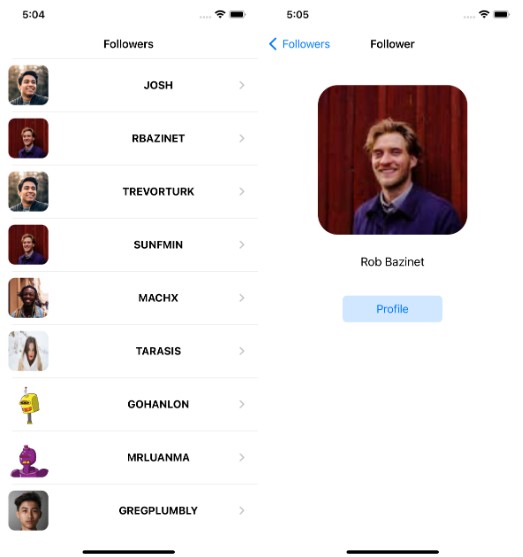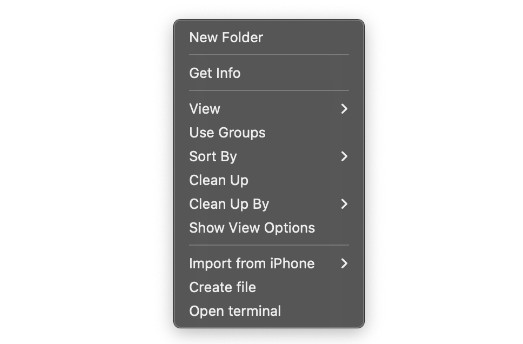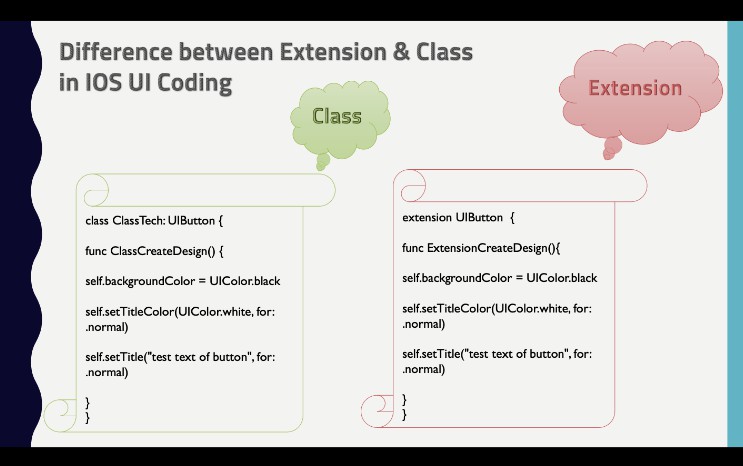ChimeKit
Framework for building Chime extensions.
Overview
Chime’s extensions are based on ExtensionKit. They are written in Swift and SwiftUI. ChimeKit also includes a system for integrating Language Server Protocol servers with the extension API.
For the most part, ChimeKit abstracts away all of the ExtensionKit details. You program against the ChimeKit APIs, not the ExtensionKit primitives. However, ExtensionKit does impose some requirements related to security and distribution you must be aware of. ChimeKit development requires Xcode 14, Swift 5.7, and macOS Ventura (13.0).
⚠️ ChimeKit includes some lower-level private APIs that aren’t finished yet. These will not affect the supported extension APIs, but will affect binary compatibility.
An early beta of Chime 2.0 available for testing.
Sandboxing
ExtensionKit extensions must be sandboxed. ChimeKit manages all permissions for user-opened documents and directories transparently. However, running in a sandbox can make it impossible to host LSP servers, which is one of the core use-cases for Chime extensions. ChimeKit includes a system for running executables outside of a sandbox. It is based on ProcessService.
Distribution
ExtensionKit extensions must be delivered within a wrapper application. You can definitely build this yourself, or even host a Chime extension within an existing application. You could even put these on the App Store and charge for them!
However, if you don’t want to be bothered with this, we have a solution in the works.
Chime Extension Gallery
This is a first-party extension hosting application, signed by our Developer ID. It will handle discovery and updates, and all open source extensions will be eligible to apply for inclusion. This app will be open source, but it is forthcoming. The actual details of how your sources will be integrated isn’t worked out yet, so if you have thoughts, get in touch.
Our Philosophy
We want to provide a simple user experience for extensions, particularly for language support. We don’t think it’s great to have four different extensions for one language. So, while we will not gatekeep, we’ll have a very strong bias towards one extension per language.
LSP is pervasive in language support extensions. Many IDEs use a model of one extension per language server. ChimeKit allows for multiple servers per extension. We think of LSP servers as an implementation detail of language support. Coordinating the behaviors of multiple servers is the job of an extension, not the user.
Chime’s core Go and Ruby support aren’t open source, yet. But, we will be publishing them. And, going forward, we will always begin work on new language support as open source projects.
Integration
ChimeKit supports two different integration options, both available via SPM.
dependencies: [
.package(url: "https://github.com/ChimeHQ/ChimeKit")
]
This package includes the modules ChimeExtensionInterface, ChimeLSPAdapter which you can use directly. These do not provide out-of-sandbox-executable support without work from you.
You can also use the bundled ChimeKit.xcframework, which provides the same API and does include the ability to transparently run executables. However, due to an SPM limitation, your extension Xcode target must depend on ChimeKitWrapper but link against the framework. The framework must also be copied into your extension/wrapper app to be found at runtime.
Chime uses the ChimeKit binary xcframework as its own interface to extensions. This means that there could be drift between the app and the extension. We’ll do our best to minimize ABI- and API-incompatible changes, and use deprecations, but these kinds of changes are inevitable. Chime cannot make its own copy of ChimeKit available to extensions for runtime linking, but that would help reduce issues here. If you’d like to see that, please file feedback with Apple asking for the feature.
Documentation
This is an area of active work. Right now, autocomplete is your friend ?. We’re putting this out there extra-early to try to get some feedback and thoughts on API.
Please don’t be shy to reach out to us – we’ll help!
New Languages
Adding support for a new languages has multiple components. Source interactions, like highlighting and indenting, are low-latency operations that must happen within the Chime main application. These things cannot be done by an extension today.
If Chime does not support a language you’d like to use, the first step is to let us know! Our process will look like this:
- Create an SPM-based tree-sitter parser tree-sitter
- Ensure that parser has the needed queries defined
- Encorporate the parser and queries into a new Chime build
Your process will depend on what kind of support you need to build. If you are using an LSP server, at a minimum, you’ll need to ensure that LanguageServerProtocol has a language identifier constant defined. After that, your extension does the rest, most likely by making use of the LSPService API within the ChimeLSPAdapter module of ChimeKit.
Non-UI Extension
Extension point identifier: com.chimehq.Edit.extension
import Foundation
import ChimeKit
@main
class NoUIExtension: ChimeExtension {
var hostApp: HostProtocol?
required init() {
}
func documentService(for context: DocumentContext) async throws -> DocumentService? {
return self
}
}
extension NoUIExtension: DocumentService {
var completionService: CompletionService? {
get async throws { return self }
}
}
extension NoUIExtension: CompletionService {
func completions(at position: CombinedTextPosition, trigger: CompletionTrigger) async throws -> [Completion] {
let range = TextRange.range(NSRange(location: position.location, length: 0))
let completion = Completion(displayString: "hello!", range: range, fragments: [])
return [completion]
}
}
Fixed Sidebar Extension
Extension point identifier: com.chimehq.Edit.extension.ui.sidebar
import Foundation
import SwiftUI
import ChimeKit
@main
class SidebarExtension: SidebarChimeUIExtension {
var hostApp: HostProtocol?
required init() {
}
var body: some View {
VStack {
Rectangle().frame(width: nil, height: 4).foregroundColor(.red)
Spacer()
Text("Hello, app extension!")
Spacer()
Rectangle().frame(width: nil, height: 4).foregroundColor(.blue)
}
}
}
Document-Synced Extension
Extension point identifier: com.chimehq.Edit.extension.ui.document-synced
import Foundation
import SwiftUI
import ChimeKit
@main
class SidebarExtension: DocumentSyncedChimeUIExtension {
var hostApp: HostProtocol?
required init() {
}
var body: some View {
VStack {
Rectangle().frame(width: nil, height: 4).foregroundColor(.red)
Spacer()
Text("Hello, doc-synced extension!")
Spacer()
Rectangle().frame(width: nil, height: 4).foregroundColor(.blue)
}
}
}
Suggestions or Feedback
We’d love to hear from you! Get in touch via twitter, an issue, or a pull request.
Please note that this project is released with a Contributor Code of Conduct. By participating in this project you agree to abide by its terms.