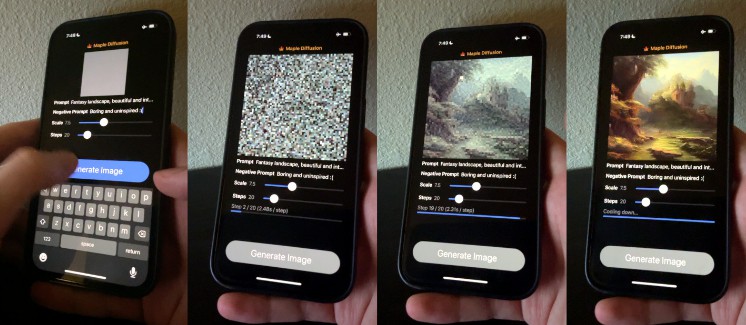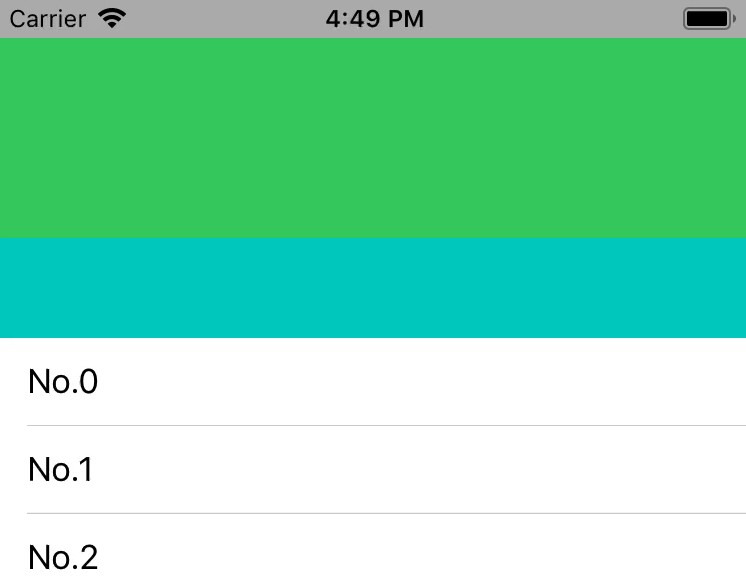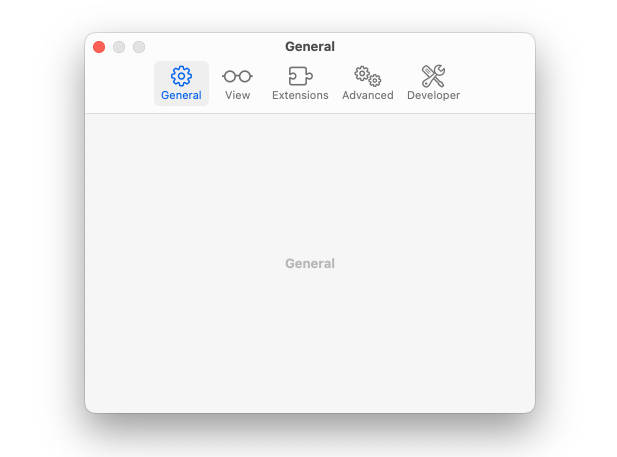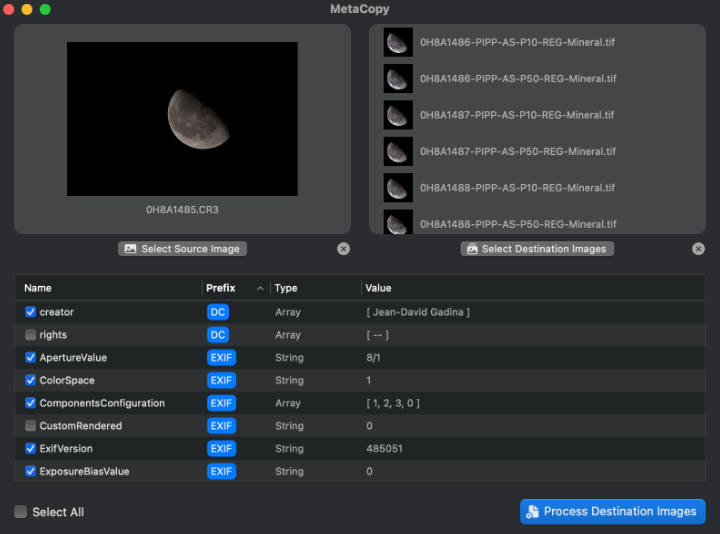mospos
get mouse position coordinates (x, y) on macOS >10.x
running:
in your preferred terminal, run:
mospos.app/Contents/MacOS/mospos
note: running the .app file will do nothing, it will exit after printing the coordinates, and it needs a terminal to print to.
examples:
get hash of last mouse position:
./mospos.app/Contents/MacOS/mospos | sha256sum | awk '{print $1}' | head -c 10
spacebarrc:
spacebar -m config left_shell on
spacebar -m config left_shell_icon_color 0xffdc7224
spacebar -m config left_shell_icon
spacebar -m config left_shell_command "/path/to/mospos.app/Contents/MacOS/mospos | sha256sum | awk '{print $1}' | head -c 10"
yabairc:
yabai -m rule --add title='^MousePositionWindow$' manage=off
building
- build in Xcode