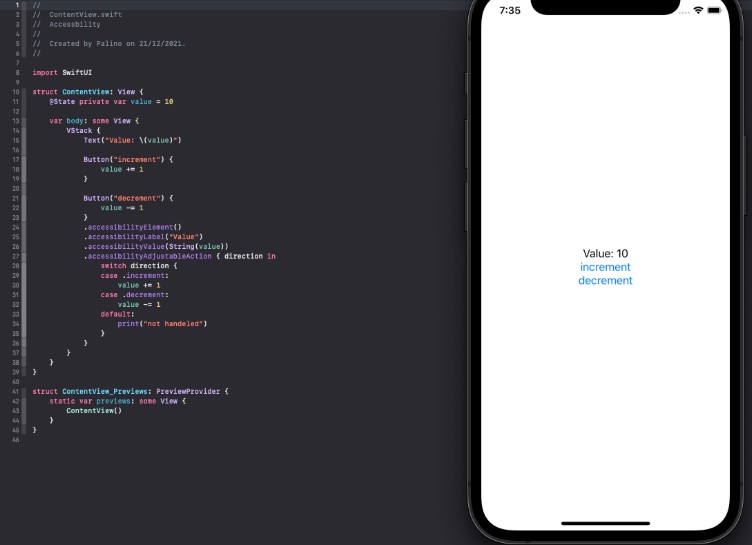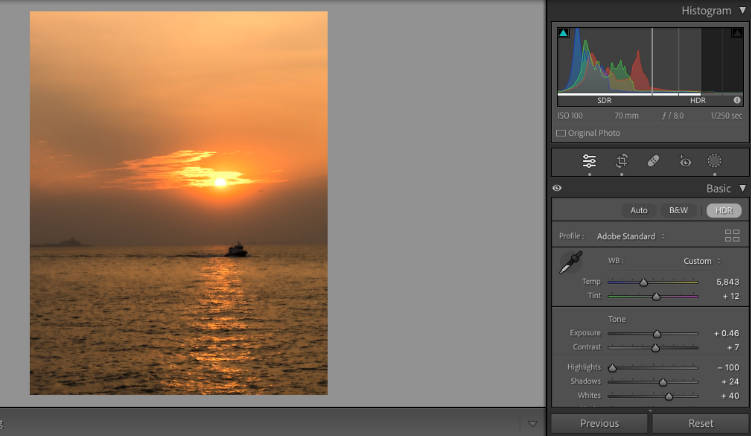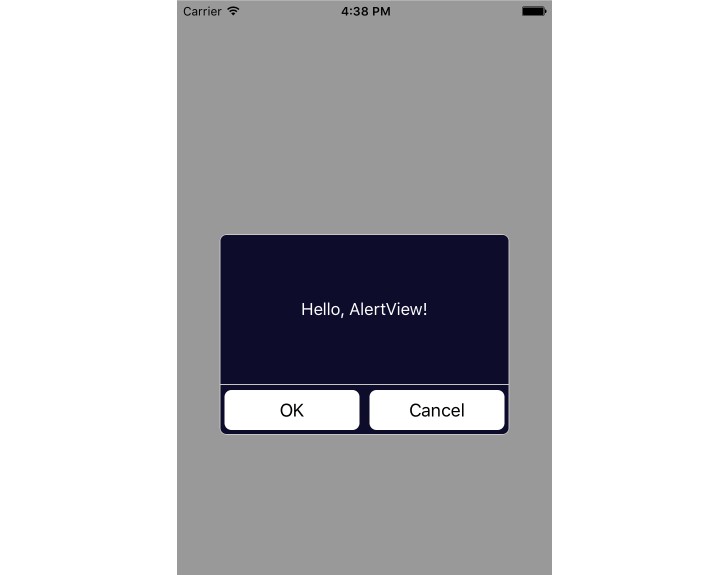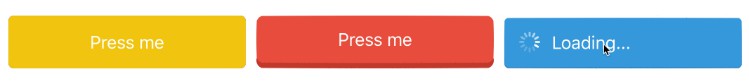Technicalisto
How to Create UIButton Class to Pick Data Image
Purpose
Learn this topics With exact Task
Add Target
NSNotification Center Send/Get Data
Observer
Override
resize Data By Byte
UIImagePicker Delegate
UIAlert Handle
Top ViewController Get
pickerController
How to Use
/* This File Has 2 extension for UIButton And UIViewController Using
UIImagePickerControllerDelegate And UINavigationControllerDelegate
To Open Delgate of select Image from Camera or Photos
So , We has extension of UIViewController to function GetFromUIImagePicker for get valuse .....
if You want to use it you need only
1.UIButton action & 2.override GetFromUIImagePicker to get data
like This :: Example :������
1. Add OpenImageButtonClass to your UIButton
2.
// // From Observer
@objc override func GetFromUIImagePicker(_ notification: NSNotification) {
if let dict = notification.userInfo as NSDictionary? {
if let pickedImage = dict["pickedImage"] as? UIImage{
self.viewModel.userImage.value = pickedImage
}
if let getImage = dict["getImage"] as? Data{
self.viewModel.userImageData.value = getImage
}
}
}*/
Thanks
This app is inspired by Aya Baghdadi”
and copyright for @Technicalisto