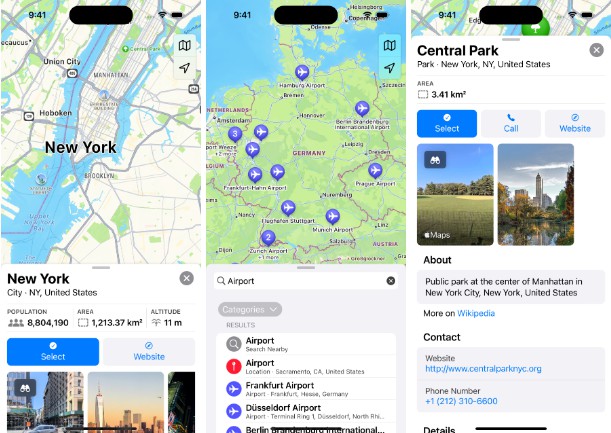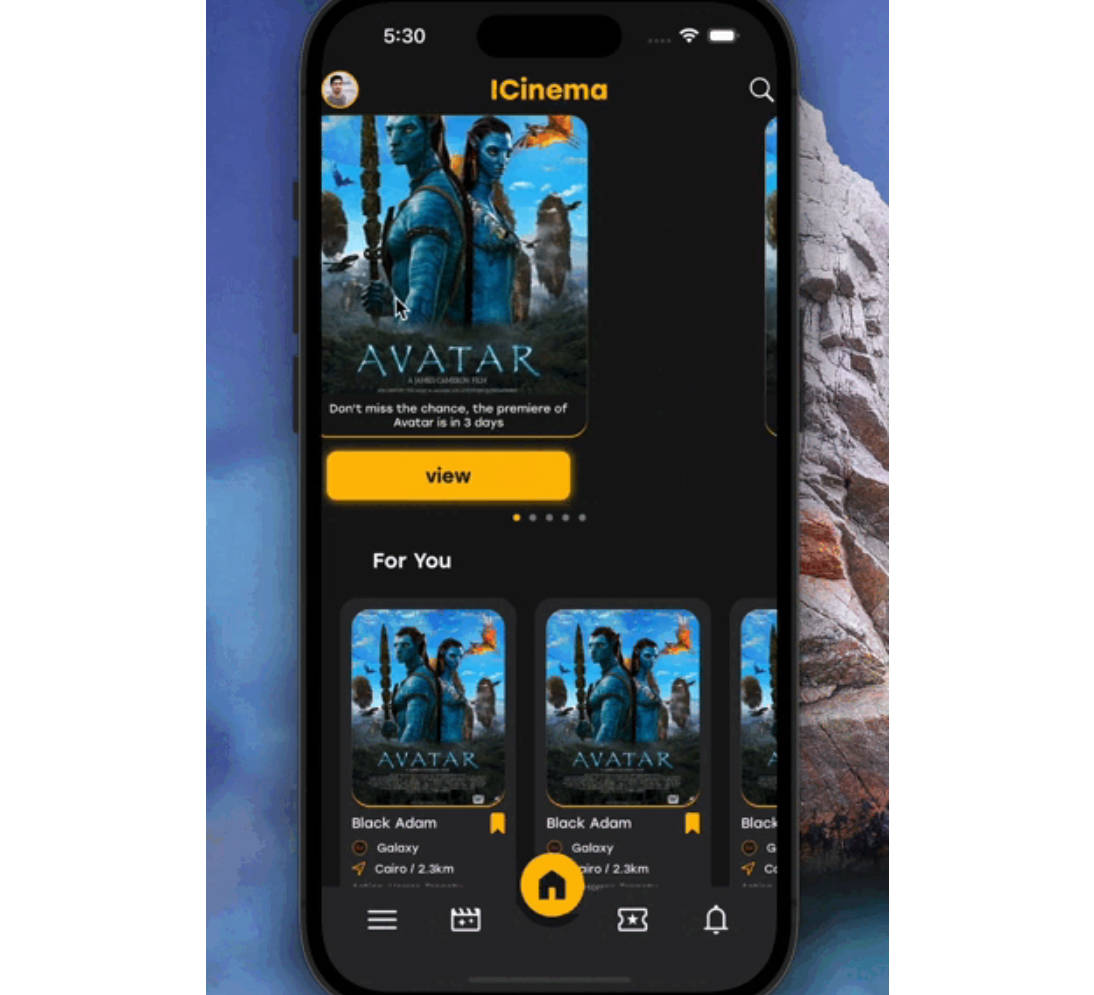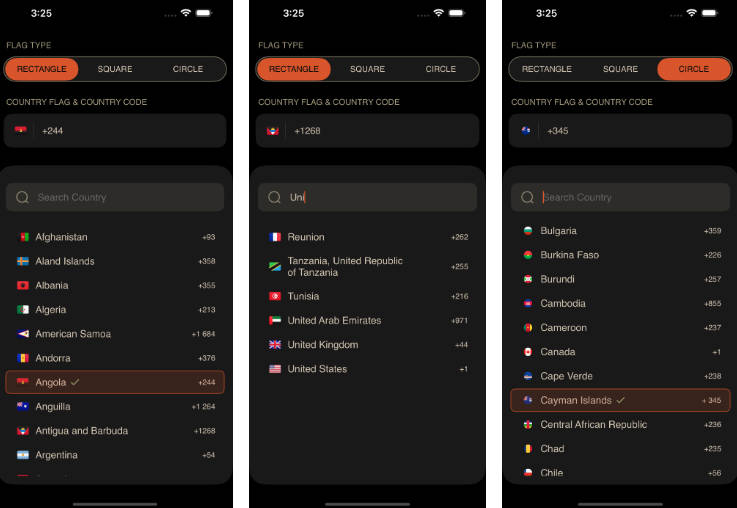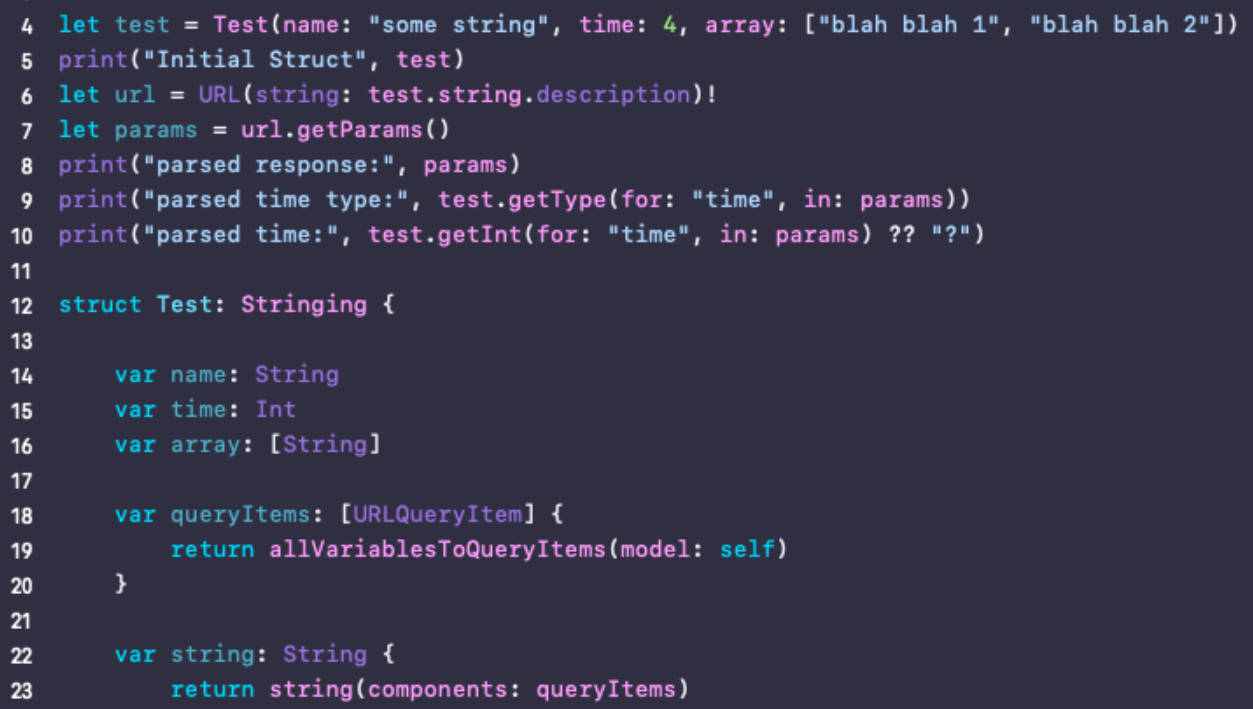ImageIconConverter
Outline
Features
- Creates AppIcon required for the project automatically according to the target.
Environment
- Swift 5.7(SwiftUI)
- Xcode 14.0.1
Develop Period
- 2023/01/03 ~ 2023/01/05 (3 days)
Library Dependencies
- None
Contents
How to use
- Download the project and run it on macOS with Xcode.
- Upload the image by drag & drop or by opening Finder.
- Choose your project’s target.
- 3 options available:
iOS,macOS,watchOS - You can see what sizes are made here.
- 3 options available:
- Save the zip file that includes converted images and ‘
Contents.json‘. - After unzipping it, You can change the app icon by copying it to the path ‘
Your-Project-Directory/Assets.xcassets‘
License
ImageIconConverter is released under the MIT License.