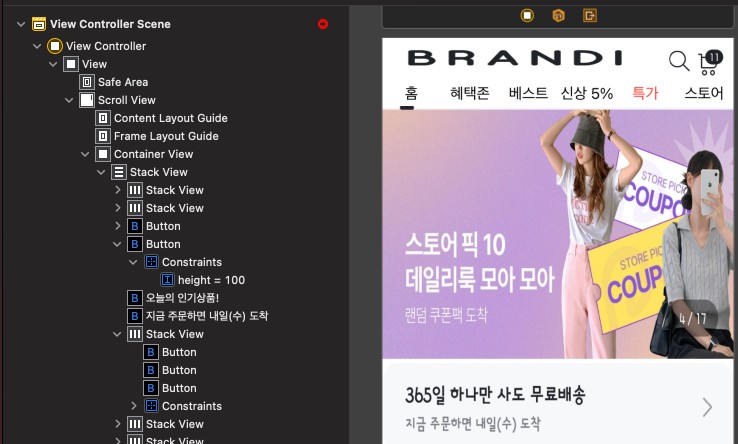Swiftmix is a tool aimed to make better use of Swift scripts. Right now there is no decent way to import source files in scripts without using SPM. Swiftmix can solve this problem while requiring little to no modifications to existing scripts.
How to install
There are two ways to install Swiftmix:
- Clone the repo and run
make install - With Homebrew installed run
brew install mrtokii/formulae/swiftmix
How it works
In short, you can now use swiftmix command instead of swift anywhere. There are no settings or parameters.
Swiftmix acts as a wrapper for swift interpreter. It scans for import directives and tries to find a file with corresponding name in current directory. Then Swiftmix inserts file’s contents in place (only once, similar to Objective-C #import) and also deals with hashbangs inside imported files. Finally, with all the source code combined together it runs swift interpreter.
Examples
Consider having a file say.swift:
func say(_ str: String) {
print("Say: \(str)")
}
And main script file myscript.swift:
#!/usr/bin/env swiftmix
import say.swift
say("Hello \(CommandLine.arguments[1])")
To run the main script:
$ swiftmix myscript.swift World
Say: Hello World
Alternatively, you can run the script directly, as it contains #!/usr/bin/env swiftmix line:
$ ./myscript.swift World
Say: Hello World