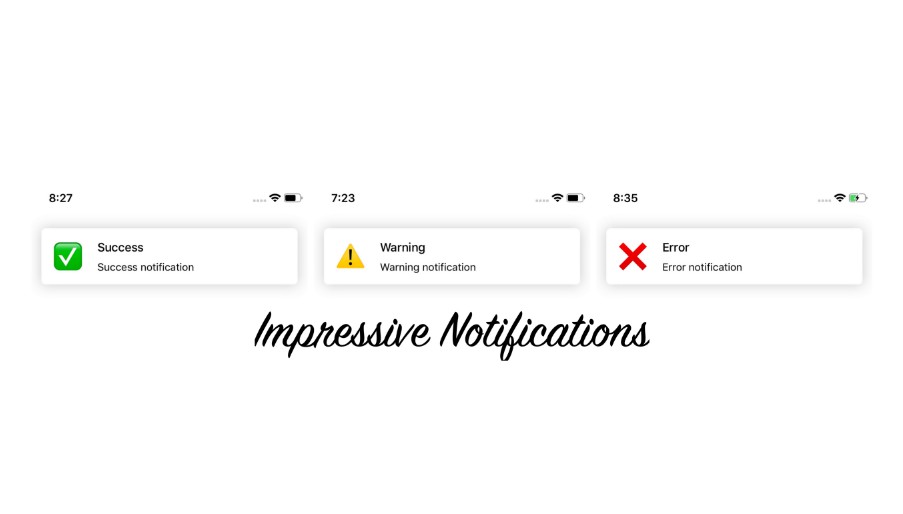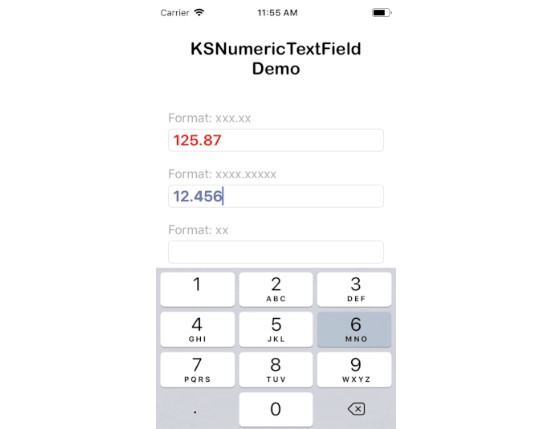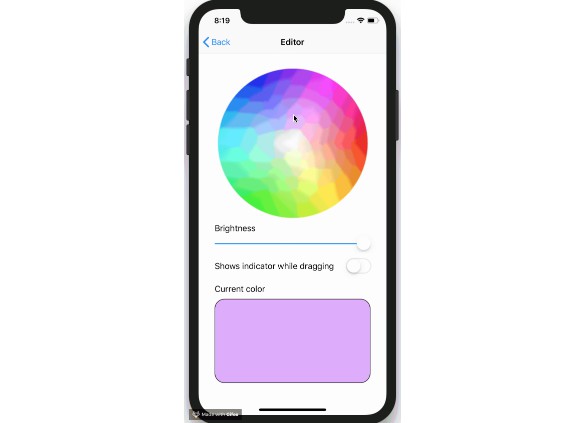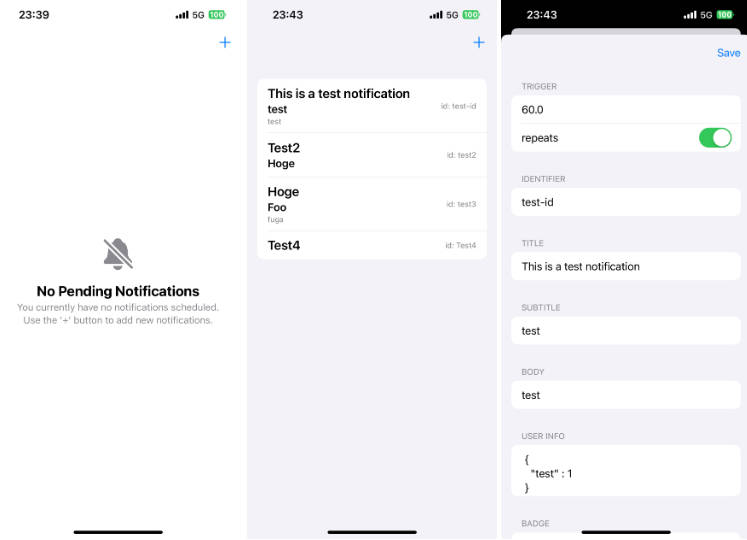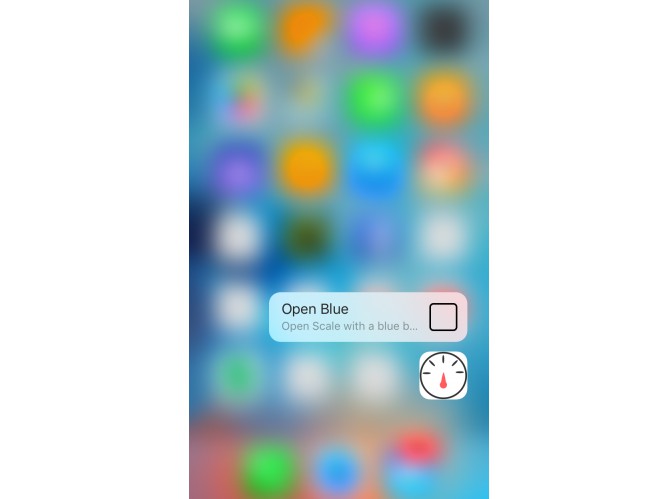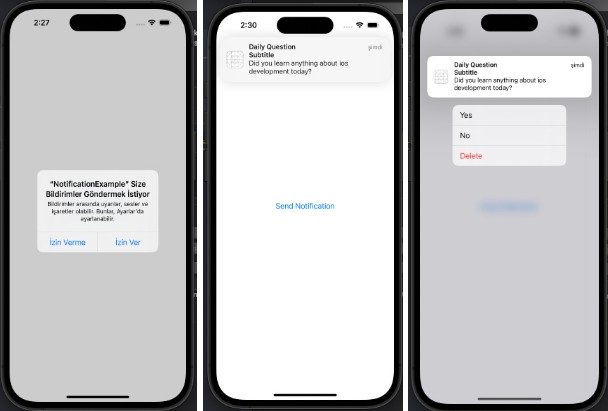ImpressiveNotifications
ImpressiveNotifications are custom in-app notifications with 3 types of layouts. The notifications will animate in and out. They will hide when they are clicked on or with an automatic dismissal. It is also available to add custom behavior when notification is tapped.
Installation
ImpressiveNotifications is available through Carthage.
To install just write into your Cartfile:
github "impresyjna/ImpressiveNotifications"
Usage
Call INNotifications.show with a type, data structure and customStyle if you want. Only type is necessary.
Built-in notification types are :
.success
.warning
.danger
.custom(UIView)
Example:
INNotifications.show(type: .danger, data: INNotificationData(title: "Error", description: "Error notification"))
Configuration
ImpressiveNotifications gives user possibility to customize view.
Custom style
INNotificationStyle is the structure created to customize the appearance of notification.
public struct INNotificationStyle {
let cornerRadius: CGFloat?
let backgroundColor: UIColor?
let titleColor: UIColor?
let descriptionColor: UIColor?
let imageSize: CGSize?
}
Example:
INNotifications.show(type: .danger, data: INNotificationData(title: "Error", description: "Error notification"), customStyle: INNotificationStyle(cornerRadius: 10.0, backgroundColor: .black, titleColor: .red, descriptionColor: .yellow, imageSize: CGSize(width: 100.0, height: 100.0)))
Custom data, time and completionHandler
INNotificationData is the structure created to customize data on the notification, time and add completionHandler on tap
public struct INNotificationData {
let title: String
let description: String?
let image: UIImage?
let delay: TimeInterval
let completionHandler: (() -> Void)?
}
Example:
INNotifications.show(type: .danger, data: INNotificationData(title: "Danger", description: "Danger notification", image: UIImage(named: "danger"), delay: 20.0, completionHandler: {
print("Hello")
}
))
Custom view
It is also possible to add custom view created for example in storyboard.
Example:
let storyboard = UIStoryboard(name: "Main", bundle: nil)
let vc = storyboard.instantiateViewController(withIdentifier: "CustomViewController")
INNotifications.show(type: .custom(vc.view))