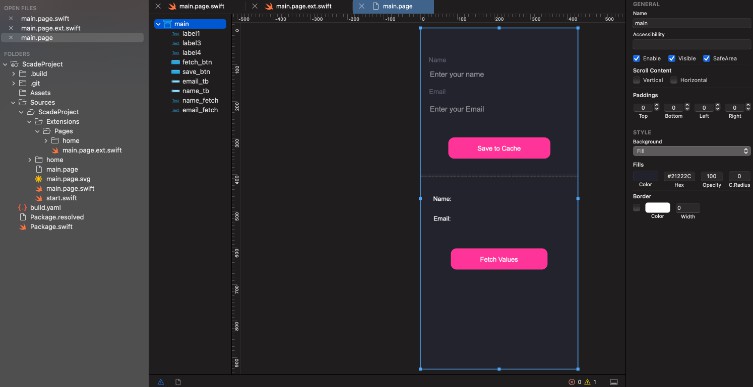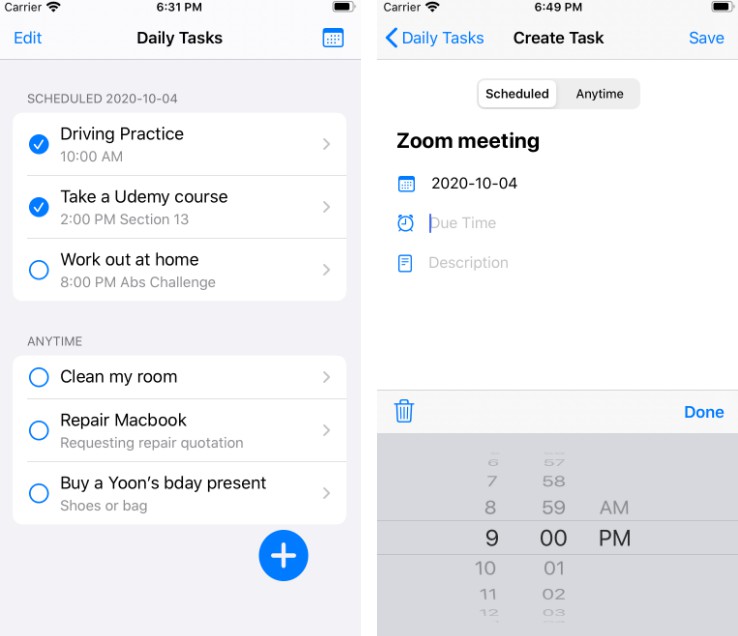IAC_DNIWallet_Swift
InterAppCommunication interface with DNI Wallet for Swift
Includes two libraries
- IACCore is copied from Inter-App Communication (Swift)
- IAC_DNIWallet currently supports the x-callback-url 1.0 DRAFT specification.
Usage
Call DNI Wallet
From anywhere in your app you can call DNI Wallet on the device with the following code
import IAC_DNIWallet
DNIWalletIACClient().runProcess(organizationID: organizationID, processID: processID)
Receive callbacks from DNI Wallet
If you want to be called back from DNI Wallet you can specify success and failure handler blocks, for example:
import IAC_DNIWallet
DNIWalletIACClient().runProcess(
organizationID: organizationID,
processID: processID,
parameters: ["param1": "value1", "param2": "value2"],
handler: { result in
switch result {
case .success(let data):
print("OK: \(data)")
case .cancelled:
print("Cancelled")
case .failure(let error):
print(error.localizedDescription)
}
}
)
For the callbacks to work, your app must support the x-callback-url protocol. The easiest way is to let IAC manage that.
Add x-callback-url support to your app
Follow these simple steps to add x-callback-url support to your app:
-
Define the url scheme that your app will respond to in the
Info.plistof your app. See the section Implementing Custom URL Schemes in this article. -
Assign this scheme to the IACManager instance with
IACManager.shared.callbackURLScheme = "myappscheme". I recommend doing this in the delegate methodapplication(_: , didFinishLaunchingWithOptions: ) -
Call
handleOpenURL(_:)from the URL handling method in the app’s delegate. For example:
func application(_ app: UIApplication, open url: URL, options: [UIApplication.OpenURLOptionsKey : Any] = [:] ) -> Bool {
return IACManager.shared.handleOpenURL(url)
}
With these three steps your app will be available to call other apps and receive callbacks from them.
Add an x-callback-url API to your app
If you want to add an external API to your app through the x-callback-url protocol you can use any of these two options or both:
-
Add handler blocks for your actions directly to the
IACManagerinstance callinghandleAction(_:, with:)for each action. -
Implement the
IACDelegateprotocol in any of your classes and assign the delegate to theIACManagerinstance, preferably in the app delegateapplication(_:, didFinishLaunchingWithOptions:)method.
Action handlers take precedence over the delegate for the same action.
Explore the sample code to see all of these in place.
Installation
Via Swift Package Manager
- Add
.Package(url: "https://github.com/dniwallet/IAC_DNIWallet_Swift.git", branch: "master")to yourPackage.swiftinsidedependencies:
import PackageDescription
let package = Package(
name: "yourapp",
dependencies: [
.Package(url: "https://github.com/dniwallet/IAC_DNIWallet_Swift.git", branch: "master")
]
)
- Run
swift build.
Dependencies
JOSESwift
JOSESwift is a modular and extensible framework for the JOSE standards JWS, JWE, and JWK written in Swift.
License
MIT License
Copyright (c) 2023 DNI Wallet
Permission is hereby granted, free of charge, to any person obtaining a copy of this software and associated documentation files (the “Software”), to deal in the Software without restriction, including without limitation the rights to use, copy, modify, merge, publish, distribute, sublicense, and/or sell copies of the Software, and to permit persons to whom the Software is furnished to do so, subject to the following conditions:
The above copyright notice and this permission notice shall be included in all copies or substantial portions of the Software.
THE SOFTWARE IS PROVIDED “AS IS”, WITHOUT WARRANTY OF ANY KIND, EXPRESS OR IMPLIED, INCLUDING BUT NOT LIMITED TO THE WARRANTIES OF MERCHANTABILITY, FITNESS FOR A PARTICULAR PURPOSE AND NONINFRINGEMENT. IN NO EVENT SHALL THE AUTHORS OR COPYRIGHT HOLDERS BE LIABLE FOR ANY CLAIM, DAMAGES OR OTHER LIABILITY, WHETHER IN AN ACTION OF CONTRACT, TORT OR OTHERWISE, ARISING FROM, OUT OF OR IN CONNECTION WITH THE SOFTWARE OR THE USE OR OTHER DEALINGS IN THE SOFTWARE.