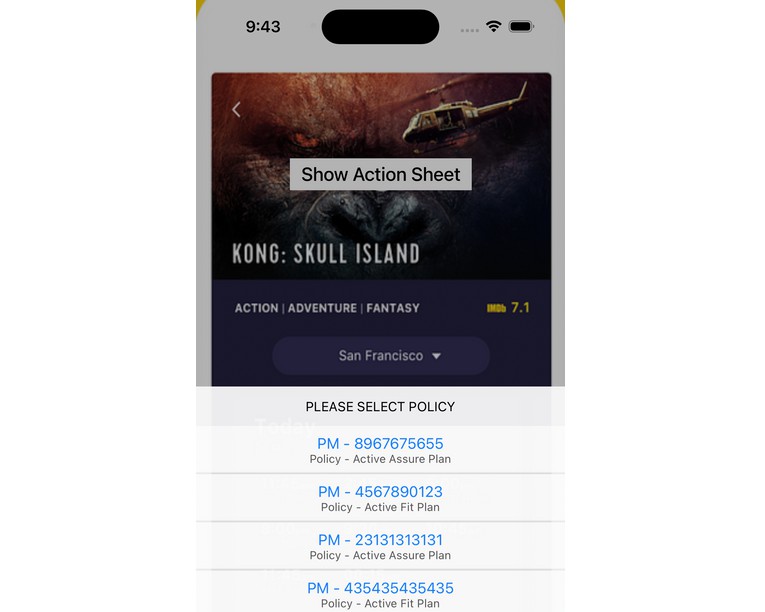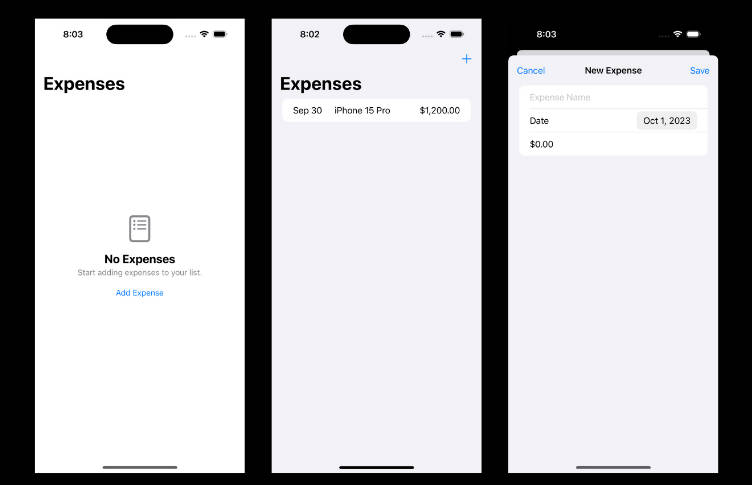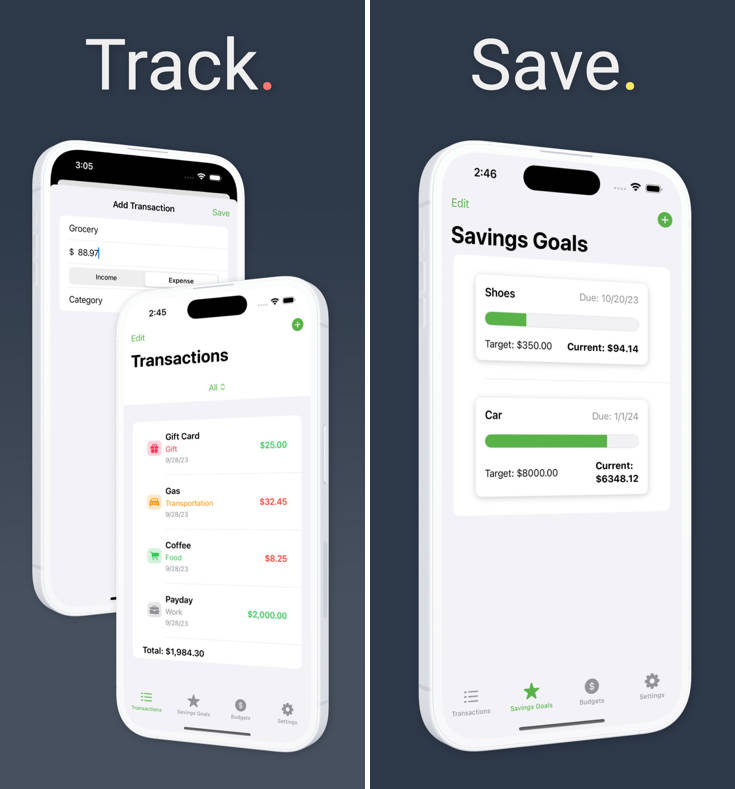StepByStep
1. Target Users & Problem Being Solved
There are already many habit-tracking apps, but they only focus on keeping track of small daily habits and the user cannot visualise why they need to repeat these every day. We thus came up with a solution that breaks down a goal into smaller habits. This way, the user can get a better idea of why they need to form certain habits. Ultimately, we believe small habits can achieve big goals step by step.
Because of the characteristics of our app, our target users are people who wish to set long-term goals and keep track of them. However, the app is also designed for users who need help finding and committing to their long-term goals, and even for users who wish to break down their larger goals into smaller, more attainable ones.
2. Comparing with Other Products
2-1. DayStamp
With DayStamp, users can write daily notes and have access to a monthly calendar, where they can see which habits to complete for the month. Compared to this app, Step By Step is unique because there is custom iconography throughout the app, making the app more visually appealing.
2-2. Productive
If a user of Productive is unsure what habit they want to form, they can see a list of goals suggested by the app, click one of them and select a habit from there. The app also provides a community function. While Productive only keeps track of habits, Step By Step shows the relationship of goals and habits within the app. Furthermore, Step By Step focuses on the individual user, so there’s more room to focus on an individual’s progress.
3. Explanation of Each Function
3-1. Home Screen
 In this screen, users can see which habits they need to complete for each day. They can also add a new goal, or a new habit to an existing goal through this screen. The top weekly calendar shows the users what habits they have to form for a week’s timeline.
In this screen, users can see which habits they need to complete for each day. They can also add a new goal, or a new habit to an existing goal through this screen. The top weekly calendar shows the users what habits they have to form for a week’s timeline.
3-2. Adding Goal & Habits
 Here, users are asked if they would like to add a new goal, or add a new habit to an existing goal. When creating a new habit, users must determine what habit they want to form, the habit’s display colour on the home screen, and days of the week where they would do a certain habit.
Here, users are asked if they would like to add a new goal, or add a new habit to an existing goal. When creating a new habit, users must determine what habit they want to form, the habit’s display colour on the home screen, and days of the week where they would do a certain habit.
Optional settings of a habit include the habit’s due date (for example, if the habit is related to preparing for an exam), the notification time during the day (for example, if the user needs to take certain medication at a specific time), how long they would need to do the habit a day (for example, if the user wants to exercise 30 minutes a day), and the number of times a day (for example, when a user is aiming to have at least 2 healthy meals per day).