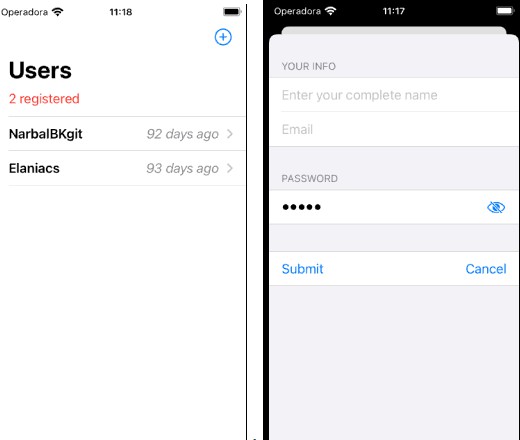RavelryConnector
This package allows to connect with the Ravelry API.
This is an example SwiftUI code to implement a Ravelry aware app in iOS:
import SwiftUI
import RavelryConnector
@main
struct TestApp: App {
@ObservedObject var base = RavelryBase.shared
@ObservedObject var env = RavelryEnvironment(identifier: "test",
consumerKey: Constants.getConsumerKey(),
consumerSecret: Constants.getConsumerSecret(),
requestTokenUrl: "https://www.ravelry.com/oauth/request_token",
authorizeUrl: "https://www.ravelry.com/oauth/authorize",
accessTokenUrl: "https://www.ravelry.com/oauth/access_token",
scope: "",
callback: "testapp://callback")
init() {
base.addRavelryEnvironment(env)
_ = base.selectEnvironment(env.identifier)
}
var body: some Scene {
WindowGroup {
ContentView()
.environmentObject(env)
.onOpenURL(perform: { url in
base.handleURL(url: url)
})
}
}
}
Note that consumer key & secret are the details that you get from Ravelry Pro when you create a new app (in this case a oauth 1.0a).
Regarding “scope” you can add additional items (see the Ravelry API page).
The above app uses a content view that implements a simple query to get the current user.
If not yet logged it, it will initiate a login session using Safari and by opening the Ravelry login page. Once logged in, it will return to the app and store the tokens in the keychain.
import SwiftUI
import RavelryConnector
struct ContentView: View {
@EnvironmentObject var env: RavelryEnvironment
@State var username: String?
var body: some View {
VStack {
Image(systemName: "globe")
.imageScale(.large)
.foregroundColor(.accentColor)
if let username = username {
Text("Hello, \(username) !")
} else {
Text("Hello, world!")
}
}
.padding()
.onAppear() {
env.getCurrentUser { json in
if let username = env.getUsername(json) {
self.username = username
}
}
}
}
}
struct ContentView_Previews: PreviewProvider {
static var previews: some View {
ContentView()
}
}
If you have questions regarding the above code, please let me know via https://www.ravelry.com/people/nordfriese/