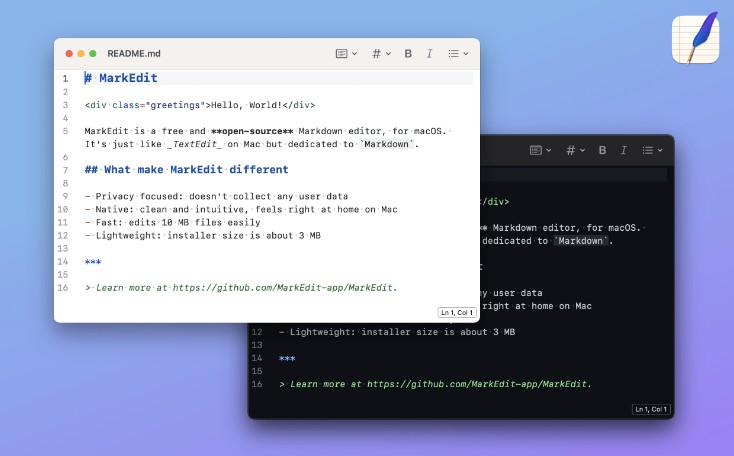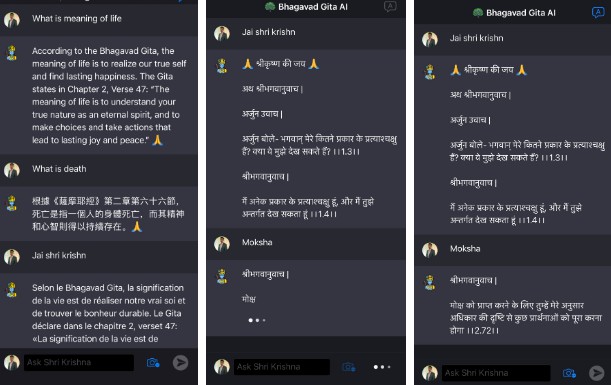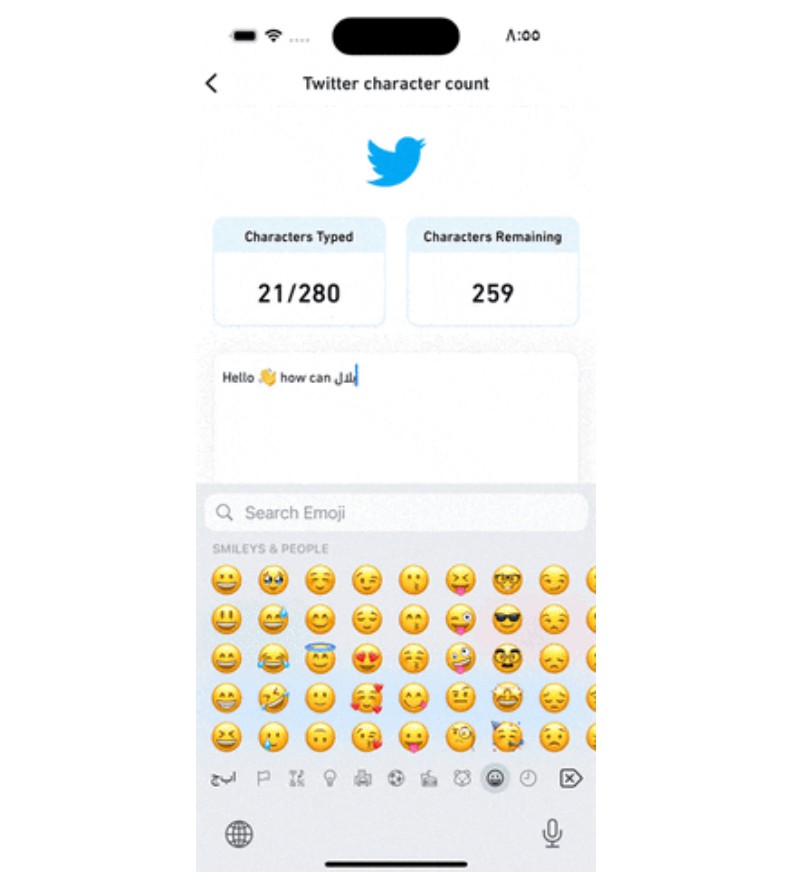MarkEdit
MarkEdit is a free and open-source Markdown editor, for macOS. It’s just like TextEdit on Mac but dedicated to Markdown.
Screenshots
What make MarkEdit different
- Privacy focused: doesn’t collect any user data
- Native: clean and intuitive, feels right at home on Mac
- Fast: edits 10 MB files easily
- Lightweight: installer size is about 3 MB
To learn more, refer to Philosophy and Why MarkEdit.
Using MarkEdit
Please refer to the wiki page for details.
Building MarkEdit
Building CoreEditor
After checking out the project, go to the root folder of the repository and run:
cd CoreEditor
yarn install
yarn build
To test the editor in a development environment, run
yarn devinstead.
Building MarkEditMac
After successfully building CoreEditor, open MarkEdit.xcodeproj, and build the MarkEditMac target.
It’s recommended to override build settings by adding a Local.xcconfig file under the root folder, including code signing identity, development team, etc.
Testing MarkEdit Locally
Unit tests are run automatically by GitHub actions, you can also run them on your machine.
Testing CoreEditor
Make sure dependencies are installed and run:
cd CoreEditor
yarn test
Testing MarkEditMac
MarkEditMac consists of several targets, here’s an example of testing MarkEditCoreTests:
xcodebuild test -project MarkEdit.xcodeproj -scheme MarkEditCoreTests -destination 'platform=macOS'
Contributing to MarkEdit
For bug reports, please open an issue.
For code changes, bug fixes are generally welcomed, feel free to open pull requests. However, we hesitate to add new features (why), please fork the repository and make your own.
For localization, please also open an issue as mentioned above first.
Thanks in advance.
Acknowledgments
MarkEdit is built on top of the awesome CodeMirror 6 project.
MarkEdit has built-in proofing support based on Grammarly.