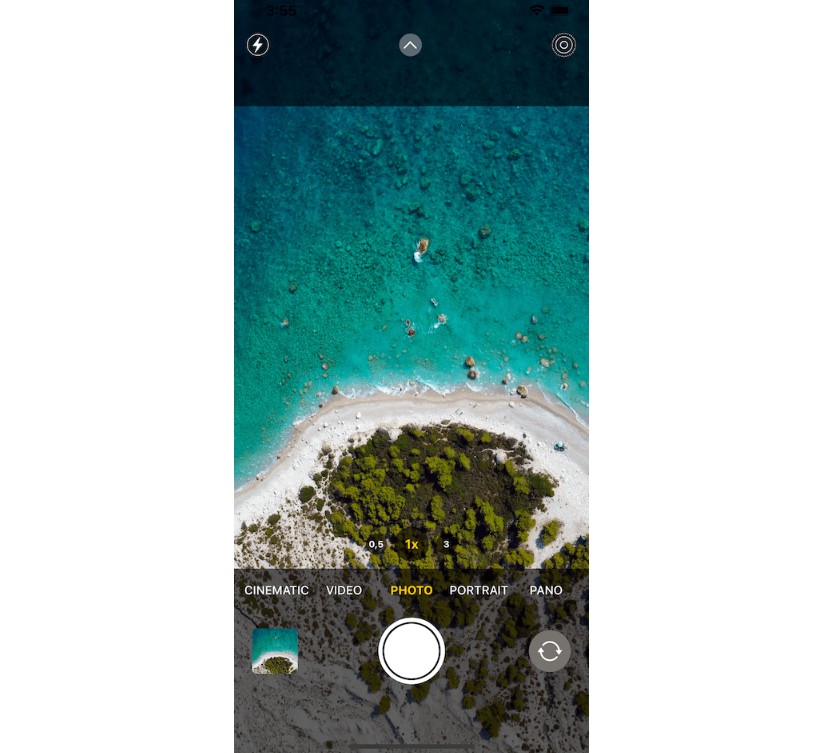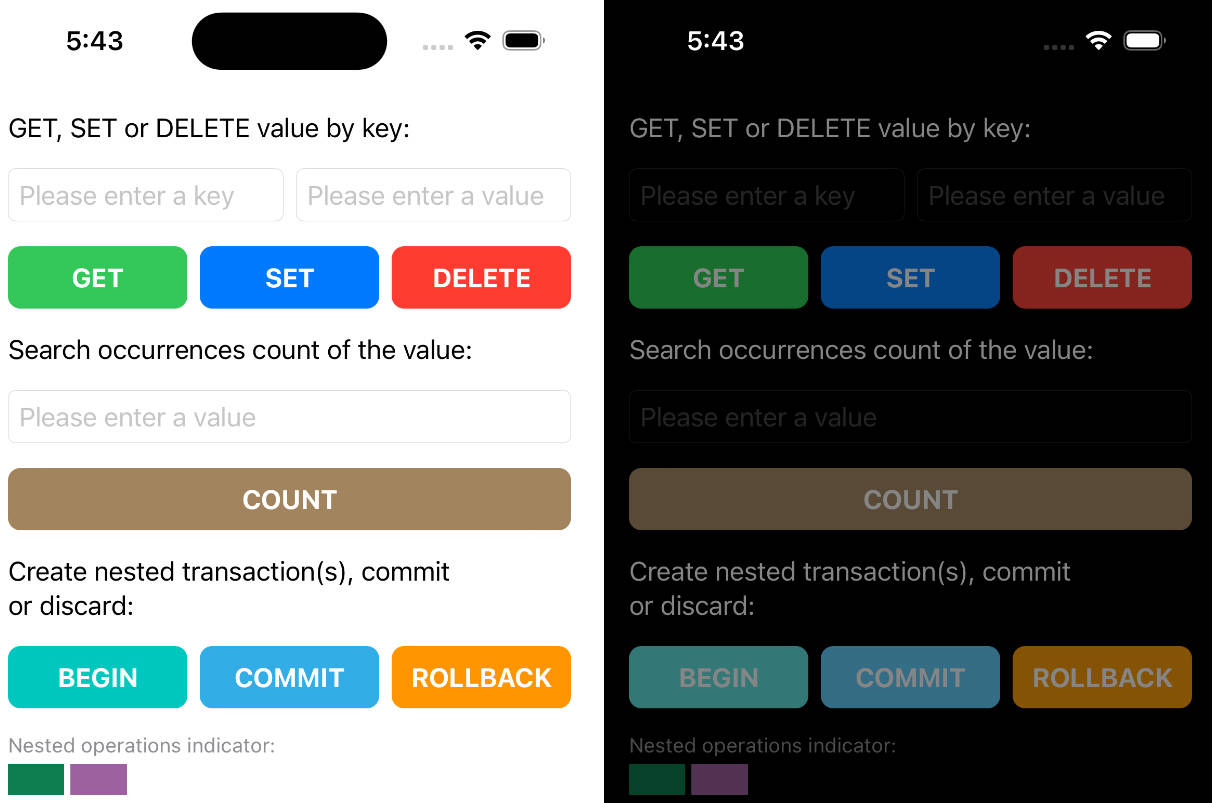KeyValueCoding
KeyValueCoding provides a mechanism by which you can access the properties of pure Swift struct or class instances indirectly by a property name or a key path.
Getting Started
Basics
The basic methods of KeyValueCoding protocol for accessing an instance’s values are setValue(_ value: Any?, key: String), which sets the value for the property identified by the specified name or key path, and value(key: String) -> Any?, which returns the value for the property identified by the specified name or key path.
Thus, all of the properties can be accessible in a consistent manner including:
- Constant
letand variablevarproperties. - Properties with any access level:
public,internal,private. - Properties of any type:
enum,optional,struct,classetc. - Relationship properties by the key path form “relationship.property” (with one or more relationships), for example “contactInfo.email” etc.
There are next limitations:
- Computed properties are not addressable.
- The
willSetanddidSetobservers aren’t called while you set values.
In order to make your types key-value coding compliant just adopt them from the KeyValueCoding protocol, for instance:
import KeyValueCoding
enum UserType {
case none
case guest
case user
case admin
}
class ContactInfo {
let phone: String = ""
let email: String = ""
}
class User: KeyValueCoding {
private let id: Int = 0
let type: UserType = .none
let name: String = ""
let SSN: Int? = nil
let contactInfo = ContactInfo()
}
var user = User()
user.setValue(123, key: "id")
user.setValue(UserType.guest, key: "type")
user.setValue("Bob", key: "name")
user.setValue(123456789, key: "SSN")
user.setValue("[email protected]", key: "contactInfo.email")
guard let id = user.value(key: "id"),
let type = user.value(key: "type"),
let name = user.value(key: "name"),
let ssn = user.value(key: "SSN"),
let email = user.value(key: "contactInfo.email")
else {
return
}
print(id, type, name, ssn, email) // 123 guest Bob 123456789 [email protected]
Subscript
You can also use subscripts to set and retrieve values by a name or a key path without needing separate methods for setting and retrieval:
var user = User()
user["id"] = 123
user["type"] = UserType.guest
user["name"] = "Bob"
user["SSN"] = 123456789
user["contactInfo.email"] = "[email protected]"
guard let id = user["id"],
let type = user["type"],
let name = user["name"],
let ssn = user["SSN"],
let email = user["contactInfo.email"]
else {
return
}
print(id, type, name, ssn, email) // 123 guest Bob 123456789 [email protected]
Class Inheritance
Properties from inherited classes are also accessible by KeyValueCoding protocol:
class A: KeyValueCoding {
let a = 0
}
class B: A {
let b = 0
}
var b = B()
b["a"] = 100
b["b"] = 200
guard let a = b["a"], let b = b["b"] else {
return
}
print(a, b) // 100 200
NSObject
KeyValueCoding doesn’t conflict with key-value conding of NSObject class and they can work together:
class Resolution: NSObject, KeyValueCoding {
@objc var width = 0
@objc var height = 0
}
var resolution = Resolution()
// NSObject protocol
resolution.setValue(1024, forKey: "width")
// KeyValueCoding protocol
resolution.setValue(760, key: "height")
// OR
resolution["height"] = 760
print(resolution.width, resolution.height) // 1024 760
Struct
KeyValueCoding works with structs as well:
struct Book: KeyValueCoding {
let title: String = ""
let ISBN: Int = 0
}
var book = Book()
book["title"] = "The Swift Programming Language"
book["ISBN"] = 1234567890
print(book) // Book(title: "The Swift Programming Language", ISBN: 1234567890)
Protocols
You can inherit any protocol from KeyValueCoding one and then use instances with the protocol type to access to declared properties:
protocol BookProtocol: KeyValueCoding {
var title: String { get }
var ISBN: Int { get }
}
struct Book: BookProtocol {
let title: String = ""
let ISBN: Int = 0
}
var book: BookProtocol = Book()
book["title"] = "The Swift Programming Language"
book["ISBN"] = 1234567890
print(book) // Book(title: "The Swift Programming Language", ISBN: 1234567890)
Functions
In additional you can use API functions to set and get values of any properties without adopting KeyValueCoding protocol at all:
struct Song {
let name: String
let artist: String
}
var song = Song(name: "", artist: "")
swift_setValue("Blue Suede Shoes", to: &song, key: "name")
swift_setValue("Elvis Presley", to: &song, key: "artist")
guard let name = swift_value(of: &song, key: "name"),
let artist = swift_value(of: &song, key: "artist")
else {
return
}
print(name, "-", artist) // Blue Suede Shoes - Elvis Presley
KeyValueCoding Protocol
Swift instances of struct or class that adopt KeyValueCoding protocol are key-value coding compliant for their properties and they are addressable via essential methods value(key:) and setValue(_: key:).
metadata
Returns the metadata of the instance which includes its type, kind, size and a list of accessible properties:
let user = User()
print(user.metadata)
Outputs:
Metadata(type: User, kind: .class, size: 8, properties: [
Property(name: 'id', isStrong: true, isVar: false, offset: 16),
Property(name: 'type', isStrong: true, isVar: false, offset: 24),
Property(name: 'name', isStrong: true, isVar: false, offset: 32),
Property(name: 'SSN', isStrong: true, isVar: false, offset: 48)])
value(key:)
Returns a value for a property identified by a given name or key path.
var user = User()
if let type = user.value(key: "type") {
print(type) // none
}
setValue(_:, key:)
Sets a property specified by a given name or key path to a given value.
var user = User()
user.setValue(UserType.admin, key: "type")
if let type = user.value(key: "type") {
print(type) // admin
}
[key]
Gets and sets a value for a property identified by a name or a key path.
var user = User()
user["type"] = UserType.guest
if let type = user["type"] {
print(type) // guest
}
API
Global API functions to set, get and retrieve metadata information from any instance or type even without adopting KeyValueCoding protocol.
swift_metadata()
Returns the metadata of an instance or a type which includes its type, kind, size and a list of accessible properties:
var song = Song(name: "Blue Suede Shoes", artist: "Elvis Presley")
let metadata = swift_metadata(of: song)
// OR
swift_metadata(of: type(of: song))
// OR
swift_metadata(of: Song.self)
print(metadata)
Outputs:
Metadata(type: Song, kind: .struct, size: 32, properties: [
Property(name: 'name', isStrong: true, isVar: false, offset: 0),
Property(name: 'artist', isStrong: true, isVar: false, offset: 16)])
swift_value(of:, key:)
Returns the value for the instance’s property identified by a given name or key path.
var song = Song(name: "Blue Suede Shoes", artist: "Elvis Presley")
guard let name = swift_value(of: &song, key: "name"),
let aritst = swift_value(of: &song, key: "artist")
else {
return
}
print(name, "-", aritst) // Blue Suede Shoes - Elvis Presley
swift_setValue(_:, to:, key:)
Sets a property of an instance specified by a given name or key path to a given value.
var song = Song(name: "", artist: "")
swift_setValue("Blue Suede Shoes", to: &song, key: "name")
swift_setValue("Elvis Presley", to: &song, key: "artist")
print(song.name, "-", song.artist) // Blue Suede Shoes - Elvis Presley
Installation
XCode
- Select
Xcode > File > Add Packages... - Add package repository:
https://github.com/ikhvorost/KeyValueCoding.git - Import the package in your source files:
import KeyValueCoding
Swift Package
Add KeyValueCoding package dependency to your Package.swift file:
let package = Package(
...
dependencies: [
.package(url: "https://github.com/ikhvorost/KeyValueCoding.git", from: "1.0.0")
],
targets: [
.target(name: "YourPackage",
dependencies: [
.product(name: "KeyValueCoding", package: "KeyValueCoding")
]
),
...
...
)
License
KeyValueCoding is available under the MIT license. See the LICENSE file for more info.