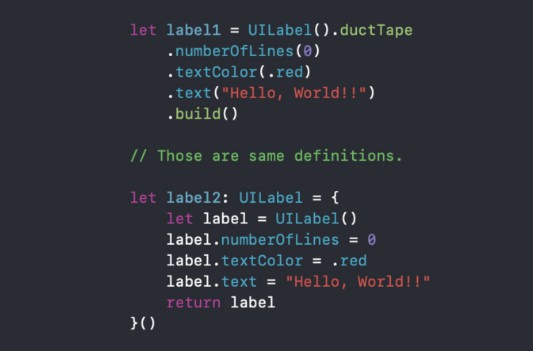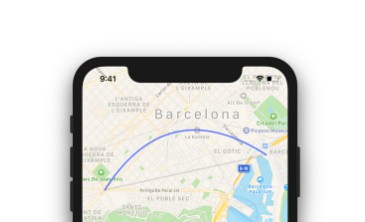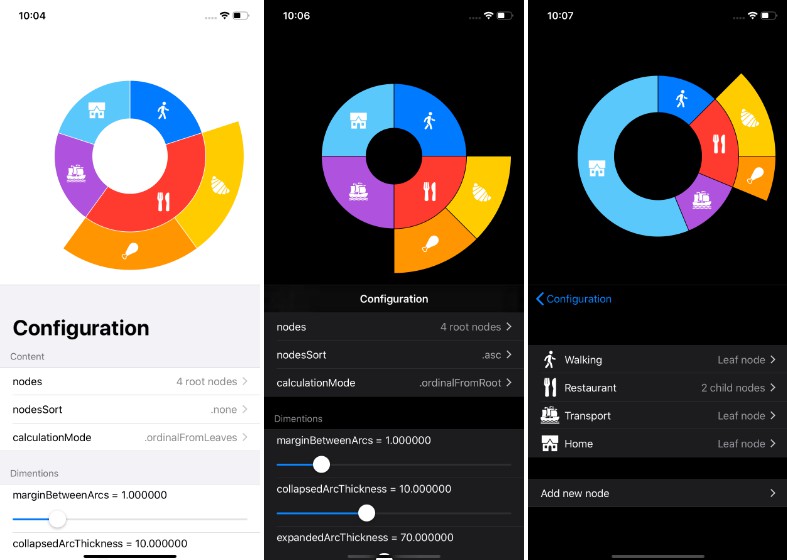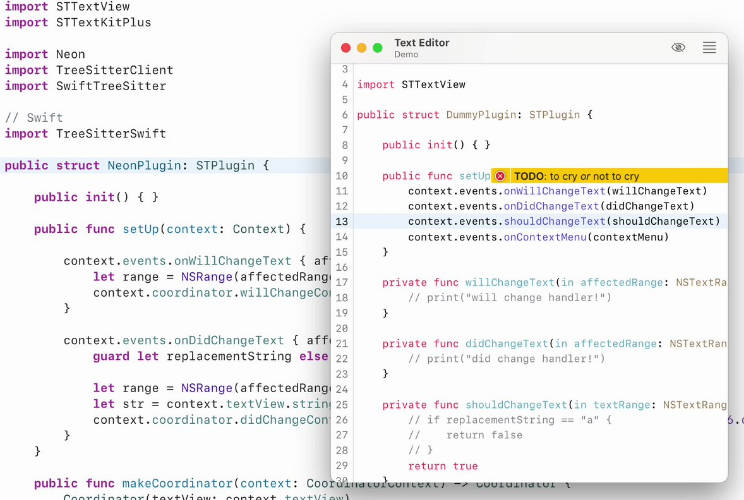DuctTape
KeyPath dynamicMemberLookup based syntax sugar for Swift.
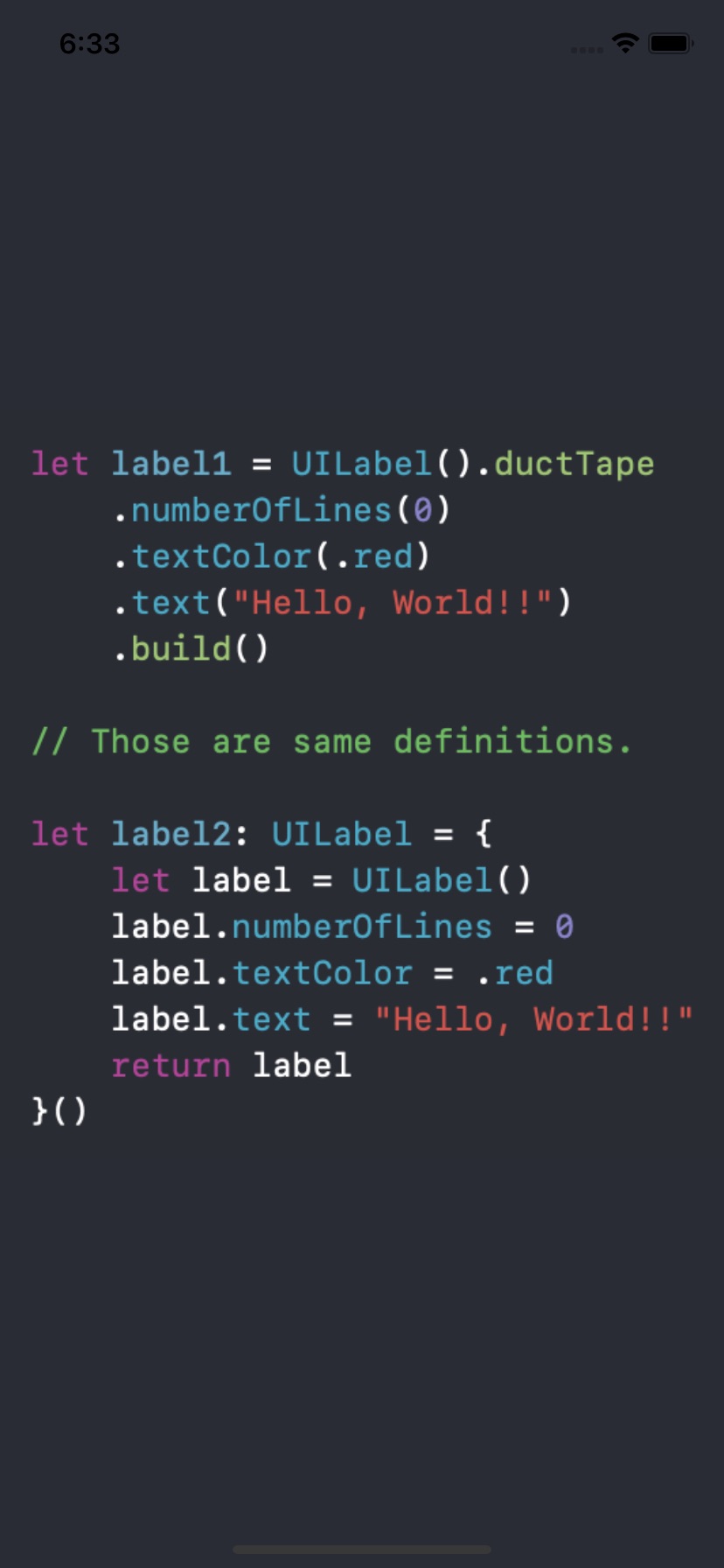
let label = UILabel().ductTape
.numberOfLines(0)
.textColor(.red)
.text("Hello, World!!")
.build()
Above is same as below definition.
let label: UILabel = {
let label = UILabel()
label.numberOfLines = 0
label.textColor = .red
label.text = "Hello, World!!"
return label
}()
Usage
NSObject already has been compatible with DuctTape, so you can access .ductTape property like below.
let builder: Builder<UIView> = UIView().ductTape
If you access .ductTape, it returns Builder that provides setter of properties via KeyPath dynamicMemberLookup.
let view: UIView = UIView().ductTape
.backgroundColor(.red)
.translatesAutoresizingMaskIntoConstraints(false)
.build()
Finally, if you call .build(), Builder returns instance that has set property values.
How to access methods
If you want to access methods of object which is building, func reinforce(_ handler: (Base) -> Void) Builder<Base> enable to access methods.
let collectionView = UICollectionView().ductTape
.backgroundColor(.red)
.reinforce { collectionView in
collectionView.register(UITableViewCell.self, forCellWithReuseIdentifier: "Cell")
}
.build()
Builder has func reinforce<T1, ...>(_ t1: T1, ..., handler: (Base) -> Void) Builder<Base> methods.
In additional usage, be able to access outside object with func reinforce if passing objects as arguments.
lazy var collectionView = UICollectionView().ductTape
.translatesAutoresizingMaskIntoConstraints(false)
.reinforce(view) { collectionView, view in
view.addSubview(collectionView)
NSLayoutConstraint.activate([
view.topAnchor.constraint(equalTo: collectionView.topAnchor),
view.leadingAnchor.constraint(equalTo: collectionView.leadingAnchor),
view.trailingAnchor.constraint(equalTo: collectionView.trailingAnchor),
view.bottomAnchor.constraint(equalTo: collectionView.bottomAnchor)
])
}
.build()
How to use DuctTape with self-implemented classes
There are two ways to use DuctTape.
- Use DuctTapeCompatible
class Dog: DuctTapeCompatible {
var name: String
}
let dog = Dog().ductTape
.name("Copernicus")
.build()
- Use Builder directly
class Dog {
var name: String
}
let dog = Builder(Dog())
.name("Copernicus")
.build()
Sample Code
class ViewController: UIViewController {
let flowLayout: UICollectionViewFlowLayout = UICollectionViewFlowLayout()
.ductTape
.minimumLineSpacing(10)
.minimumInteritemSpacing(10)
.itemSize(CGSize(width: 100, height: 100))
.scrollDirection(.vertical)
.build()
lazy var collectionView: UICollectionView = UICollectionView(frame: .zero,
collectionViewLayout: flowLayout)
.ductTape
.dataSource(self)
.delegate(self)
.translatesAutoresizingMaskIntoConstraints(false)
.reinforce {
$0.register(UICollectionViewCell.self, forCellWithReuseIdentifier: "Cell")
}
.build()
override func viewDidLoad() {
super.viewDidLoad()
view.addSubview(collectionView)
NSLayoutConstraint.activate([
view.topAnchor.constraint(equalTo: collectionView.topAnchor),
view.leadingAnchor.constraint(equalTo: collectionView.leadingAnchor),
view.trailingAnchor.constraint(equalTo: collectionView.trailingAnchor),
view.bottomAnchor.constraint(equalTo: collectionView.bottomAnchor)
])
}
}
Requirement
- Xcode 11
- macOS 10.10
- iOS 9.0
- tvOS 10.0
- watchOS 3.0
Installation
CocoaPods
DuctTape is available through CocoaPods. To install
it, simply add the following line to your Podfile:
pod "DuctTape"
Carthage
If you’re using Carthage, simply add
DuctTape to your Cartfile:
github "marty-suzuki/DuctTape"
Swift Package Manager
Simply add the following line to your Package.swift:
.package(url: "https://github.com/marty-suzuki/DuctTape.git", from: "version")