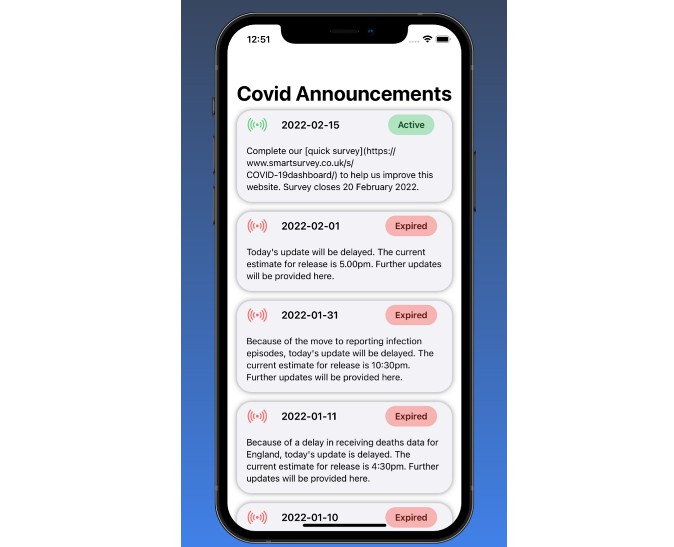KKiaPay Swift SDK for iOS
KKiapay is developer friendly solution that allows you to accept mobile money and credit card payments in your application or website.
Before using this SDK, make sure you have a right Merchant Account on KKiapay, otherwise go and create your account is free and without pain ?.
Usage
Add the KKiaPay package to your project
You can add this package to you project using the Swift Package Manager.
Import the KKiaPay module
import KKiaPaySDK;
Create a view model instance to use later
@ObservedObject var viewModel = KKiaPayViewModel()
Initialise the Kkiapay Instance
private var kkiaPay: KKiaPay{
KKiaPay(amount: "3000",
phone: "97000000",
data: "Hello world",
publicAPIKey: "xxxxxxxxxxxxxxxxxxx",
sandbox: true,//set this to false in production
theme: "#4E6BFC",
name: "John Doe",
email:"[email protected]",
callback: "https://redirect.kkiapay.com",
viewModel:viewModel
)
}
Get the transaction data back
Once the payment is successful, the KKiaPayViewModel sends a KKiaPayTransactionData to the calling view via the onReceive callback.
kkiaPay.onReceive(self.viewModel.paymentData.receive(on: RunLoop.main)){paymentData in
if(paymentData.isSuccessful){
print("The amount of the transaction is " + paymentData.amount+" with id "+paymentData.transactionId)
showWebView = false
}else{
print("The payment was not successful")
}
}
The onReceive function of the kkiaPay instance listens to the state of the paymentData and exposes it.
Example
import SwiftUI
import KKiaPaySDK
struct ContentView: View {
//Create a view model instance to use later
@ObservedObject var viewModel = KKiaPayViewModel()
@State private var showWebView = false
//Initialise the Kkiapay Instance
private var kkiaPay: KKiaPay{
KKiaPay(amount: "3000",
phone: "97000000",
data: "Hello world",
publicAPIKey: "xxxxxxxxxxxxxxxxxxx",
sandbox: true,//set this to false in production
theme: "#4E6BFC",
name: "John Doe",
email:"[email protected]",
callback: "https://redirect.kkiapay.com",
viewModel:viewModel
)
}
var body: some View {
Button {
showWebView.toggle()
} label: {
Text("Pay")
}
.sheet(isPresented: $showWebView) {
//Get the transaction data back
kkiaPay.onReceive(self.viewModel.paymentData.receive(on: RunLoop.main)){paymentData in
if(paymentData.isSuccessful){
print("The amount of the transaction is " + paymentData.amount+" with id "+paymentData.transactionId)
showWebView = false
}else{
print("The payment was not successful")
}
}
}
}
}
struct ContentView_Previews: PreviewProvider {
static var previews: some View {
ContentView()
}
}
Reference
| Argument | Type | Required | Details |
| phone | String | Yes | Valid mobile money number to debit. ex : 22997000000 |
| amount | Numeric | Yes | Amount to debit from user account (XOF) |
| name | String | No | Client firstname and lastname |
| String | No | Client email address | |
| theme | String | No | the hexadecimal code of the color you want to give to your widget |
| apikey | String | Yes | public api key |
| sandbox | Boolean | No | The true value of this attribute allows you to switch to test mode |
| successCallback | Function | No | This function is called once the payment has been successfully made |
Issues and feedback
Please file issues to send feedback or report a bug. Thank you!