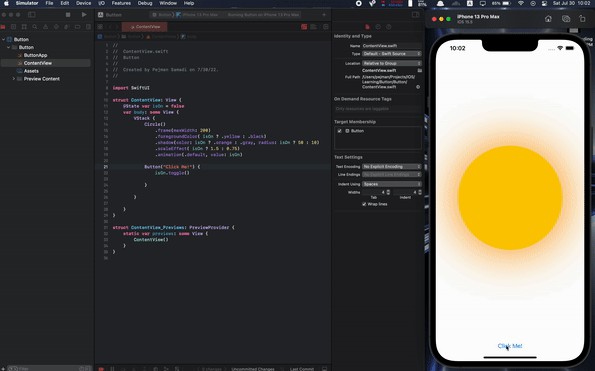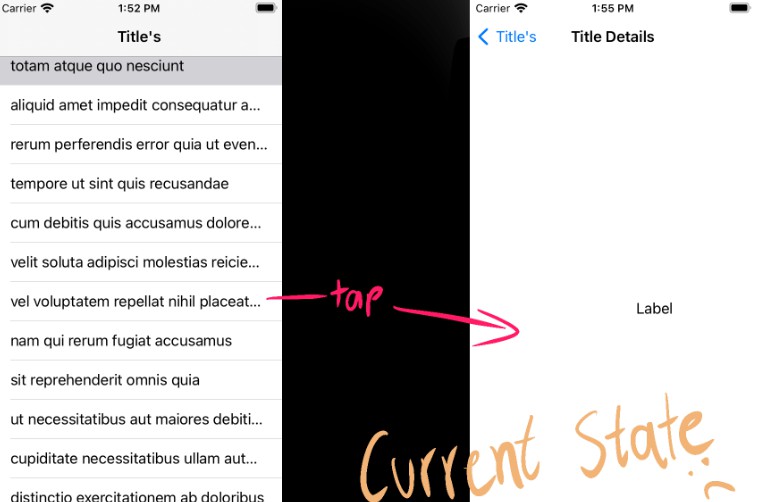Swift Documentation For Me
Variables
Var
var name = "Pejman" // String
var age = 21 // Int
age = age + 1 // age = 22
age = 23 // age = 23
age = "twenty-three" // Error
Const
let name = "Pejman" // String
name = "Pezhman" // Error (Constants values can't changed)
Loops
Loop structures in swift
For loop
for i in 1...5 {
print(i)
}
/* --- output --- */
/* 1
* 2
* 3
* 4
* 5
*/
While loop
while condition {
// do something
}
Datatype conversion
// Convert other datatypes to String
// var num = 23
// var isOn = false
Text("Method 1: \(String(isOn)). \(String(num))")
Text("Method 2: \(isOn).. \(num)" as String)
Text(verbatim: "Method 3: \(isOn)... \(num)")
Views
My First App
import SwiftUI
struct pythonView: View {
var body: some View {
VStack {
HStack {
Image("python") // in Assets Folder
.resizable()
.scaledToFit()
VStack {
Text("Python")
.font(.title)
.foregroundColor(.blue)
Text("A programming language that can do anything!")
.font(.caption)
.foregroundColor(.yellow)
}
}
}
}
}
struct pythonView_Previews: PreviewProvider {
static var previews: some View {
pythonView()
}
}
Output
Keep on with Apps
Data Separation
- Always Define variables outside of View body
struct ConditionalViews: View {
@State var isOn = false // Correct
var body: some View {
@State var isOn = false // Wrong
VStack {
...
}
}
}
State Variables
In the Previous Example, there is a @State before defining a variable; if you want to change UI and View via Variables, this is how to do it.
@Stateis a property wrapper
Ternary conditional operation
Circle()
.foregroundColor( isOn ? .yellow : .black )
if isOn = true Circle is yellow else it’ll be black
- Example
Circle()
.frame(maxHeight: 200)
.foregroundColor( isOn ? .yellow : .black )
.shadow(color: isOn ? .orange : .gray, radius: isOn ? 50 : 10 )
import SwiftUI
struct ConditionalCircle: View {
@State var isOn = false
var body: some View {
VStack {
Circle()
.frame(maxHeight: 200)
.foregroundColor( isOn ? .yellow : .black )
.shadow(color: isOn ? .orange : .gray, radius: isOn ? 50 : 10 )
.scaleEffect( isOn ? 1.5 : 0.75)
.animation(.default, value: isOn)
Button("Press Me") {
isOn.toggle()
}
}
}
}
struct SwiftUIView_Previews: PreviewProvider {
static var previews: some View {
ConditionalCircle().assess()
}
}