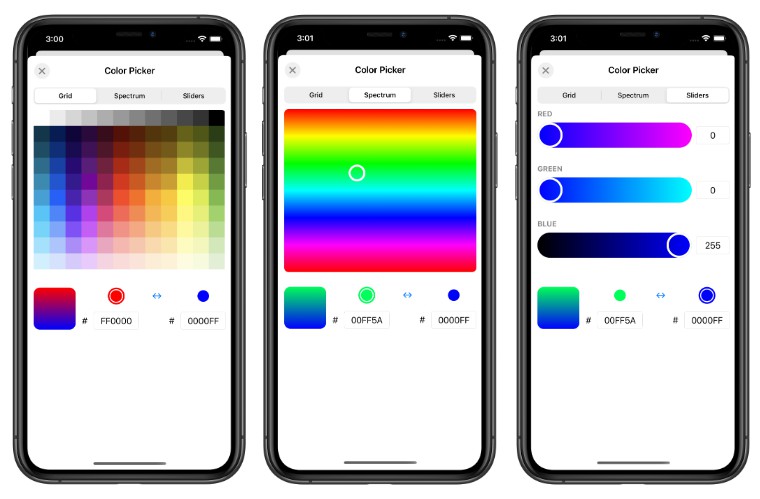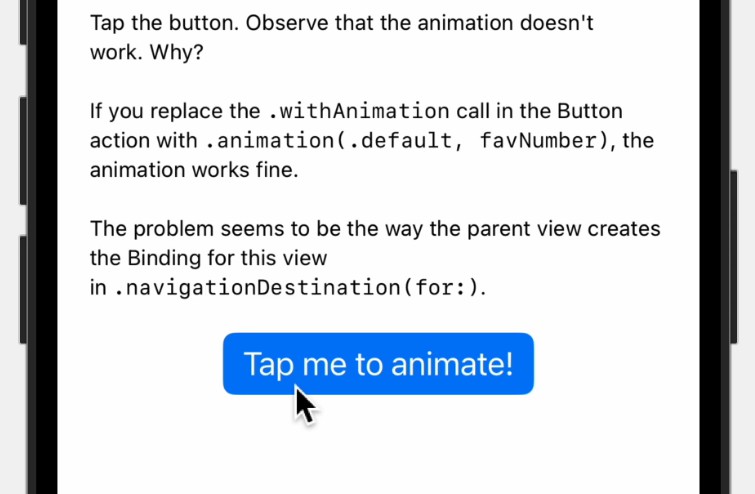EasySkeleton
Fast and lightweight skeleton framework for SwiftUI!
How to use
We use simple system with environment to pass information about skeleton across all views, but you should tell your layout where and how it should display. Like example:
import EasySkeleton
struct ContentView: View {
@State private var isLoading = true
var body: some View {
VStack {
Text("Some title")
.skeletonable() // This text will be skeletonable
Text("Body")
.skeletonable() // This text will be skeletonable too
}
.setSkeleton($isLoading) // Control skeletonable state
}
}
But what if you want to design you skeleton? For your help we create a modifiers
Text("Some title")
.skeletonable()
.skeletonCornerRadius(16) // Your skeleton will be rounded. Great!
And what if you want to use a custom style or animation, for example? You can do it! Just pass extra arguments in your setSkeleton method:
struct ContentView {
@State private var isLoading = true
var body: some View {
VStack {
/// ...
}
.setSkeleton(
$isLoading,
animationType: .solid(Color.blue), // by default is .gradient(Color.skeleton.makeGradient())
animation: Animation.default, // Default animation
transition: AnyTransition.opacity // Transition how skeleton appears or disappers.
)
}
}
Also, you can disable skeleton in your child view, when call unskeletonable method
struct Row {
var body: some View {
VStack {
/// ...
}
.unskeletonable() // Your view will not be skeletonable
}
}
struct ContentView: View {
var body: some View {
Row()
.skeletonable() // Doesn't apply on Row
}
}
EasySkeleton greate fit to work with ForEach loop. You can apply native ForEach and modify it with skeletonForEach modifier:
struct NewsView: View {
var body: some View {
ForEach(items) {
NewsRow(item: $0)
}
.skeletonForEach(itemsCount: 4) { _ in // only applies on ForEach component to avoid using `SkeletonForEach` or similar component
NewsRow()
.skeletonFrame(height: 56) // Set frame for skeleton overlay, but also, you can set native `frame()` modifier.
}
}
}
And last, but not least, the main killer feature is reading your skeleton state on the fly using Environment feature!
struct Header: View {
@Environment(\.skeleton) private var skeleton // You can grab skeleton state from any view!
var body: some View {
Button("Press to me") {
/// ...
}
.disabled(skeleton.isSkeletonActive) // Control your layout when skeleton is active!
}
}
Contributing
You’re welcome to change that library and I hope we will make a best tool for any developer!