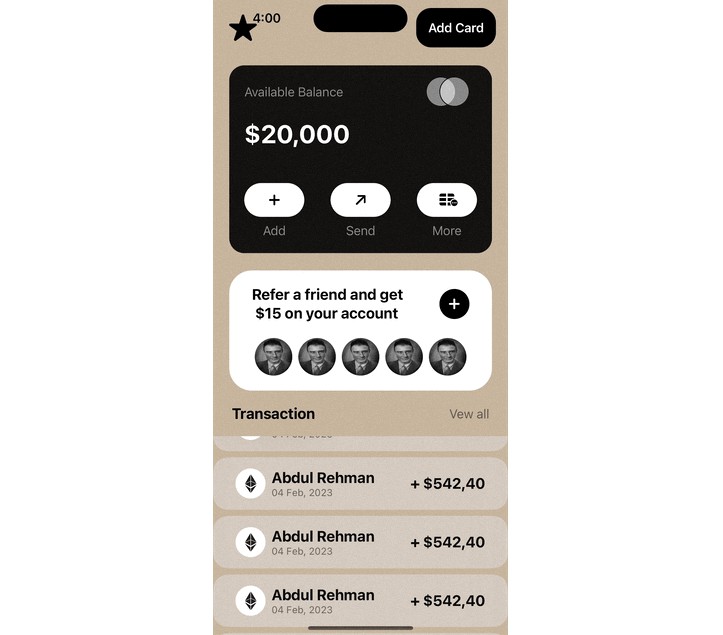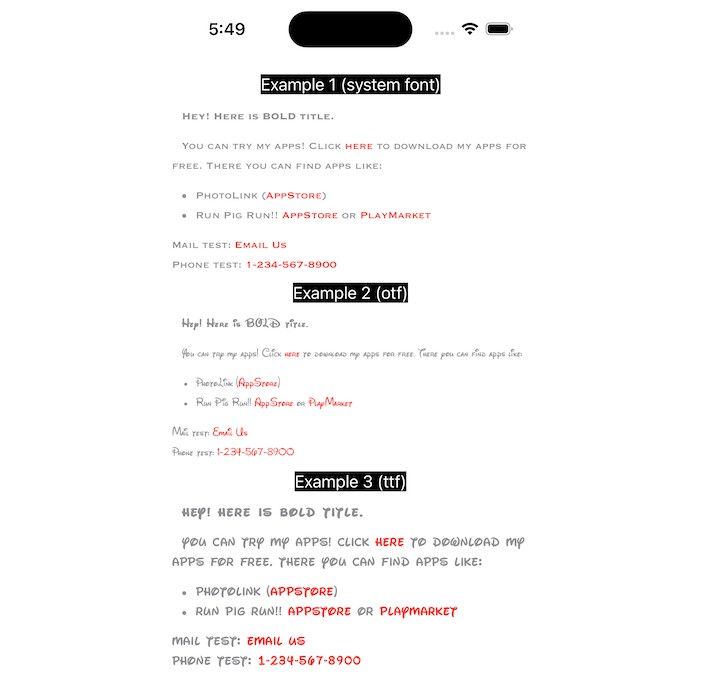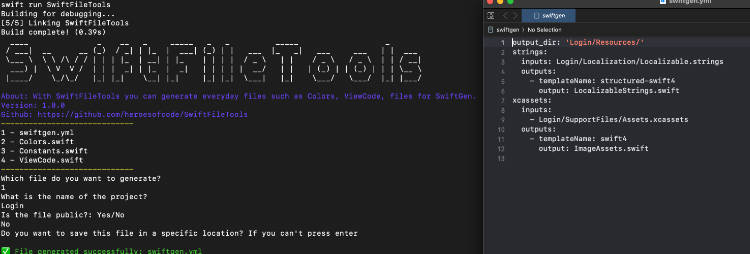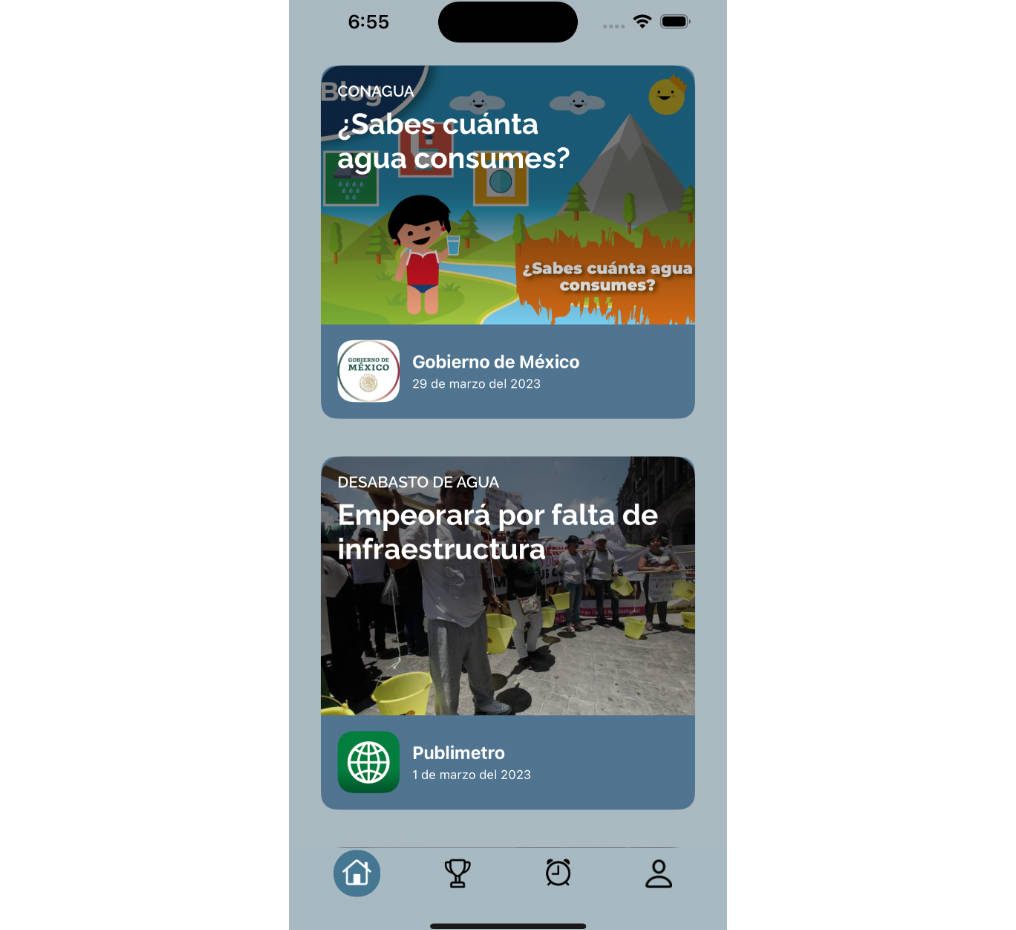L10nLint
Lint tool for your Localizable.strings
Usage
Lint based on your .l10nlint.yml:
l10nlint
When run with Xcode prebuild script, shows warning and errors.
Rules
duplicate_key Duplicated key should be resolved.
empty_key Empty localized key should be resolved.
empty_value Empty localized value should be resolved.
key_order Between Base and each language file's key should be same order.
mark_syntax Annotation should have around one space.
multi_linefeed Linefeed should be one.
space_in_key Key should not have space.
todo TODOs and FIXMEs should be resolved.
Command completion
This command is built on swift-argument-parser.
Please refer to this article.
Replace example with l10nlint.
Installation
Homebrew
brew install s2mr/tap/l10nlint
Swift Package Manager
Add the following to the dependencies of your Package.swift:
dependencies: [
.package(url: "https://github.com/s2mr/L10nLint.git", from: "L10nLint version"),
]
Run command:
swift run -c release l10nlint [COMMAND] [OPTIONS]
Mint
Install with Mint by following command:
mint install s2mr/l10nlint
Run command:
mint run s2mr/l10nlint [COMMAND] [OPTIONS]
Using a pre-built binary
You can also install l10nlint by downloading l10nlint.zip from the latest GitHub release.
Setup
Place .l10nlint.yml file at your repository root.
base_path is directory path that is contains Localizable.strings
Example:
base_path: YourApp/Resources/
disabled_rules:
- empty_value
todo:
is_summary_enabled: true
summary_violation_limit: 20
Help
l10nlint --help
---
OVERVIEW: Lint tool for your Localizable.strings
USAGE: l10nlint [--config <config>] <subcommand>
OPTIONS:
--config <config> Custom config file path
-h, --help Show help information.
SUBCOMMANDS:
lint (default) Lint your Localizable.strings
rules Show all rules whether enabled or disabled
See 'l10nlint help <subcommand>' for detailed help.
l10nlint rules --help
---
Building for debugging...
Build complete! (0.16s)
OVERVIEW: Show all rules whether enabled or disabled
USAGE: l10nlint rules [--config <config>] [--print-parameters]
OPTIONS:
--config <config> Custom config file path
--print-parameters Show your rule's parameters in config
-h, --help Show help information.