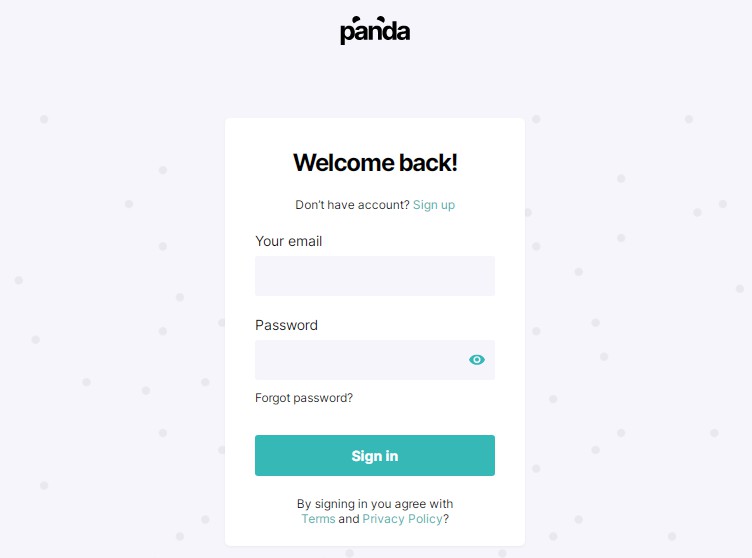HummingbirdMustache
Package for rendering Mustache templates. Mustache is a "logic-less" templating language commonly used in web and mobile platforms. You can find out more about Mustache here.
While Hummingbird Mustache has been designed to be used with the Hummingbird server framework it has no dependencies and can be used as a standalone library.
Usage
Load your templates from the filesystem
let library = HBMustacheLibrary("folder/my/templates/are/in")
This will look for all the files with the extension ".mustache" in the specified folder and subfolders and attempt to load them. Each file is registed with the name of the file (with subfolder, if inside a subfolder) minus the "mustache" extension.
Render an object with a template
let output = library.render(object, withTemplate: "myTemplate")
HummingbirdMustache treats an object as a set of key/value pairs when rendering and will render both dictionaries and objects via Mirror reflection. Find out more on how Mustache renders objects here.
Using with Hummingbird
HummingbirdMustache doesn't have any integration with Hummingbird as I wanted to keep the library dependency free. But if you are going to use the library with Hummingbird it is recommended you extend HBApplication to store an instance of your library.
extension HBApplication {
var mustache: HBMustacheLibrary {
get { self.extensions.get(\.mustache) }
set { self.extensions.set(\.mustache, value: newValue) }
}
}
extension HBRequest {
var mustache: HBMustacheLibrary { self.application.mustache }
}
// load mustache templates from templates folder
application.mustache = try .init(directory: "templates")
You can now access your mustache templates via HBRequest eg HBRequest.mustache.render(obj, withTemplate: "myTemplate")
Support
Hummingbird Mustache supports all standard Mustache tags and is fully compliant with the Mustache spec with the exception of the Lambda support.
Additional features
Hummingbird Mustache includes some features that are specific to its implementation. Please follow the links below to find out more.