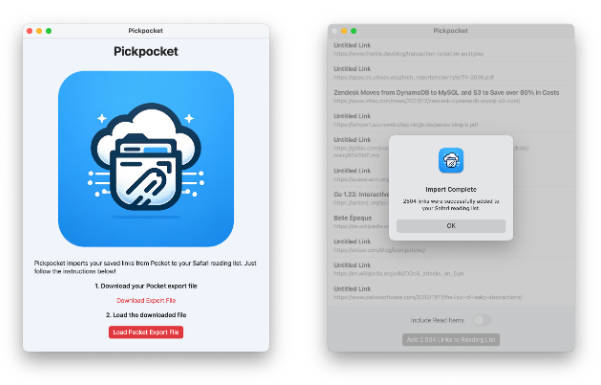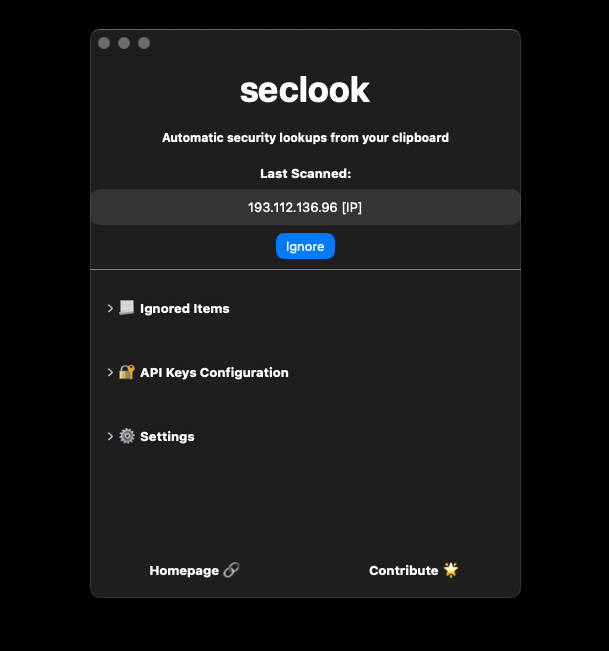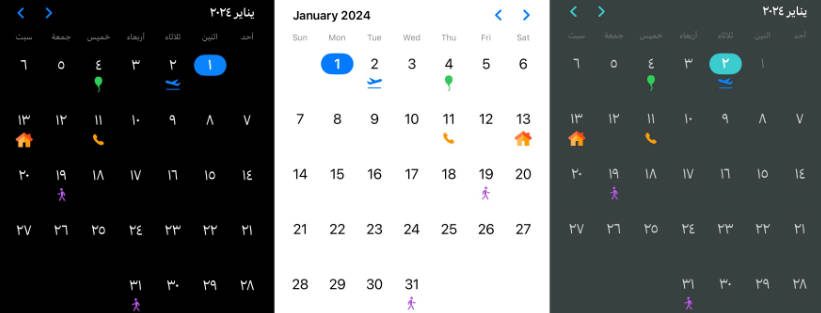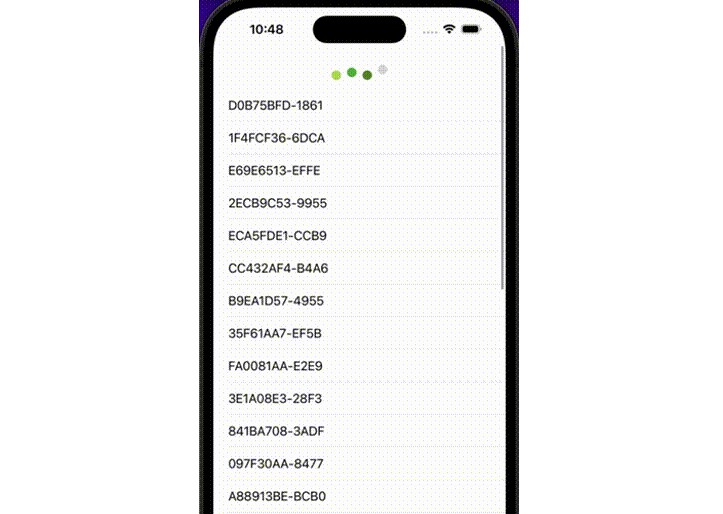Pickpocket
Pickpocket is a macOS application that imports links from Pocket to Safari’s reading list. It allows you to seamlessly migrate your entire reading list from Pocket to Safari.
Screenshots


Features
- Efficiently import thousands of links to Safari’s reading list.
- Retain the original order of imported links.
- Optionally add links from Pocket’s read archive (Note: they will appear as unread in Safari).
- iOS compatible (Note: On iOS, you have to confirm each link individually)
Instructions
-
Export links from Pocket:
- Visit getpocket.com/export.
- Download the export file containing your links.
-
Get Pickpocket:
- Clone this repository.
- Open and run the project in Xcode.
-
Load downloaded file:
- Select the downloaded file in Pickpocket.
- Optionally enable “Include Read Items”.
- Click “Add Links to Reading List”.