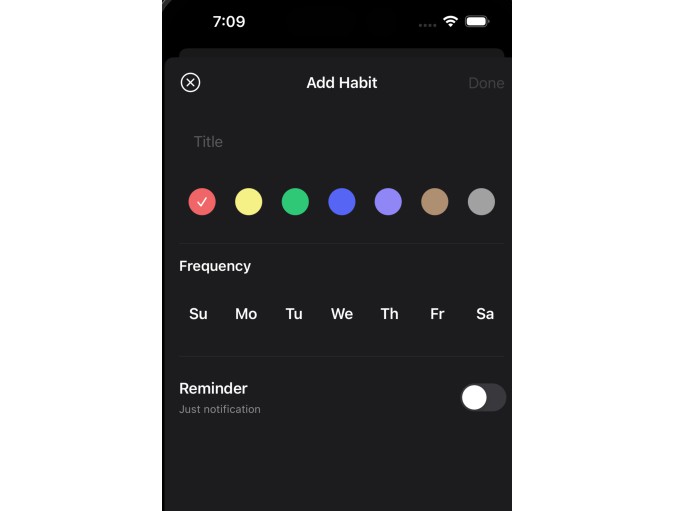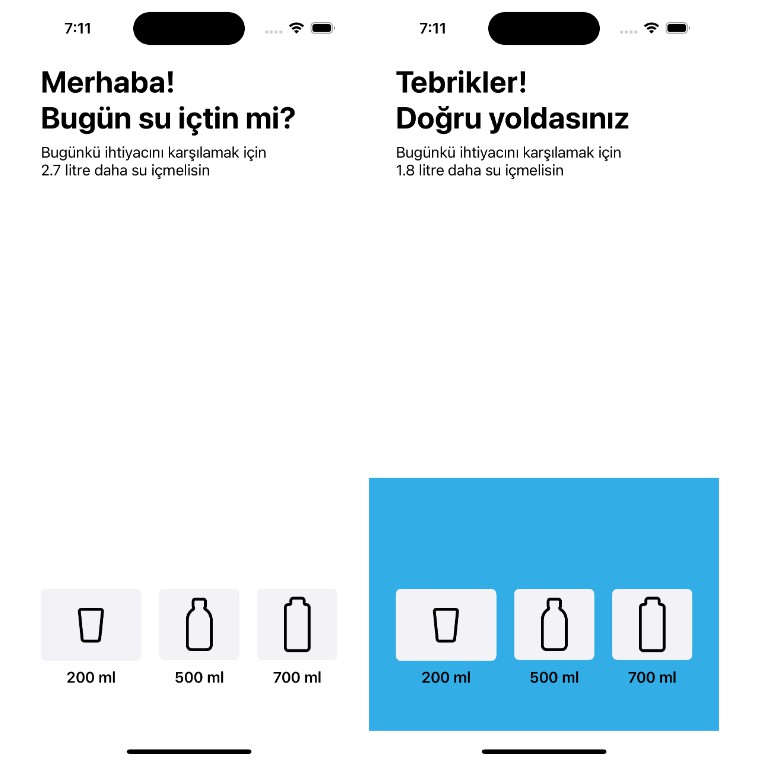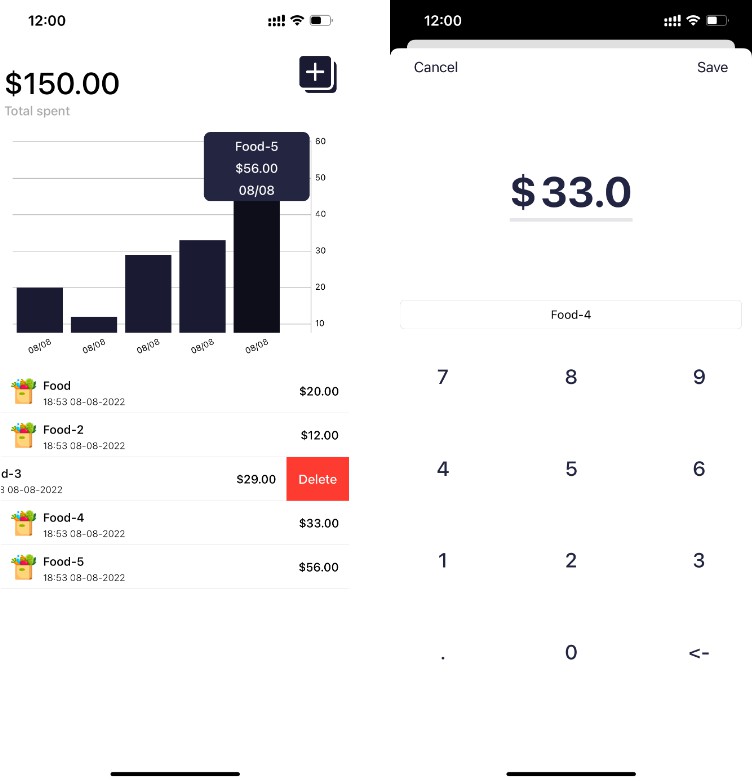LineSimplifier
LineSimplifier is a small Swift Package to simplify lines.
A line is connecting multiple points and does not need to be straight.
In this package a line could also be called path or route.
Limitations: This package only works with 2 dimensional points.
Sometimes you have a lot of points describing the line, but they are not all needed, because a rough course of the line is good enough.
Using a lot of points in a line requires a lot of resources which is not always needed.
So a simplified version of the line is good enough
This Swift Package is inspired by the original simplify in Java and the Swift translation. However, I felt like the swift version of it could use some improvements.
Example GPS tracks
A real life example to use this package are gps tracks.
Depending on the data it might include a ton of data which is not really needed to simply draw the gps route on a map.
Especially when multiple routes are displayed, memory can become a problem when only the raw route data is used.
With LineSimplifier the route can be simplified and a lot of points will drop out which saves memory.
Underlaying algorithm
LineSimplifier is based on the Ramer–Douglas–Peucker algorithm.
Using LineSimplifier
LineSimplifier comes with the Point2DRepresentable protocol. Just conform your type to this protocol to use the simplification algorithm.
After conforming to the protocol, just use the LineSimplifier.simplify function. Use the tolerance prameter to control the degree of simplification.
Use the useHighestQuality parameter to get the best quality. However, better quality requires more time to calculate the simplification.
If useHighestQuality is used, only the Ramer–Douglas–Peucker algorithm will be used. If useHighestQuality is set to false, a pre filtering with a radial distance is used to save some steps in Ramer–Douglas–Peucker algorithm.
LineSimplifier adds the Point2DRepresentable conformance to CLLocationCoordinate2D and CGPoint out of the box.
For other types, you need to implement th protocol yourself.
Here is a small example:
import CoreLocation
import LineSimplifier
let points: [CLLocationCoordinate2D] = ...
let result = LineSimplifier.simplify(points: points, withTolerance: 0.003)
let result2 = LineSimplifier.simplify(points: points, withTolerance: 0.003, useHighestQuality: true)
With the Array extension you can also use it just like this:
import CoreLocation
import LineSimplifier
let points: [CLLocationCoordinate2D] = ...
let result = points.simplify(withTolerance: 0.003)
let result2 = points.simplify(withTolerance: 0.003, useHighestQuality: true)
Tolerance
The value of the tolerance heavyly depends on the points range.
For GPS coordinates the tests resulted like so:
| Tolerance | Resulting points |
|---|---|
| 0.0001 | 107 |
| 0.00001 | 818 |
| 0.000001 | 3.575 |
| 0.0000001 | 10.088 |
| 0.00000001 | 12.798 |
| Original | 13.395 |
The tolerance needs to be quite small, because it is in gps coordinates nature to only differ in decimal points for distances in meter range.