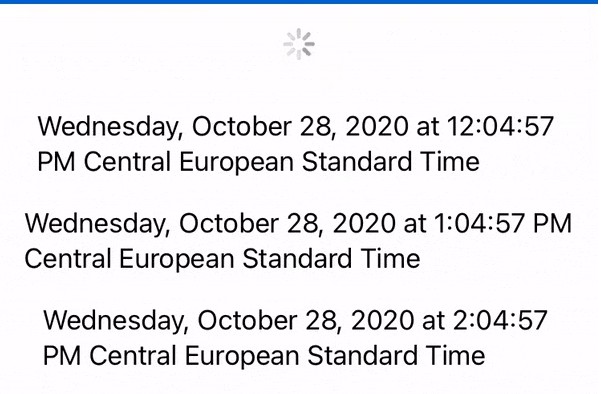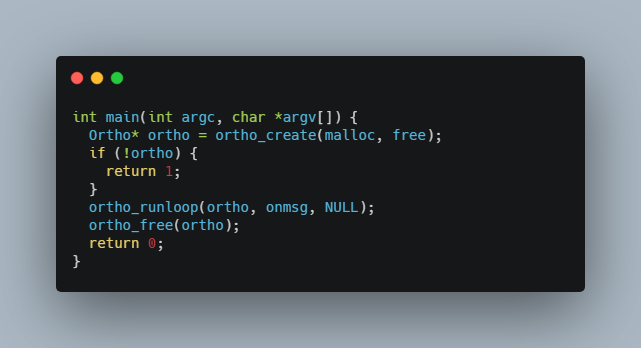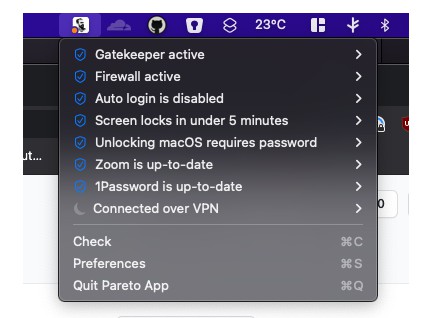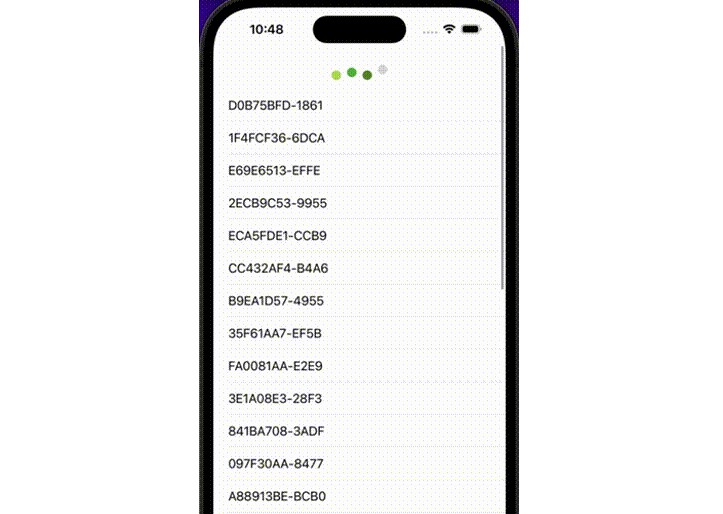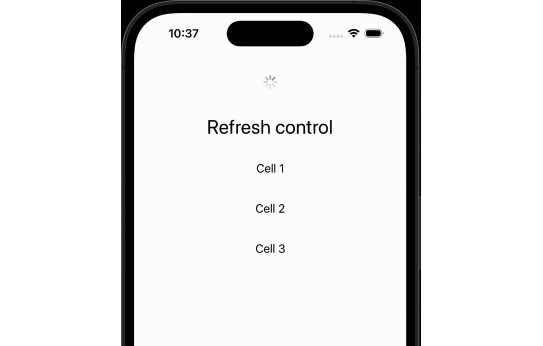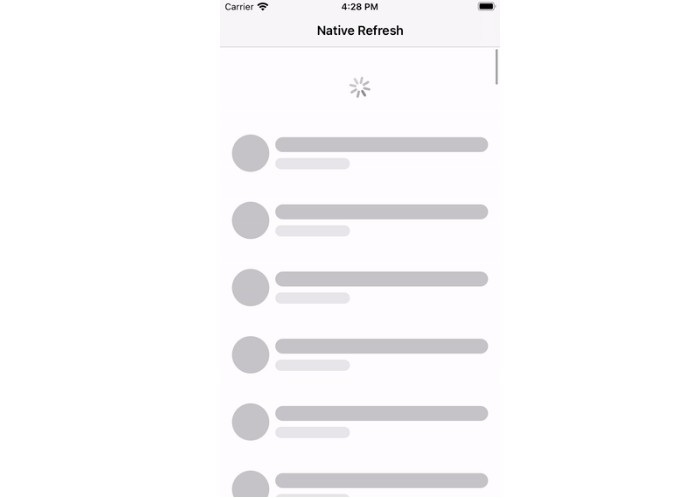SwiftUIPullToRefresh
Pull to refresh is a common UI pattern, supported in UIKit via UIRefreshControl. (Un)surprisingly, it's also unavailable in SwiftUI.
This package contains a component - RefreshableScrollView - that enables this functionality with any ScrollView. It also doesn't rely on UIViewRepresentable. The end result will look like this:
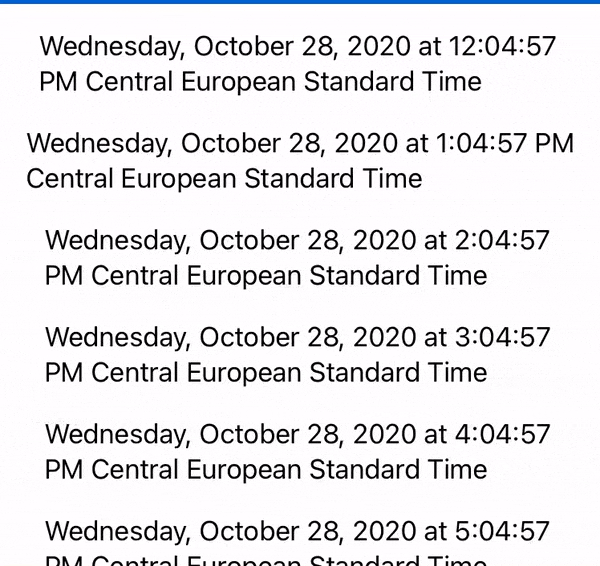
Recipe
Check out this recipe for in-depth description of the component and its code. Check out SwiftUIRecipes.com for more SwiftUI recipes!
Sample usage
struct TestView: View {
@State private var now = Date()
var body: some View {
RefreshableScrollView(onRefresh: { done in
DispatchQueue.main.asyncAfter(deadline: .now() + 3) {
self.now = Date()
done()
}
}) {
VStack {
ForEach(1..<20) {
Text("\(Calendar.current.date(byAdding: .hour, value: $0, to: now)!)")
.padding(.bottom, 10)
}
}.padding()
}
}
}
}
Installation
This component is distrubuted as a Swift package.