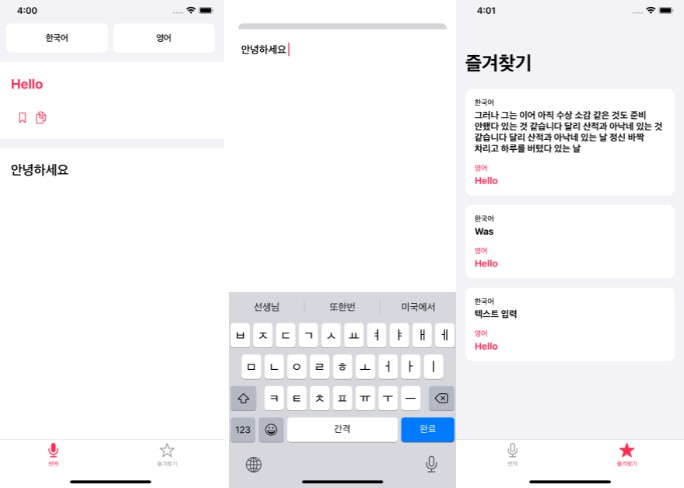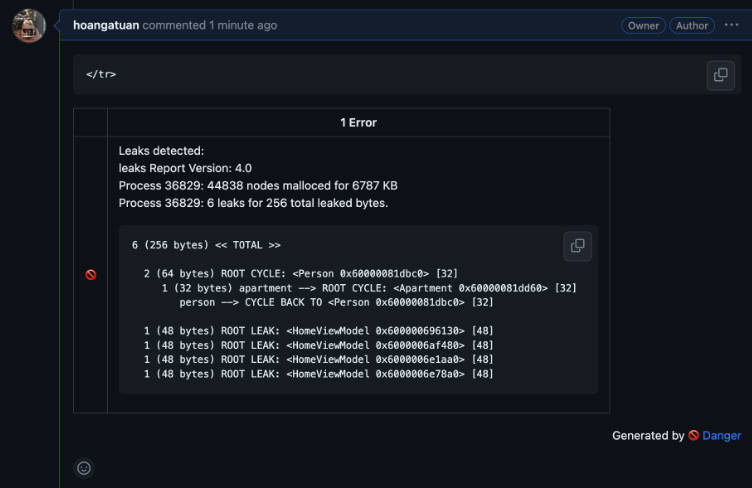SourceTree alfred workflow
Search bookmarks in SourceTree and launch them in Alfred.
Credits: This is a swift clone of Alfred_SourceTree by yourtion. Due to the latest release of macOS 12.3, python2 has been removed, which broke the original workflow. So I reimplemented this workflow in Swift. It should be much more stable and faster.
Install
Prepare
- you must have SourceTree installed
- you should have unlocked Powerpack in Alfred
- make sure you have
swiftavailable in terminal.(If you haveXcodeinstalled, you can skip this step.):- type
swift --versionin terminal, if you don’t see any version info output, following next step to install it. - type
xcode-select --installin terminal to install swift cli tools
- type
Install
download workflow then click the downloaded file to install
Usage
launch alfred then input st and keyword separated with a space to search bookmarks, press enter to launch the bookmark in SourceTree.
Contributions and Support
I’m new to swift, feel free to make a pull request if you are willing to improve the code quality or its functions.