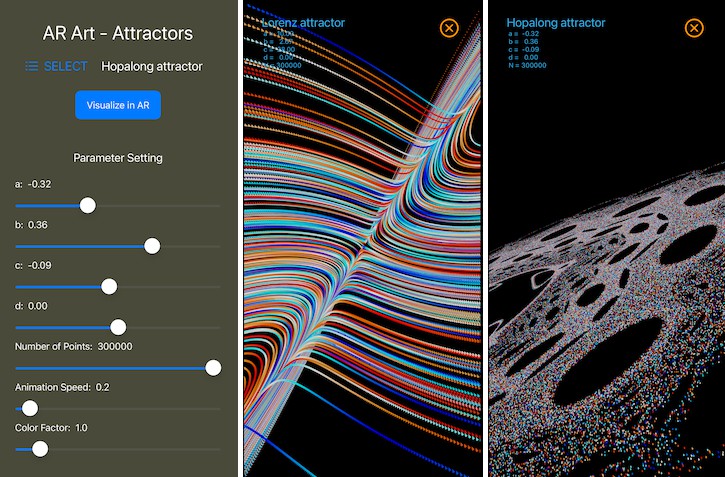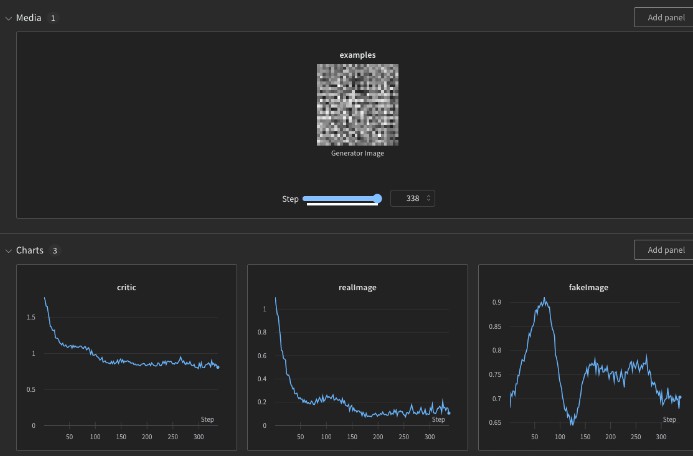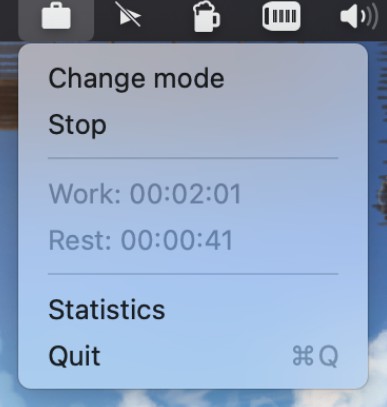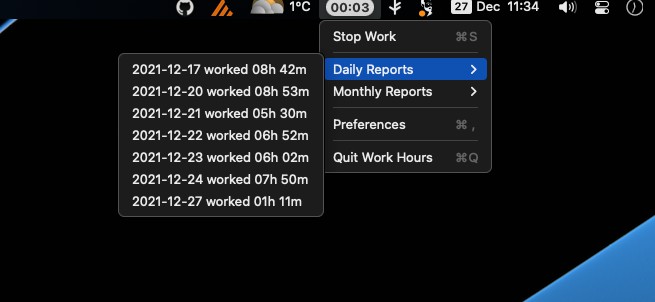macOS Trackpad Demo
Show raw touch points from macOS trackpad, using Storyboard and Swift.
macos-trackpad-demo.mp4
Building
Open TrackpadDemo.xcodeproj/ in Xcode and from the menu click Project > Run.
(I’m using Xcode 14.2)
Motivation
I’m very new to macOS development, so please send pull requests and issues if you want to improve what I’ve done.
I’m building an app that requires raw touch points, and I had a lot of trouble figuring out how to do that. I primarily used GitHub’s code search and stackoverflow to find usage examples of Apple’s API functions that were mentioned in these old docs here:
Touch events
To monitor touch points, we need an NSView which can listen to the following events:
touchesBegantouchesMovedtouchesEndedtouchesCancelled
The constructor has to set some flags:
allowedTouchTypes = [.indirect]: allows us to receive the eventswantsRestingTouches = true: don’t trigger cancel events for resting touches, since we want raw data
Some special things I handle with the events:
- Sometimes we aren’t notified when touches go stale, so there’s some ceremony I wrote to remove them.
- Touch identifiers are long numbers, so I associate it with a smaller number, using an index which counts up from zero, and resets when all touch points disappear.
Cursor requirements
To ensure all touch events are captured, we have to do various things to the cursor:
- Move the cursor inside the window.
- Keep the cursor from moving.
- Hide the cursor. (just a UX detail)
To do this, we make some view-level API calls in the NSView constructor:
CGAssociateMouseAndMouseCursorPosition(0): lock mouse cursor positionCGDisplayHideCursor(CGMainDisplayID()): hide mouse cursor
Then we move the cursor inside the window with the NSWindowController focus events.
windowDidBecomeKey: called when window gains focuswindowDidResignKey: called when window loses focusCGWarpMouseCursorPosition(globalPoint): set cursor position