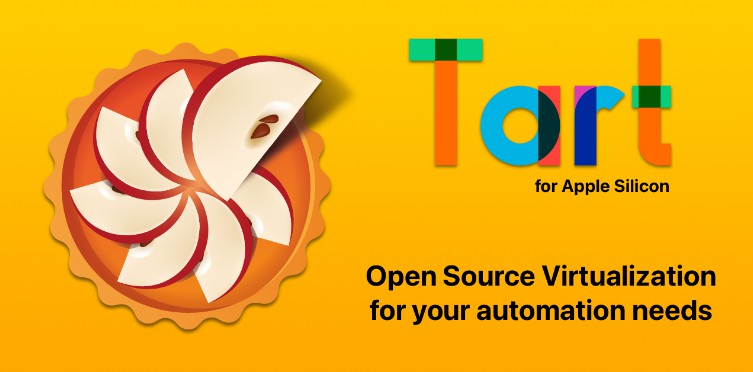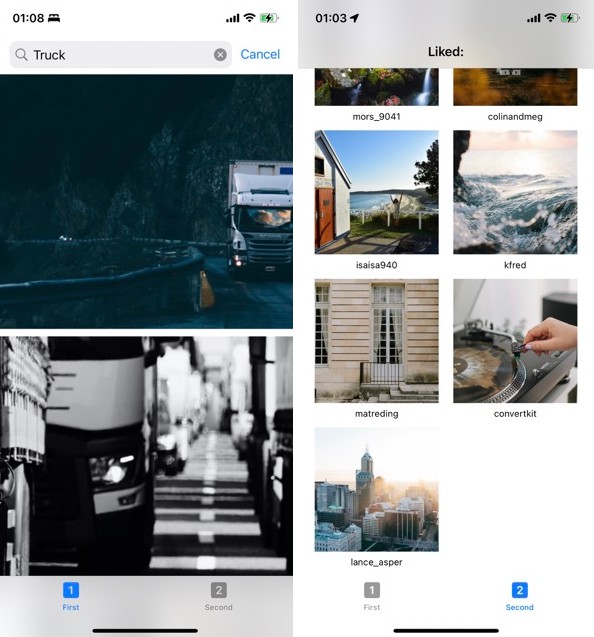SDBridgeOC is here.
If your h5 partner confused about how to deal with iOS and Android. This Demo maybe help.
Installation with CocoaPods
Add this to your podfile and run pod install to install:
pod 'SDBridgeSwift', '~> 1.0.3'
If you can’t find the last version, maybe you need to update local pod repo.
pod repo update
Swift Package Manager
The Swift Package Manager is a tool for automating the distribution of Swift code and is integrated into the swift compiler.
Once you have your Swift package set up, adding SDBridgeSwift as a dependency is as easy as adding it to the dependencies value of your Package.swift.
dependencies: [
.package(url: "https://github.com/SDBridge/SDBridgeSwift", .upToNextMajor(from: "1.0.3"))
]
Manual installation
Drag the WebViewJavascriptBridge folder into your project.
In the dialog that appears, uncheck “Copy items into destination group’s folder” and select “Create groups for any folders”.
Usage
var bridge: WebViewJavascriptBridge!
- Instantiate bridge with a WKWebView:
func setupView() {
title = "WebViewController"
view.backgroundColor = .white
view.addSubview(webView)
bridge = WebViewJavascriptBridge(webView: webView)
// This can get javascript console.log
bridge.consolePipeClosure = { water in
guard let jsConsoleLog = water else {
print("Javascript console.log give native is nil!")
return
}
print("Next line is Javascript console.log----->>>>>>>")
print(jsConsoleLog)
}
// This register for javascript call
bridge.register(handlerName: "DeviceLoadJavascriptSuccess") { (parameters, callback) in
let data = ["result":"iOS"]
callback?(data)
}
let fileURL = URL.init(fileURLWithPath: Bundle.main.path(forResource: "Demo", ofType: "html")!)
let request = URLRequest.init(url: fileURL, cachePolicy: .reloadIgnoringLocalCacheData, timeoutInterval: 15.0)
webView.navigationDelegate = self;
// Loading html in local ,This way maybe meet cross domain. So You should not forget to set
// webView.configuration.preferences.setValue(true, forKey: "allowFileAccessFromFileURLs")
// If you loading remote web server,That can be ignored.
webView.load(request)
view.addSubview(callJavascriptBtn)
view.addSubview(callJSAsyncBtn)
}
- In Swift, and call a Javascript Sync function:
@objc func callSyncFunction(_ sender:UIButton){
let data = ["iOSKey": "iOSValue"]
bridge.call(handlerName: "GetToken", data: data) { responseData in
guard let res = responseData else {
print("Javascript console.log give native is nil!")
return
}
print(res)
}
}
- In Swift, and call a Javascript Async function:
@objc func callJSAsyncFunction(_ sender:UIButton){
let data = ["iOSKey": "iOSValue"]
bridge.call(handlerName: "AsyncCall", data: data) { responseData in
guard let res = responseData else {
print("Javascript console.log give native is nil!")
return
}
print(res)
}
}
- In javascript file or typescript and html file like :
<script>
console.log("1111111111111");
const bridge = window.WebViewJavascriptBridge;
// JS tries to call the native method to judge whether it has been loaded successfully and let itself know whether its user is in android app or IOS app
bridge.callHandler('DeviceLoadJavascriptSuccess', {key: 'JSValue'}, function(response) {
let result = response.result
if (result === "iOS") {
console.log("Javascript was loaded by IOS and successfully loaded.");
window.iOSLoadJSSuccess = true;
} else if (result === "Android") {
console.log("Javascript was loaded by Android and successfully loaded.");
window.AndroidLoadJSSuccess = true;
}
});
// JS register method is called by native
bridge.registerHandler('GetToken', function(data, responseCallback) {
console.log(data);
let result = {token: "I am javascript's token"}
//JS gets the data and returns it to the native
responseCallback(result)
});
bridge.registerHandler('AsyncCall', function(data, responseCallback) {
console.log(data);
//Call await function must with (async () => {})();
(async () => {
const callback = await generatorLogNumber(1);
let result = {token: callback};
responseCallback(result);
})();
});
function generatorLogNumber(n){
return new Promise(res => {
setTimeout(() => {
res("Javascript async/await callback Ok");
}, 1000);
});
}
</script>
Contact
- Email: [email protected]
License
SDBridgeSwift is released under the MIT license. See LICENSE for details.