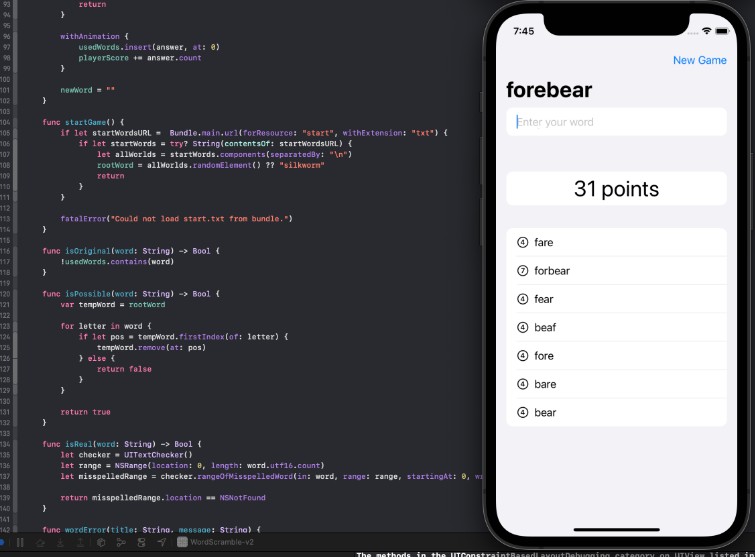Demo-Image-Filters
Simple image filters
Apply filters on images demo, Coded in swift language with below functionalities:
- Select image from phone gallery.
- Various kind of different image filters with preview.
- Apply image filter on selected image.
- Save image to gallery.
Installation, Setup and Execution
- Clone this git: https://github.com/JackyPatel520/Demo-Image-Filters
- Open terminal and navigate to project root folder using “cd” command.
- Now run “pod install” command into terminal to install required pods into project.
- Open “FilterImages.xcworkspace” into XCode.
- Set your images into project.
- Run project.